WebSearcher
Threat Scorecard
EnigmaSoft Threat Scorecard
EnigmaSoft Threat Scorecards are assessment reports for different malware threats which have been collected and analyzed by our research team. EnigmaSoft Threat Scorecards evaluate and rank threats using several metrics including real-world and potential risk factors, trends, frequency, prevalence, and persistence. EnigmaSoft Threat Scorecards are updated regularly based on our research data and metrics and are useful for a wide range of computer users, from end users seeking solutions to remove malware from their systems to security experts analyzing threats.
EnigmaSoft Threat Scorecards display a variety of useful information, including:
Ranking: The ranking of a particular threat in EnigmaSoft’s Threat Database.
Severity Level: The determined severity level of an object, represented numerically, based on our risk modeling process and research, as explained in our Threat Assessment Criteria.
Infected Computers: The number of confirmed and suspected cases of a particular threat detected on infected computers as reported by SpyHunter.
See also Threat Assessment Criteria.
| Threat Level: | 10 % (Normal) |
| Infected Computers: | 48 |
| First Seen: | January 5, 2016 |
| Last Seen: | November 8, 2022 |
| OS(es) Affected: | Windows |
WebSearcher is a PUP (Potentially Unwanted Program). WebSearcher has characteristics of browser hijackers, taking over affected Web browsers and forcing them to visit certain pages or display certain content automatically. WebSearcher may lock the affected Web browser's proxy server settings, allowing WebSearcher to route traffic through its own domains. This allows WebSearcher to control what is viewed on the affected Web browser, as well as increase the traffic to its own affiliate websites artificially, even if computer users are not connecting to them actively. These features may give WebSearcher the capacity to intercept Web browser communications, gather data about the computer user's online history, Web searches, system settings and other information. If WebSearcher is installed on your computer, PC security researchers recommend removing WebSearcher immediately with the help of a reliable security application that is fully up-to-date and capable of removing low-level threats such as PUPs, adware and browser hijackers.
Table of Contents
Like Any PUP, WebSearcher should be Removed from an Affected Computer
WebSearcher may take over the proxy server settings of the affected Web browser without letting the computer user know. WebSearcher may do this on Edge, Internet Explorer, Mozilla Firefox and Google Chrome. Once WebSearcher has taken over the affected Web browser, WebSearcher may prevent computer users from changing their proxy server settings. WebSearcher may be distributed by bundling it with other software. In most cases, WebSearcher is bundled with low-quality video players and media software with generic names such as 'Video Player' or 'Video Codec.' This PUP is designed to take advantage of inexperienced computer users by being installed at the same time as these kinds of low-quality video programs that would be used by more experienced computer users rarely. WebSearcher may host a local proxy server that may be used to analyze the affected Web browser's traffic and then add advertisements to legitimate Web pages viewed on the affected computer. Computer users may be caught unaware by the sudden appearance of advertisements on normally advertisement-free websites like Wikipedia or Google.
What may Make WebSearcher Advertisements Highly Irritating?
To carry out its functions, WebSearcher has a unique feature: WebSearcher may make changes to the Web browser's proxy server settings. To do this, WebSearcher may make changes to the Windows Registry as well as use other functions that may be uncommon (other types of PUPs may use the Web browser's settings or preferences panel rather than making these kinds of changes). This may make it more difficult than normal to undo changes to the proxy server settings, with the potential of becoming a very annoying feature of this PUP. Computer users that view their proxy server settings may observe that their settings are not standard. However, their options may be grayed out, preventing them from selecting them or making any changes. To undo these changes to the proxy server settings, computer users will need to uninstall the WebSearcher PUP from the affected Web browser completely.
How Does WebSearcher Work?
WebSearcher may abuse two DLL files that are used by another legitimate program, the Fiddler Web debugging kit. This tool that may be used by PC security researchers to observe threats behavior contains the FiddlerCore.dll and FiddlerCoreWrapper.dll libraries, both of which may be used by WebSearcher to carry out its attack. WebSearcher also may use the 'DO_NOT_TRUST_FiddlerRoot' root certificate. PC security researchers strongly recommend computer users to remove this certificate until the WebSearcher infection has been removed. These types of features may give WebSearcher some scary potential to install other threats or carry out other unwanted functions on the affected computer that may put your privacy or data at risk. Prevent future WebSearcher problems by following standard online safety measures when browsing the Web or downloading content.
SpyHunter Detects & Remove WebSearcher
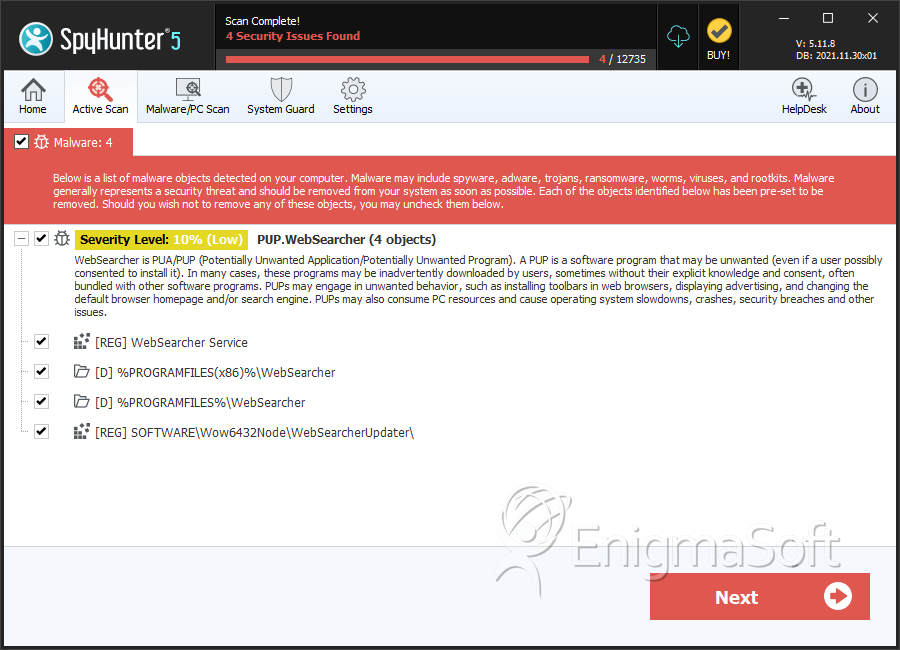
Registry Details
Directories
WebSearcher may create the following directory or directories:
| %PROGRAMFILES%\WebSearcher |
| %PROGRAMFILES(x86)%\WebSearcher |


Submit Comment
Please DO NOT use this comment system for support or billing questions. For SpyHunter technical support requests, please contact our technical support team directly by opening a customer support ticket via your SpyHunter. For billing issues, please refer to our "Billing Questions or Problems?" page. For general inquiries (complaints, legal, press, marketing, copyright), visit our "Inquiries and Feedback" page.