WebScan PRO
Threat Scorecard
EnigmaSoft Threat Scorecard
EnigmaSoft Threat Scorecards are assessment reports for different malware threats which have been collected and analyzed by our research team. EnigmaSoft Threat Scorecards evaluate and rank threats using several metrics including real-world and potential risk factors, trends, frequency, prevalence, and persistence. EnigmaSoft Threat Scorecards are updated regularly based on our research data and metrics and are useful for a wide range of computer users, from end users seeking solutions to remove malware from their systems to security experts analyzing threats.
EnigmaSoft Threat Scorecards display a variety of useful information, including:
Ranking: The ranking of a particular threat in EnigmaSoft’s Threat Database.
Severity Level: The determined severity level of an object, represented numerically, based on our risk modeling process and research, as explained in our Threat Assessment Criteria.
Infected Computers: The number of confirmed and suspected cases of a particular threat detected on infected computers as reported by SpyHunter.
See also Threat Assessment Criteria.
| Threat Level: | 20 % (Normal) |
| Infected Computers: | 13 |
| First Seen: | October 26, 2015 |
| Last Seen: | January 10, 2019 |
| OS(es) Affected: | Windows |
The WebScan PRO browser plug-in is advertised as an Internet shield that can protect users against modern phishing campaigns and cyber threats of tomorrow. Users that want to secure their online activities and are active online buyers may be interested in installing the WebScan PRO plug-in. WebScan PRO may be found in freeware bundles in the company of riskware such as Advanced PC Care and Wizard 101. However, the WebScan PRO browser plug-in is an adware that may be closer to Red AdBlocker and Phishing Protector than to a legitimate security tool. The WebScan PRO adware may read the Meta tags of pages you visit and check their rating to generate related ads. The WebScan PRO adware may use data like your IP address, bookmarks collection, and downland history to determine what is your favorite online content and display personalized offers. Users that are interested in programming and computers may be offered to participate in Web-courses and install third-party software like the Eakona Updater and Safe Monitor.
Other users may see ads based on recent purchases they made on Amazon, eBay and Best Buy. The ads by WebScan PRO are powered by a combination of JavaScript and ActionScript, and you may notice banners, pop-up windows and floating ad-boxes on the pages you browse. The adblockers you installed may prove helpless and fail to block most of the advertising content that the WebScan PRO adware is pushing on your PC. The WebScan PRO adware may disable your pop-up blocking mechanisms and increase the loading time of your Web browser. Security analysts note that the WebScan PRO adware may run in your system's background as a separate service and may not show as an icon in your system tray area. The WebScan PRO adware may hide its executable in the Temp folder and users might fail to find it because the Temp folder is a system folder that is hidden from users by default. It is best to use a trustworthy anti-malware tool to delete the binary associated with the WebScan PRO adware.
SpyHunter Detects & Remove WebScan PRO
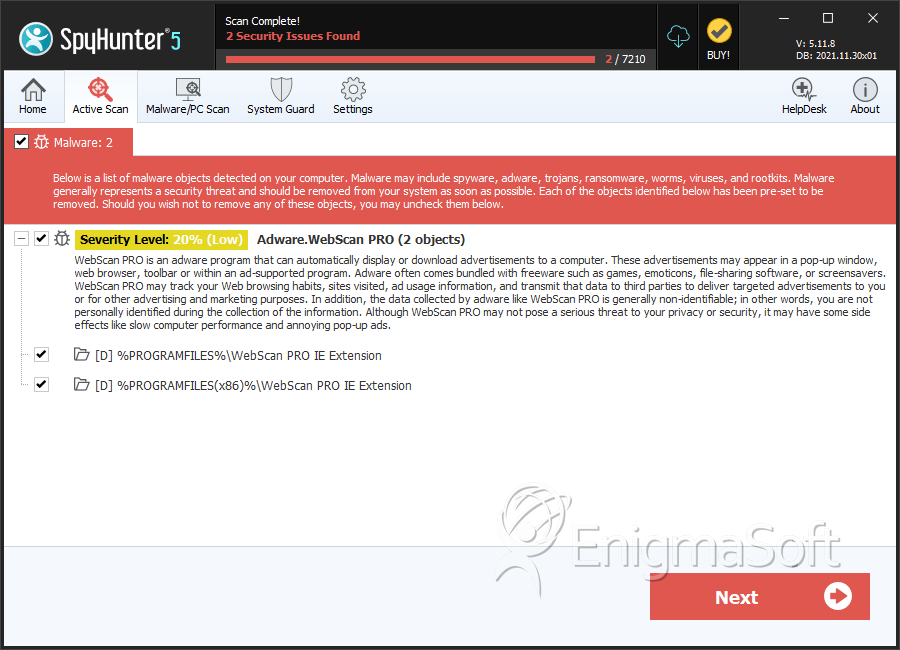
Directories
WebScan PRO may create the following directory or directories:
| %PROGRAMFILES%\WebScan PRO IE Extension |
| %PROGRAMFILES(x86)%\WebScan PRO IE Extension |


Submit Comment
Please DO NOT use this comment system for support or billing questions. For SpyHunter technical support requests, please contact our technical support team directly by opening a customer support ticket via your SpyHunter. For billing issues, please refer to our "Billing Questions or Problems?" page. For general inquiries (complaints, legal, press, marketing, copyright), visit our "Inquiries and Feedback" page.