WebOptimum Ads
Threat Scorecard
EnigmaSoft Threat Scorecard
EnigmaSoft Threat Scorecards are assessment reports for different malware threats which have been collected and analyzed by our research team. EnigmaSoft Threat Scorecards evaluate and rank threats using several metrics including real-world and potential risk factors, trends, frequency, prevalence, and persistence. EnigmaSoft Threat Scorecards are updated regularly based on our research data and metrics and are useful for a wide range of computer users, from end users seeking solutions to remove malware from their systems to security experts analyzing threats.
EnigmaSoft Threat Scorecards display a variety of useful information, including:
Ranking: The ranking of a particular threat in EnigmaSoft’s Threat Database.
Severity Level: The determined severity level of an object, represented numerically, based on our risk modeling process and research, as explained in our Threat Assessment Criteria.
Infected Computers: The number of confirmed and suspected cases of a particular threat detected on infected computers as reported by SpyHunter.
See also Threat Assessment Criteria.
| Threat Level: | 20 % (Normal) |
| Infected Computers: | 5,057 |
| First Seen: | November 16, 2015 |
| Last Seen: | March 1, 2024 |
| OS(es) Affected: | Windows |
The WebOptimum browser plug-in is promoted in freeware bundles as the right partner to shop online with. The WebOptimum plug-in claims that it can provide users with access to exclusive deals and promotions 24/7, but it is perceived as adware. Security researchers note that the WebOptimum adware does not have an official site and a valid digital signature. The WebOptimum adware may display advertisements that redirect users to harmful domains and urge them to install badware such as MyWordTool and NetData The WebOptimum adware-powered plug-in may read the Meta tags of pages you load in your Internet browser to show customized marketing content. The WebOptimum adware may use ActionScript3 to place banners and ad-boxes on non-affiliated pages. Moreover, the WebOptimum adware may use HTTP cookies to record what you are looking for on Google to improve its offers.
The WebOptimum adware may run as a separate process in the Windows Task Manger and hog up most of your system resources. Users that are infected with the WebOptimum adware may experience slower performance and be unable to load some videos on YouTube. The WebOptimum adware may use a blacklist to block native ads on your favorite stores and welcome you to purchase goods on e-commerce portals that sponsor the development of WebOptimum. The WebOptimum adware may provide infected users with the option to close its ads only to show another commercial and invite them to fill out a customer survey with the aim of improving its functionality. The WebOptimum adware may not appear in your 'Control Panel' and place its files in the hidden Temp folder to obstruct users from removing it manually. Security researchers add that the WebOptimum adware may have edited your Windows Registry values to empower its self-activating updates and may install programs like ShoppingReport without you noticing it. You need to use a trustworthy anti-spyware instrument to delete the WebOptimum safely.
Table of Contents
SpyHunter Detects & Remove WebOptimum Ads
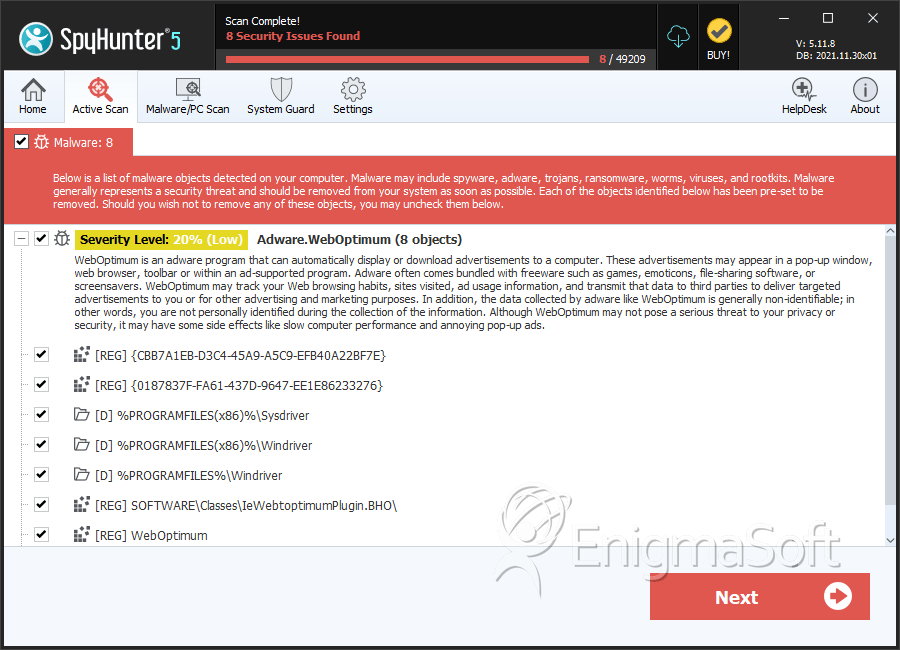
File System Details
| # | File Name | MD5 |
Detections
Detections: The number of confirmed and suspected cases of a particular threat detected on
infected computers as reported by SpyHunter.
|
|---|---|---|---|
| 1. | Scheduler.Service.exe | b4bb27e0933c3ff2f09136cb47ce9cde | 1,181 |
| 2. | scheduler.service.exe | c4bbd9620b2d0928fca1f7d0f1f296aa | 1,154 |
| 3. | scheduler.service.exe | 17ee1756719f14c4e01e8e326721d2ba | 527 |
| 4. | Scheduler.Service.exe | 12da8ae8535cb57cad951b34e1d3ec53 | 306 |
| 5. | Scheduler.Service.exe | da8d3e4b0e02049e2536c277bdf63750 | 194 |
| 6. | Scheduler.Service.exe | 759859a56b02abce6cd669dcc7c821fc | 102 |
| 7. | Scheduler.Service.exe | e59e9134db705a32c9049521700c44d4 | 90 |
| 8. | Scheduler.Service.exe | 094a5cf765dc59ac678cb571c660cee4 | 54 |
| 9. | Scheduler.Service.exe | dfe7ad860d8857adef3fc10d478666ab | 26 |
| 10. | Scheduler.Service.exe | daf4c0dcb15b5897b8b813f418ca6d16 | 23 |
| 11. | Scheduler.Service.exe | 67f4da166710faa7aac43d5496a84ae8 | 15 |
| 12. | Scheduler.Service.exe | 1b433864a56d9b790196d1fba9a4860b | 9 |
| 13. | Scheduler.Service.exe | 20f16d1762b67fda5666fafcee237446 | 5 |
| 14. | IEWebOptimumPlugin.dll | 69e29f3ad1cc2c7410f397e07f2d3892 | 3 |
| 15. | Scheduler.Service.exe | 2ebebc2cb320ccc91fee0865afc09dcc | 1 |
Registry Details
Directories
WebOptimum Ads may create the following directory or directories:
| %PROGRAMFILES%\PDFDEFAULT |
| %PROGRAMFILES%\Sysndriver |
| %PROGRAMFILES%\Videodriver |
| %PROGRAMFILES%\WebOptimum |
| %PROGRAMFILES%\Windriver |
| %PROGRAMFILES(x86)%\PDFDEFAULT |
| %PROGRAMFILES(x86)%\Sysdriver |
| %PROGRAMFILES(x86)%\Videodriver |
| %PROGRAMFILES(x86)%\WebOptimum |
| %PROGRAMFILES(x86)%\Windriver |

Submit Comment
Please DO NOT use this comment system for support or billing questions. For SpyHunter technical support requests, please contact our technical support team directly by opening a customer support ticket via your SpyHunter. For billing issues, please refer to our "Billing Questions or Problems?" page. For general inquiries (complaints, legal, press, marketing, copyright), visit our "Inquiries and Feedback" page.