VideoCnv
Threat Scorecard
EnigmaSoft Threat Scorecard
EnigmaSoft Threat Scorecards are assessment reports for different malware threats which have been collected and analyzed by our research team. EnigmaSoft Threat Scorecards evaluate and rank threats using several metrics including real-world and potential risk factors, trends, frequency, prevalence, and persistence. EnigmaSoft Threat Scorecards are updated regularly based on our research data and metrics and are useful for a wide range of computer users, from end users seeking solutions to remove malware from their systems to security experts analyzing threats.
EnigmaSoft Threat Scorecards display a variety of useful information, including:
Ranking: The ranking of a particular threat in EnigmaSoft’s Threat Database.
Severity Level: The determined severity level of an object, represented numerically, based on our risk modeling process and research, as explained in our Threat Assessment Criteria.
Infected Computers: The number of confirmed and suspected cases of a particular threat detected on infected computers as reported by SpyHunter.
See also Threat Assessment Criteria.
| Threat Level: | 80 % (High) |
| Infected Computers: | 3,419 |
| First Seen: | November 12, 2014 |
| Last Seen: | August 17, 2020 |
| OS(es) Affected: | Windows |
VideoCnv is a Potentially Unwanted Program that is used to display limitless advertisements on the affected computer. VideoCnv may affect the most popularly used Web browsers, including Mozilla Firefox, Internet Explorer and Google Chrome. PC security analysts have noted that computers affected by VideoCnv may run slower than normal, freeze, crash or present other performance issues. Malware analysts have noted that the main purpose of VideoCnv is to interfere with the affected Web browser in order to display advertisements. These interferences may include causing Web browser redirects, pop-up advertisements, or inserting advertisements into websites viewed on the affected Web browser. An additional issue associated with VideoCnv is that VideoCnv may be quite difficult to remove. In most cases, computer users may need to use a reliable security application that is fully up-to-date to ensure that VideoCnv has not allowed any unwanted content to remain on the affected computer.
Table of Contents
What Harm PUPs Like VideoCnv may Cause to an Infected Computer
PUPs like VideoCnv tend to have numerous characteristics in common. The following are some features of PUPs like VideoCnv that can allow computer users to distinguish them from legitimate software:
- PUPs like VideoCnv seldom provide any kind of useful service; instead they may force computer users to view advertisements or visit certain websites repeatedly.
- Although not as destructive or difficult to remove as threats such as Trojans, viruses or worms, PUPs like VideoCnv may have characteristics most commonly associated with threats. These characteristics may range from difficulty of removal to the unwanted changes they make to your computer's settings.
- The most common way in which PUPs like VideoCnv may be distributed is by bundling them with software downloads, often freeware or shareware programs on third-party software download services. VideoCnv itself may be bundled with a media application with the same name.
How PUPs Like VideoCnv are Used to Generate Revenue
As soon as VideoCnv is installed, VideoCnv may make changes to the affected Web browsers that may allow VideoCnv to generate advertising revenue. Some of the modifications made by VideoCnv may encompass changing the Web browser's homepage and default search engine. This may be used to expose computer users to a sponsored website as soon as their Web browser starts up. VideoCnv also may lower the Web browser's security settings, which may cause it to be more vulnerable to other infections. The main way in which VideoCnv may generate revenue is by adding advertisements to websites viewed on the affected Web browser and using redirects and pop-ups to increase the traffic to certain untrustworthy websites.
Dealing with VideoCnv and Similar PUPs
If VideoCnv is installed on your computer, malware analysts strongly advise its immediate removal. To do this, computer users should use the Windows Control Panel's option for adding or removing software. In most cases, PUPs like VideoCnv may interfere with the affected Web browser's extension or add-on manager to make it more difficult than normal to remove the PUP that is installed. Removal does not end here; however, it is crucial to use a reliable security program that is fully up-to-date to scan the affected computer. This ensures that no other components have been installed as a consequence of the VideoCnv add-on.
Common Problems Associated with VideoCnv
Listed below are some known issues that may be linked to VideoCnv:
- VideoCnv may cause significant performance issues, causing the affected Web browsers to crash, freeze or slow down.
- VideoCnv may make changes to your system and default Web browser settings automatically.
- VideoCnv may bombard you with advertisements. VideoCnv may insert advertisements into websites you view. VideoCnv also may cause your Web browser to display pop-up advertisements and similar content, interrupting your normal activities.
- VideoCnv may try to force you to visit certain websites repeatedly to boost their traffic number and ranking, and to expose you to advertisements on these websites. To do this, VideoCnv may cause Web browser redirects and may change your Web browser's default websites to pages associated with VideoCnv.
Aliases
3 security vendors flagged this file as malicious.
| Anti-Virus Software | Detection |
|---|---|
| McAfee-GW-Edition | Artemis |
| BitDefender | Adware.Agent.PAD |
| McAfee | Artemis!DCC5E4FD2F97 |
SpyHunter Detects & Remove VideoCnv
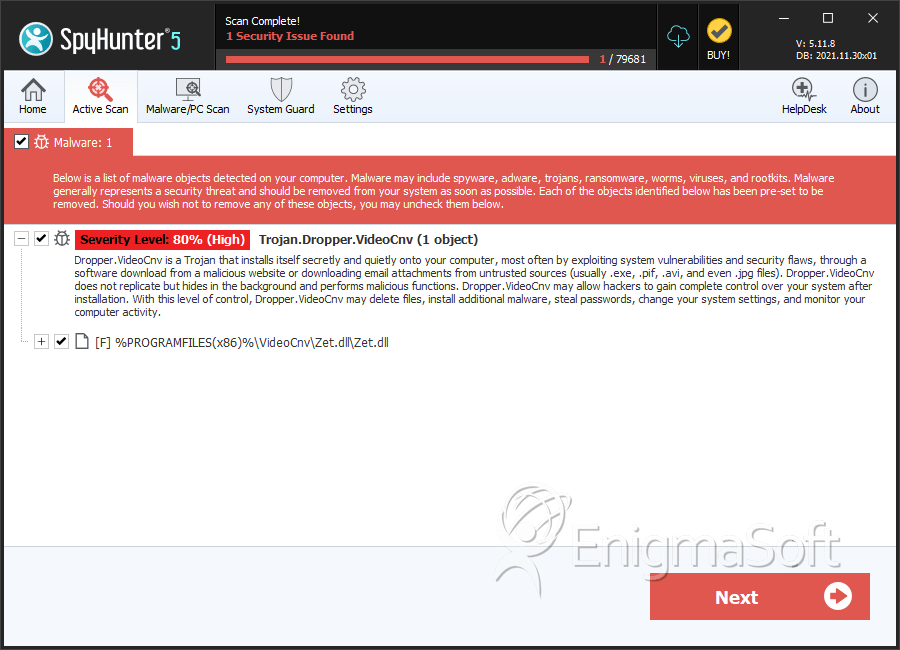
File System Details
| # | File Name | MD5 |
Detections
Detections: The number of confirmed and suspected cases of a particular threat detected on
infected computers as reported by SpyHunter.
|
|---|---|---|---|
| 1. | Zet.dll | dcc5e4fd2f9761bc48589bd600267a38 | 3,409 |


Submit Comment
Please DO NOT use this comment system for support or billing questions. For SpyHunter technical support requests, please contact our technical support team directly by opening a customer support ticket via your SpyHunter. For billing issues, please refer to our "Billing Questions or Problems?" page. For general inquiries (complaints, legal, press, marketing, copyright), visit our "Inquiries and Feedback" page.