Utilitab Secure
Threat Scorecard
EnigmaSoft Threat Scorecard
EnigmaSoft Threat Scorecards are assessment reports for different malware threats which have been collected and analyzed by our research team. EnigmaSoft Threat Scorecards evaluate and rank threats using several metrics including real-world and potential risk factors, trends, frequency, prevalence, and persistence. EnigmaSoft Threat Scorecards are updated regularly based on our research data and metrics and are useful for a wide range of computer users, from end users seeking solutions to remove malware from their systems to security experts analyzing threats.
EnigmaSoft Threat Scorecards display a variety of useful information, including:
Ranking: The ranking of a particular threat in EnigmaSoft’s Threat Database.
Severity Level: The determined severity level of an object, represented numerically, based on our risk modeling process and research, as explained in our Threat Assessment Criteria.
Infected Computers: The number of confirmed and suspected cases of a particular threat detected on infected computers as reported by SpyHunter.
See also Threat Assessment Criteria.
| Threat Level: | 10 % (Normal) |
| Infected Computers: | 4 |
| First Seen: | March 16, 2016 |
| Last Seen: | January 10, 2019 |
| OS(es) Affected: | Windows |
The Utilitab Secure software is a browser extension that is supposed to improve you Internet experience by customizing your new tab page and homepage. The Utilitab Secure extension may change your default search engine to Home.searchpile.com that is associated with the StreamingWhereTV adware, and you may be shown pop-up windows loaded with commercials. Computer users that are familiar with the home screen of Windows 8 and want similar UI in their browser may be interested in installing the Utilitab Secure extension. The Utilitab Secure extension is not trusted and is deemed as a Potentially Unwanted Program (PUP) that may change the layout of your browser and place links to sponsored services and affiliated sites on your new tab page.
The Utilitab Secure extension has versions that may affect Web browsers and may arrive on your computer bundled with other freeware like 1ClickMovieDownloader and LyricalParty. The Utilitab Secure extension may edit the browser settings that govern your background Web applications. The Utilitab Secure extension might be listed in the Windows task manager as a portable program and work in the background even if you close all of your browser windows. Security analysts note that the Utilitab Secure application may connect to the Internet over unencrypted channels and expose users to Man-in-the-Middle attacks. Also, the Utilitab Secure program may decrease your CPU performance by mining Bitcoins for its developers. Computer users that installed the Utilitab Secure extension may want to reconsider its value and the benefits of its removal. You can delete the Utilitab Secure program and revert modifications it may have made by using a credible anti-spyware tool.
SpyHunter Detects & Remove Utilitab Secure
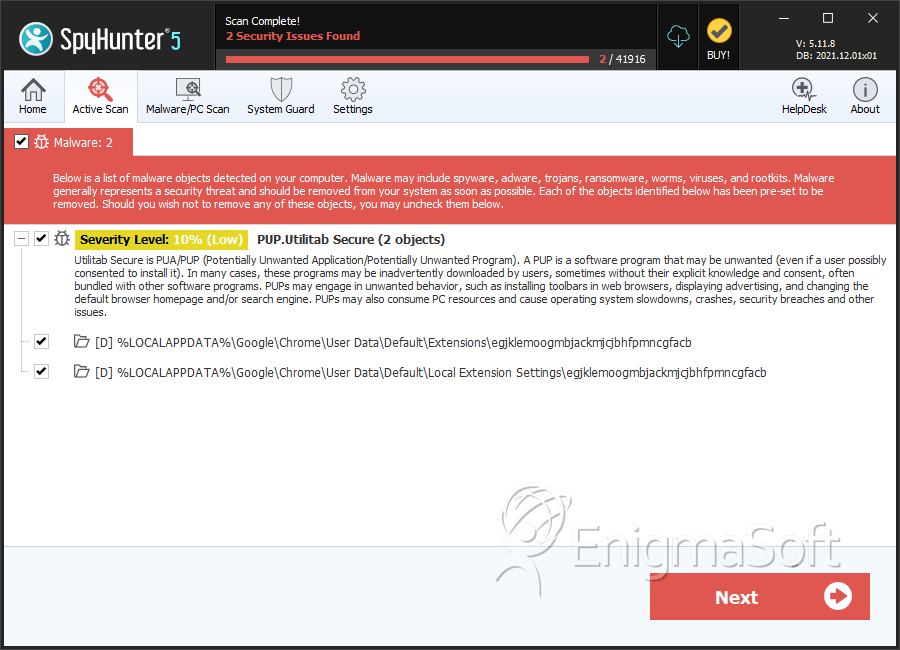
Directories
Utilitab Secure may create the following directory or directories:
| %LOCALAPPDATA%\Google\Chrome\User Data\Default\Extensions\egjklemoogmbjackmjcjbhfpmncgfacb |
| %LOCALAPPDATA%\Google\Chrome\User Data\Default\Local Extension Settings\egjklemoogmbjackmjcjbhfpmncgfacb |


Submit Comment
Please DO NOT use this comment system for support or billing questions. For SpyHunter technical support requests, please contact our technical support team directly by opening a customer support ticket via your SpyHunter. For billing issues, please refer to our "Billing Questions or Problems?" page. For general inquiries (complaints, legal, press, marketing, copyright), visit our "Inquiries and Feedback" page.