Ultimate-search.net
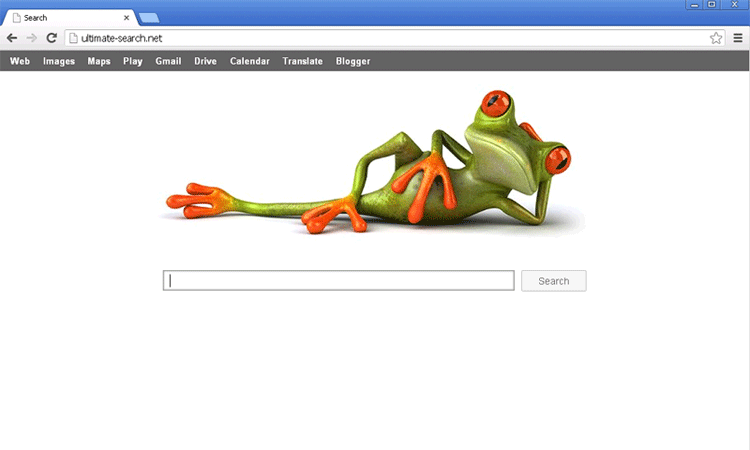
Ultimate-search.net Image
The Ultimate-search.net website is a suspicious search engine that is used as part of adware or browser hijacker. Ultimate-search.net is designed to imitate Google's characteristic layout, with an image of a stick figure flying a kite in place of the iconic Google logo. However, despite this superficial resemblance, Ultimate-search.net is not designed to display accurate search results or provide a useful service to computer users. Rather, Ultimate-search.net is used to display advertisements and sponsored search results. Most of the time, Ultimate-search.net redirects and pop-up windows appear as a result of a browser hijacker. These types of infections, known as PUPs (Potentially Unwanted Programs) are often acquired from freeware applications that may have been downloaded from an unreliable source. Since these may endanger your computer by exposing it to more severe forms of malware, security analysts advise acting immediately in response to symptoms associated with the Ultimate-search.net domain.
Common Symptoms Linked to the Ultimate-search.net URL
Browser hijackers linked to Ultimate-search.net will usually make changes to your Web browser and operating system settings. For example, many computer users have complained that their homepage and default search engine was set to Ultimate-search.net without their authorization. This is done to ensure that computer users are exposed to content on the Ultimate-search.net website as soon as they launch their Web browser. There are other common symptoms associated with these kinds of infections. Typically, the infected Web browser will display numerous irritating pop-ups and redirect the computer user to the Ultimate-search.net website constantly.
Preventing and Dealing with Ultimate-search.net Redirects
Since browser hijackers associated with Ultimate-search.net are often distributed by bundling them with freeware applications, a good way of preventing these infections is to be vigilant when installing any new software and follow the installation process carefully to guard against any bundled unwanted software. To stop Ultimate-search.net redirects, it will first be necessary to remove the browser extension of PUP responsible for these symptoms. Once Ultimate-search.net has been removed, ESG security researchers recommend using a strong security program to scan the infected computer to ensure that no files associated with the browser hijacker have remained. In many cases, security programs may not be capable of undoing unwanted changes to your computer's settings. Because of this, it may be necessary to undo these unwanted changes to your Web browser settings and preferences manually.


Submit Comment
Please DO NOT use this comment system for support or billing questions. For SpyHunter technical support requests, please contact our technical support team directly by opening a customer support ticket via your SpyHunter. For billing issues, please refer to our "Billing Questions or Problems?" page. For general inquiries (complaints, legal, press, marketing, copyright), visit our "Inquiries and Feedback" page.