Tweakerbit Registry Optimizer
Threat Scorecard
EnigmaSoft Threat Scorecard
EnigmaSoft Threat Scorecards are assessment reports for different malware threats which have been collected and analyzed by our research team. EnigmaSoft Threat Scorecards evaluate and rank threats using several metrics including real-world and potential risk factors, trends, frequency, prevalence, and persistence. EnigmaSoft Threat Scorecards are updated regularly based on our research data and metrics and are useful for a wide range of computer users, from end users seeking solutions to remove malware from their systems to security experts analyzing threats.
EnigmaSoft Threat Scorecards display a variety of useful information, including:
Ranking: The ranking of a particular threat in EnigmaSoft’s Threat Database.
Severity Level: The determined severity level of an object, represented numerically, based on our risk modeling process and research, as explained in our Threat Assessment Criteria.
Infected Computers: The number of confirmed and suspected cases of a particular threat detected on infected computers as reported by SpyHunter.
See also Threat Assessment Criteria.
| Threat Level: | 10 % (Normal) |
| Infected Computers: | 15 |
| First Seen: | October 6, 2017 |
| Last Seen: | January 10, 2019 |
| OS(es) Affected: | Windows |
The Tweakerbit Registry Optimizer software is a Registry optimizer that you can download from Tweakerbit.com for free. The application has a trial version, which many users reported to travel with free program bundles. The trial copy of the Tweakerbit Registry Optimizer software allows users to perform scans of the system Registry manually. Any problems found by the Tweakerbit Registry Optimizer are shown as low, medium or high to be fixed. As you may notice, the name Tweakerbit Registry Optimizer reminds of another system optimization tool dubbed TweakBit. Computer experts note that Tweakerbit by Tweaker Bit at Tweakerbit.com and TweakBit by Labs Pty Ltd. at Tweakbit.com are two separate products from two separate developers. You may want to reconsider installing the Tweakerbit Registry Optimizer given that its developers employ questionable marketing strategies to make their application popular among PC users.
Additionally, we have received reports that the Tweakerbit Registry Optimizer program from Tweakerbit.com tends to show a staggering number of errors and problems that need to be fixed. The Tweakerbit Registry Optimizer app is observed to show push-to-sell windows during boot-up and urge users to buy a key to activate its premium features. PC users who click on the Tweakerbit Registry Optimizer advertisements may be redirected to Tweakerbit.shopasknet.com/c/shop?ID=2 where they are suggested to buy an activation key for 25,54 EUR. You may want to read the terms related to the 'Extended Download Service' priced at 9,95 EUR considering that you can download the Tweakerbit Registry Optimizer premium installer only once. Also, it is worth remembering that the purchase of Tweakerbit Registry Optimizer by Tweaker Bit is handled through a third-party service by Asknet AG. It is recommended that you read the terms and conditions published on Tweakerbit.shopasknet.com/c/shop?ml=EN&page=policy.terms regarding the purchase of Tweakerbit Registry Optimizer. The Tweakerbit Registry Optimizer product by Tweaker Bit at Tweakerbit.com may not be as reliable as other solutions, and you may not be satisfied with it. Exercise caution when you are using Registry optimization tools as they may change program settings and break the operation of third-party tools.
Table of Contents
SpyHunter Detects & Remove Tweakerbit Registry Optimizer
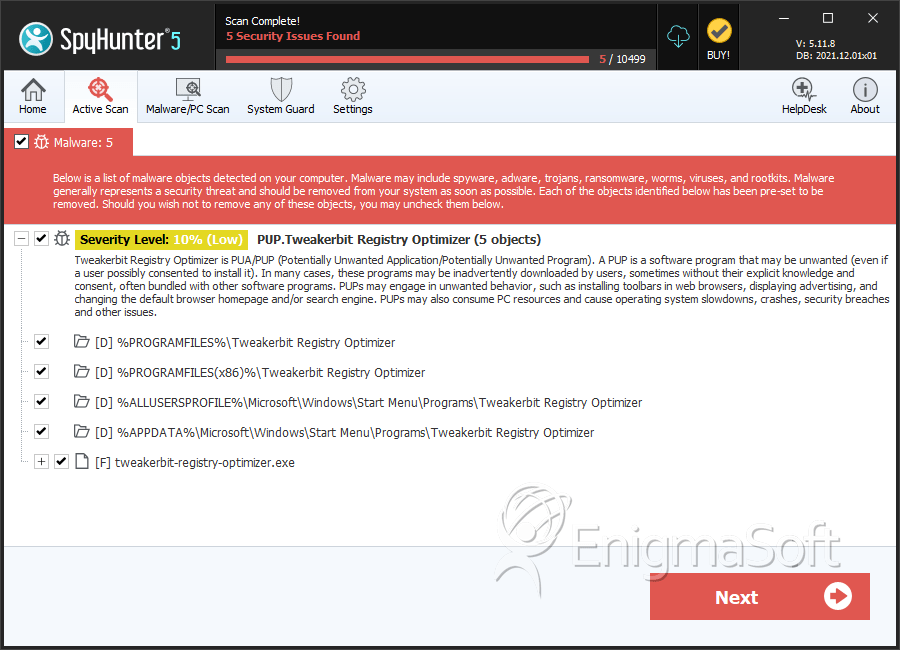
File System Details
| # | File Name | MD5 |
Detections
Detections: The number of confirmed and suspected cases of a particular threat detected on
infected computers as reported by SpyHunter.
|
|---|---|---|---|
| 1. | tweakerbit-registry-optimizer.exe | 7d34b5b40ad648ed7abb06145771e597 | 0 |
Directories
Tweakerbit Registry Optimizer may create the following directory or directories:
| %ALLUSERSPROFILE%\Microsoft\Windows\Start Menu\Programs\Tweakerbit Registry Optimizer |
| %APPDATA%\Microsoft\Windows\Start Menu\Programs\Tweakerbit Registry Optimizer |
| %PROGRAMFILES%\Tweakerbit Registry Optimizer |
| %PROGRAMFILES(x86)%\Tweakerbit Registry Optimizer |

