Tube Enhancer
Threat Scorecard
EnigmaSoft Threat Scorecard
EnigmaSoft Threat Scorecards are assessment reports for different malware threats which have been collected and analyzed by our research team. EnigmaSoft Threat Scorecards evaluate and rank threats using several metrics including real-world and potential risk factors, trends, frequency, prevalence, and persistence. EnigmaSoft Threat Scorecards are updated regularly based on our research data and metrics and are useful for a wide range of computer users, from end users seeking solutions to remove malware from their systems to security experts analyzing threats.
EnigmaSoft Threat Scorecards display a variety of useful information, including:
Ranking: The ranking of a particular threat in EnigmaSoft’s Threat Database.
Severity Level: The determined severity level of an object, represented numerically, based on our risk modeling process and research, as explained in our Threat Assessment Criteria.
Infected Computers: The number of confirmed and suspected cases of a particular threat detected on infected computers as reported by SpyHunter.
See also Threat Assessment Criteria.
| Threat Level: | 20 % (Normal) |
| Infected Computers: | 7 |
| First Seen: | December 4, 2015 |
| Last Seen: | January 10, 2019 |
| OS(es) Affected: | Windows |
The Tube Enhancer software is offered to Web surfers as a tool to improve their YouTube experience. The Tube Enhancer software is compatible with Google Chrome and Mozilla Firefox, and Internet Explorer users may want to seek alternatives. The Tube Enhancer extension is said to provide auto-HD rendering, block unwanted ads, set the optimal size of the YouTube player and feature a Cinema Mode. Additionally, users that installed the Tube Enhancer extension can download videos from YouTube.com in various formats like 3GP, FLV, MP4, WebM, and AVI. You should note that the development of the Tube Enhancer software is made possible with the support of advertisers. It should not come as a surprise that the sponsors of the Tube Enhancer software may provide you with promotions on banners and pop-up windows while browsing YouTube and partnering stores. Also, you may see ads by Tube Enhancer when purchasing products on Best Buy and Amazon. The Tube Enhancer might block the native ads on YouTube, but it will let through the commercials coming from affiliate advertisers. The Tube Enhancer may use DOM storage data and send a list of your bookmarked sites to marketers for market development purposes. You may notice that the Tube Enhancer software uses much of your system resources, and that might make switching between program windows troublesome. Computer users that enjoy a good video game and use videos on YouTube to complete objectives may not experience lag and poor video performance. Besides, the blacklist of the Tube Enhancer may prevent users from accessing video sharing platforms that they may like, and manual edit of the blacklist is not possible at this point. You should consider the capabilities that the Tube Enhancer software introduces into your browser and may want to remove it with the help of a reliable anti-spyware tool.
SpyHunter Detects & Remove Tube Enhancer
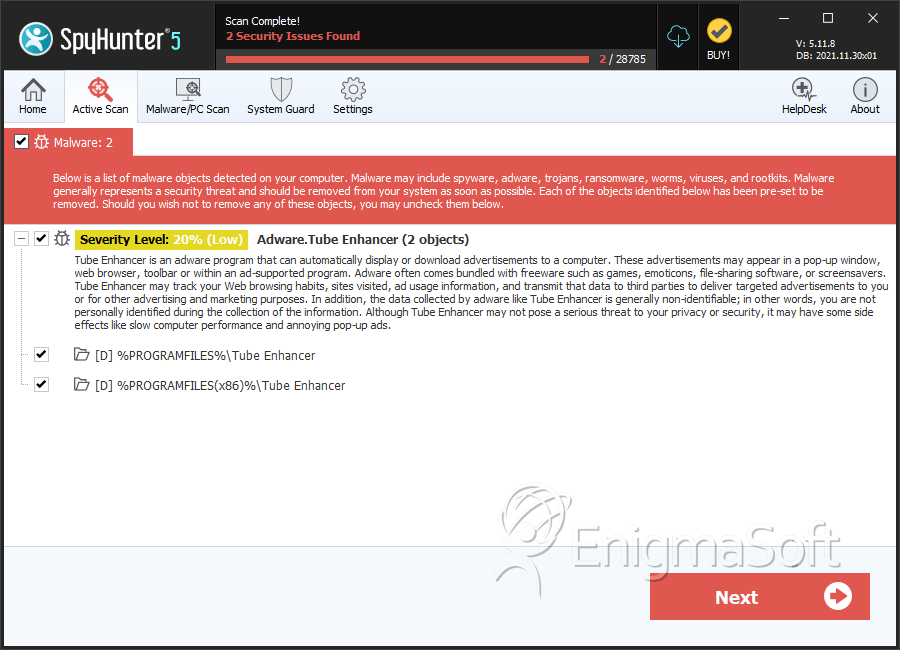
Directories
Tube Enhancer may create the following directory or directories:
| %PROGRAMFILES%\Tube Enhancer |
| %PROGRAMFILES(x86)%\Tube Enhancer |
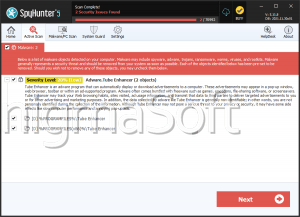


Submit Comment
Please DO NOT use this comment system for support or billing questions. For SpyHunter technical support requests, please contact our technical support team directly by opening a customer support ticket via your SpyHunter. For billing issues, please refer to our "Billing Questions or Problems?" page. For general inquiries (complaints, legal, press, marketing, copyright), visit our "Inquiries and Feedback" page.