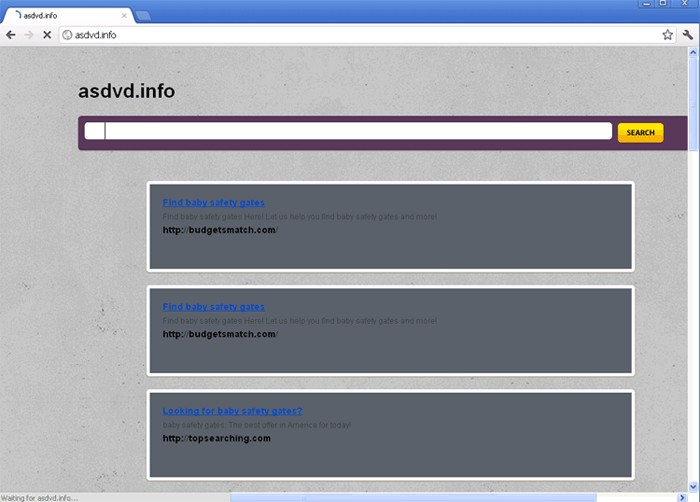TTWiFi
Threat Scorecard
EnigmaSoft Threat Scorecard
EnigmaSoft Threat Scorecards are assessment reports for different malware threats which have been collected and analyzed by our research team. EnigmaSoft Threat Scorecards evaluate and rank threats using several metrics including real-world and potential risk factors, trends, frequency, prevalence, and persistence. EnigmaSoft Threat Scorecards are updated regularly based on our research data and metrics and are useful for a wide range of computer users, from end users seeking solutions to remove malware from their systems to security experts analyzing threats.
EnigmaSoft Threat Scorecards display a variety of useful information, including:
Ranking: The ranking of a particular threat in EnigmaSoft’s Threat Database.
Severity Level: The determined severity level of an object, represented numerically, based on our risk modeling process and research, as explained in our Threat Assessment Criteria.
Infected Computers: The number of confirmed and suspected cases of a particular threat detected on infected computers as reported by SpyHunter.
See also Threat Assessment Criteria.
| Ranking: | 14,846 |
| Threat Level: | 10 % (Normal) |
| Infected Computers: | 19,690 |
| First Seen: | March 9, 2016 |
| Last Seen: | August 31, 2025 |
| OS(es) Affected: | Windows |
The TTWifi program is offered to users that like to make fine adjustments to their LAN card and network connections. The TTWifi is a product of Chinese developers that created a tool for managing networks and making modifications to a wide range of network adapters, including WiFi routers. The TTWifi is promoted on Ttwifi.cc as an all-around-network-manager that you might be interested in installing. According to Ttwifi.cc, the TTWifi app is compatible with brands like Phicomm, Asus, Arris and Netgear. You may think that an app like TTWifi may be worth a hundred dollars but no. TTWifi is published as a freeware that you may install together with Level Quality Watcher and LyricsViewer. You should note that advertisements support the TTWifi program. If you intend on using the TTWifi program for an extended period, you should embrace the possibility that ads by TTWifi may dominate your screen. The TTWifi application may install a plug-in to your browser and facilitate the display of advertisements on your screen whenever you start an online session.
The ads by TTWifi may appear as pop-up windows and banners that offer users to participate in lotteries and subscribe to premium technical support services. Security analysts note that the ads by TTWifi may feature links to suspicious sites. The terms of use of TTWifi do not mention names and addresses of sponsors that can use it to show ads on your desktop. Uncertified merchants and marketers could use TTWifi as a proxy to deliver commercial content to unsuspecting users. The TTWifi application may allow you to bring out the best performance of your hardware related to communications, but you may notice a decreased browser performance since ads are pouring in. TTWifi is deemed by security analysts as a Potentially Unwanted Program (PUP) that may not meet your needs and expectations. The TTWifi software may install its files as part of a network driver, and users may experience crashes while attempting to remove it manually. A better option is to install a credible anti-spyware instrument that can uninstall and delete TTWifi safely.
Table of Contents
SpyHunter Detects & Remove TTWiFi
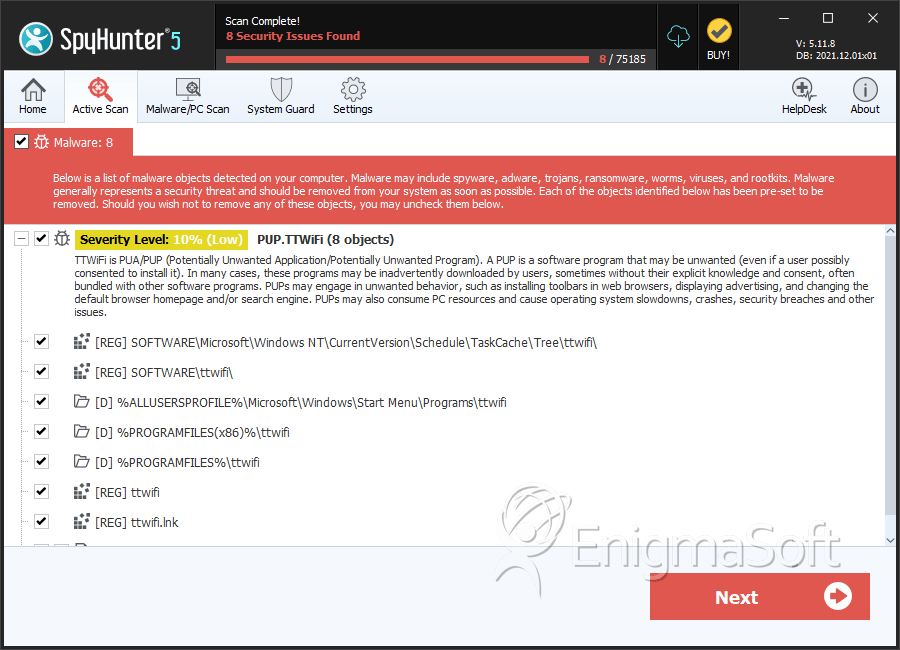
File System Details
| # | File Name | MD5 |
Detections
Detections: The number of confirmed and suspected cases of a particular threat detected on
infected computers as reported by SpyHunter.
|
|---|---|---|---|
| 1. | abril.exe | fafd0b0ade9f51da1eb7f4cd2506e7b8 | 25 |
| 2. | nsf8F49.tmp | e3205a838a7883b292447de73af197fa | 8 |
| 3. | 32E5.tmp | d9dae891be56e0b00f20c3f21a3a3cec | 7 |
Registry Details
Directories
TTWiFi may create the following directory or directories:
| %ALLUSERSPROFILE%\Microsoft\Windows\Start Menu\Programs\ttwifi |
| %PROGRAMFILES%\ttwifi |
| %PROGRAMFILES(x86)%\ttwifi |