Trojan.Ransomlock.N
Threat Scorecard
EnigmaSoft Threat Scorecard
EnigmaSoft Threat Scorecards are assessment reports for different malware threats which have been collected and analyzed by our research team. EnigmaSoft Threat Scorecards evaluate and rank threats using several metrics including real-world and potential risk factors, trends, frequency, prevalence, and persistence. EnigmaSoft Threat Scorecards are updated regularly based on our research data and metrics and are useful for a wide range of computer users, from end users seeking solutions to remove malware from their systems to security experts analyzing threats.
EnigmaSoft Threat Scorecards display a variety of useful information, including:
Ranking: The ranking of a particular threat in EnigmaSoft’s Threat Database.
Severity Level: The determined severity level of an object, represented numerically, based on our risk modeling process and research, as explained in our Threat Assessment Criteria.
Infected Computers: The number of confirmed and suspected cases of a particular threat detected on infected computers as reported by SpyHunter.
See also Threat Assessment Criteria.
| Threat Level: | 90 % (High) |
| Infected Computers: | 25 |
| First Seen: | May 10, 2012 |
| OS(es) Affected: | Windows |
Trojan.Ransomlock.N is a cybercriminal's online version of a kidnapping that demands ransom for the release of your computer. Trojan.Ransomlock.N attacks Windows-based systems and contains programming able to lock up or kidnap the infected computer's functionality. Victims will be blocked from using the keyboard or mouse and all applications, and will be shown a ransom note containing a lewd image that accuses them of watching gay porn for free. To supposedly unlock the infected system, victims must make a Beeline system payment of $400 USD.
While the Russian-based ransom scam promises to 'release' or unlock the system for payment, this is a bold-face lie. The systematic attack is programmed to repeat at each Windows start. In truth, the data has not been removed as threaten it, one only needs to reverse this selection. However, as mentioned earlier, this will not make the infection go away since Trojan.Ransomlock.N has been cleverly stored and hidden in the memory.
To remove Trojan.Ransomlock.N and protect your system going forth from continuous malware attacks, you should rely on a professional anti-malware solution to bail out your system. A reliable anti-malware system can restore corrupted files and components, reverse malicious system changes and unearth as well as destroy hidden malware without harming your hard drive.
Table of Contents
Aliases
10 security vendors flagged this file as malicious.
| Anti-Virus Software | Detection |
|---|---|
| Panda | Suspicious file |
| AVG | Dropper.Generic7.IGF |
| AhnLab-V3 | Trojan/Win32.Inject |
| AntiVir | TR/Rogue.kdv.788924 |
| Comodo | UnclassifiedMalware |
| Sophos | Mal/EncPk-AGD |
| Kaspersky | Trojan-Dropper.Win32.Dinwod.acr |
| Avast | Win32:Carberp-ALL [Trj] |
| Symantec | Trojan.Ransomlock.N |
| McAfee | Artemis!3A7FEF568856 |
SpyHunter Detects & Remove Trojan.Ransomlock.N
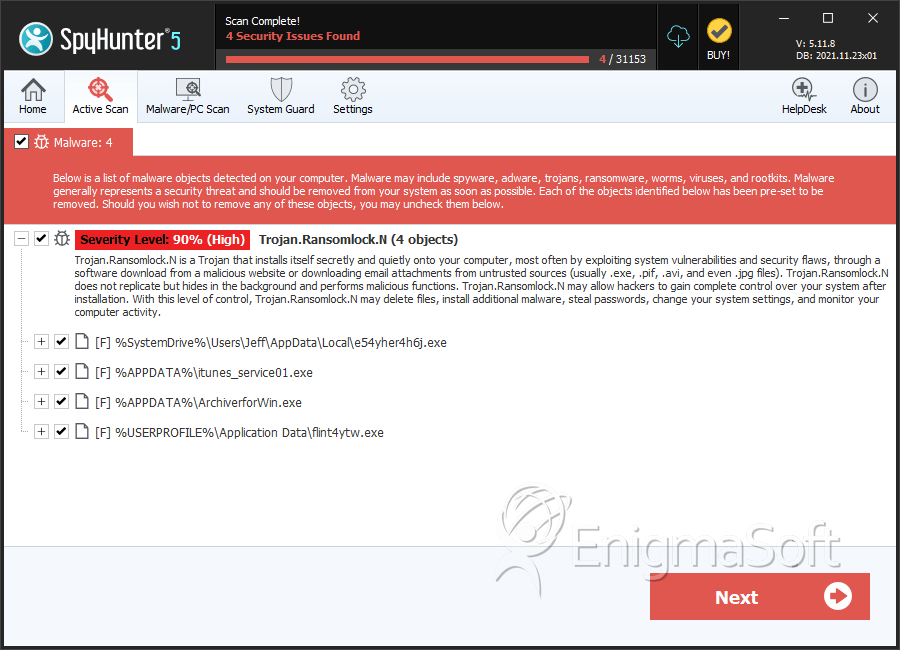
File System Details
| # | File Name | MD5 |
Detections
Detections: The number of confirmed and suspected cases of a particular threat detected on
infected computers as reported by SpyHunter.
|
|---|---|---|---|
| 1. | e54yher4h6j.exe | 3a7fef568856529bfcfc7cdd75ace515 | 9 |
| 2. | itunes_service01.exe | 56f4d5837af32b12069576fae8c2b3c5 | 7 |
| 3. | ArchiverforWin.exe | 51efd076876fe7fa49fe69f377720e85 | 7 |
| 4. | flint4ytw.exe | 21e582cc765de5bb58191200e9f54e77 | 2 |
| 5. | %UserProfile%\Application Data\itunes_service01.exe |


Submit Comment
Please DO NOT use this comment system for support or billing questions. For SpyHunter technical support requests, please contact our technical support team directly by opening a customer support ticket via your SpyHunter. For billing issues, please refer to our "Billing Questions or Problems?" page. For general inquiries (complaints, legal, press, marketing, copyright), visit our "Inquiries and Feedback" page.