TrendingUpNow Ads
Threat Scorecard
EnigmaSoft Threat Scorecard
EnigmaSoft Threat Scorecards are assessment reports for different malware threats which have been collected and analyzed by our research team. EnigmaSoft Threat Scorecards evaluate and rank threats using several metrics including real-world and potential risk factors, trends, frequency, prevalence, and persistence. EnigmaSoft Threat Scorecards are updated regularly based on our research data and metrics and are useful for a wide range of computer users, from end users seeking solutions to remove malware from their systems to security experts analyzing threats.
EnigmaSoft Threat Scorecards display a variety of useful information, including:
Ranking: The ranking of a particular threat in EnigmaSoft’s Threat Database.
Severity Level: The determined severity level of an object, represented numerically, based on our risk modeling process and research, as explained in our Threat Assessment Criteria.
Infected Computers: The number of confirmed and suspected cases of a particular threat detected on infected computers as reported by SpyHunter.
See also Threat Assessment Criteria.
| Threat Level: | 50 % (Medium) |
| Infected Computers: | 2 |
| First Seen: | May 5, 2016 |
| Last Seen: | January 10, 2019 |
| OS(es) Affected: | Windows |
The TrendingUpNow browser extension that you may find in the Chrome Web Store and freeware packages offer you help in discovering the latest trends in style. Computer users that wish to keep up with fashion trends and occupy their home with stylish furniture may be interested in installing the TrendingUpNow extension. The TrendingUpNow extension may claim to provide exclusive content from Refinery29.com, Instyle.com and Listotic.com, but it is an adware and is not recognized as a legitimate service provider. The TrendingUpNow adware is similar to the QuizScope and the ShopperSaga adware and may alter your Internet settings to redirect you to sponsored pages. The TrendingUpNow adware might change your DNS configuration and prevent your access to trusted online shops like Amazon, Best Buy and eBay. Instead, users may be rerouted to low-quality alternatives that do not employ valid SSLcertificates and might share your contact details with third parties.
The TrendingUpNow adware may monitor what sites you open in your browser and bring dialog boxes to ask for access to your social media profiles on Twitter, Instagram, Facebook and LinkedIn. The TrendingUpNow adware may show you images and videos from brand promoters and invite you to fill out surveys and provide feedback for cosmetic products and electronic devices. As stated above, the TrendingUpNow adware may alter your search options and redirect you to Search.trendingupnow.com that advertisers may use to record your search terms. That way, the TrendingUpNow adware can push related advertising content on your desktop. The TrendingUpNow adware may install its files in the Temp directory, load several run-time DLLs into the memory and prevent users from removing it manually. Computer users need to exert caution when dealing with the processes loaded in the OS memory to avoid inflicting damages to their system. You can eradicate the TrendingUpNow adware by using a specialized anti-spyware instrument.
SpyHunter Detects & Remove TrendingUpNow Ads
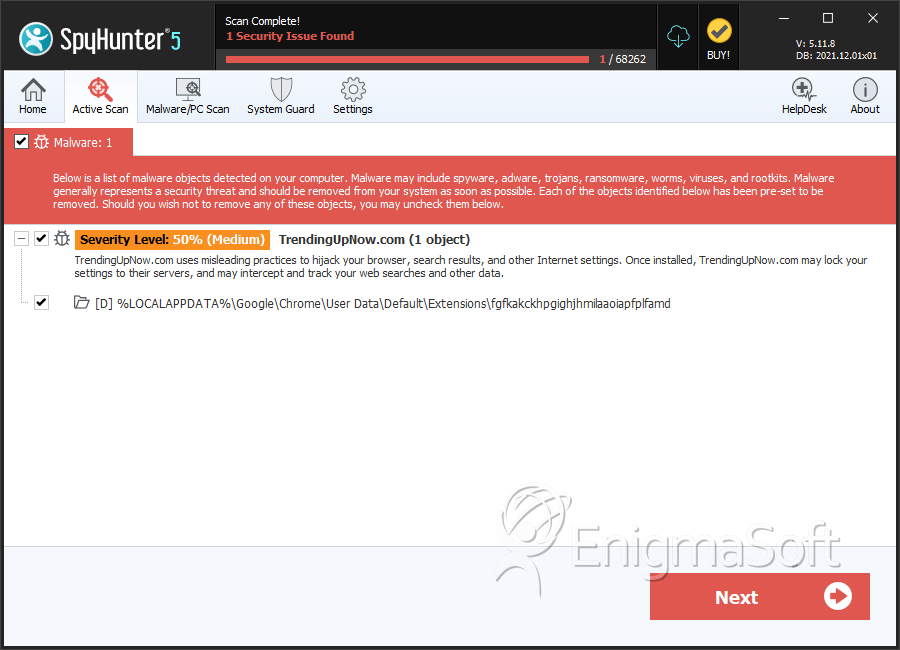
Directories
TrendingUpNow Ads may create the following directory or directories:
| %LOCALAPPDATA%\Google\Chrome\User Data\Default\Extensions\fgfkakckhpgighjhmilaaoiapfplfamd |
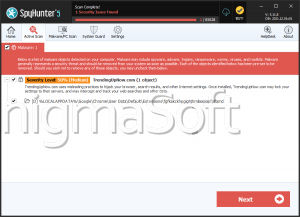


Submit Comment
Please DO NOT use this comment system for support or billing questions. For SpyHunter technical support requests, please contact our technical support team directly by opening a customer support ticket via your SpyHunter. For billing issues, please refer to our "Billing Questions or Problems?" page. For general inquiries (complaints, legal, press, marketing, copyright), visit our "Inquiries and Feedback" page.