SystemBoosterPro
Threat Scorecard
EnigmaSoft Threat Scorecard
EnigmaSoft Threat Scorecards are assessment reports for different malware threats which have been collected and analyzed by our research team. EnigmaSoft Threat Scorecards evaluate and rank threats using several metrics including real-world and potential risk factors, trends, frequency, prevalence, and persistence. EnigmaSoft Threat Scorecards are updated regularly based on our research data and metrics and are useful for a wide range of computer users, from end users seeking solutions to remove malware from their systems to security experts analyzing threats.
EnigmaSoft Threat Scorecards display a variety of useful information, including:
Ranking: The ranking of a particular threat in EnigmaSoft’s Threat Database.
Severity Level: The determined severity level of an object, represented numerically, based on our risk modeling process and research, as explained in our Threat Assessment Criteria.
Infected Computers: The number of confirmed and suspected cases of a particular threat detected on infected computers as reported by SpyHunter.
See also Threat Assessment Criteria.
| Ranking: | 10,826 |
| Threat Level: | 10 % (Normal) |
| Infected Computers: | 3,272 |
| First Seen: | March 1, 2017 |
| Last Seen: | September 20, 2023 |
| OS(es) Affected: | Windows |
SystemBoosterPro is a program that is promoted as a reliable system optimizer developed by oTweak Software, Ltd. Computer users that run the Windows OS 7 and later versions can install SystemBoosterPro by opening their Internet client and navigating to otweak.com/sbp. Some users have encountered SystemBoosterPro in free software bundles, and you may want to use the 'Advanced' and 'Custom' option of software packages to check if SystemBoosterPro is not listed as an additional offer. The SystemBoosterPro software supports a trial version, which offers limited functionality for 30 days. The trial version is dispersed among users thanks to a broad partnering network that oTweak Software, Ltd. participates in. The premium version of SystemBoosterPro is unlocked after the user loads otweak.com/sbp/purchase/ and buys a license for 11,99 USD.
According to information on otweak.com/sbp, SystemBoosterPro is aimed at users who do not approve the standard settings in Windows and think they do not provide optimal performance considering the hardware they have available. The developers of SystemBoosterPro claim that their product can bring your PC to its full potential by making tweaks to various settings, which are hard to find by most users. The optimizations performed by the premium version of SystemBoosterPro are listed on otweak.com/sbp and include:
- optimization of the operating system by specific processor type.
- correction of issues that are slowing down your RAM.
- optimization of parameters that affect video system speed.
- change the settings that slow down networks and the Internet.
- reparation of faults that slow down system devices.
- adjust of important parameters in the Windows system Registry.
The trial version of SystemBoosterPro may enable users to scan their systems for potential problems, but the solution is provided to premium users only. We should note that oTweak Software, Ltd. is not recognized as a reputable services provider by renowned manufacturers like Intel, MAD, NVIDIA, Qualcom, Dell, Acer IBM and HP. The tweaks performed by SystemBoosterPro to your CPU, GPU, network connections and system resources may result in an unstable system and lead to problems. Your machine is not guaranteed to run faster and smoother if you choose to install and run SystemBoosterPro by oTweak Software, Ltd. The company is associated with the DriverUpdaterPro riskware that has a questionable reputation, and you may want to think twice before you proceed to apply the changes recommended by SystemBoosterPro. The SystemBoosterPro software is deemed as a Potentially Unwanted Program (PUP), which might not increase your system performance as you are promised. It is a good idea to create a system restore point before you install programs such as SystemBoosterPro that have arbitrary success. If you are not pleased with the operation of SystemBoosterPro by oTweak Software, Ltd. you may want to purge the program using a reliable anti-malware utility. AV vendors may flag files related to SystemBoosterPro as:
- PUA.SmartTweak
- PUP/SoftwareUpdater
- Program.Unwanted.1578
- W32.HfsAdware.EE45
Table of Contents
SpyHunter Detects & Remove SystemBoosterPro
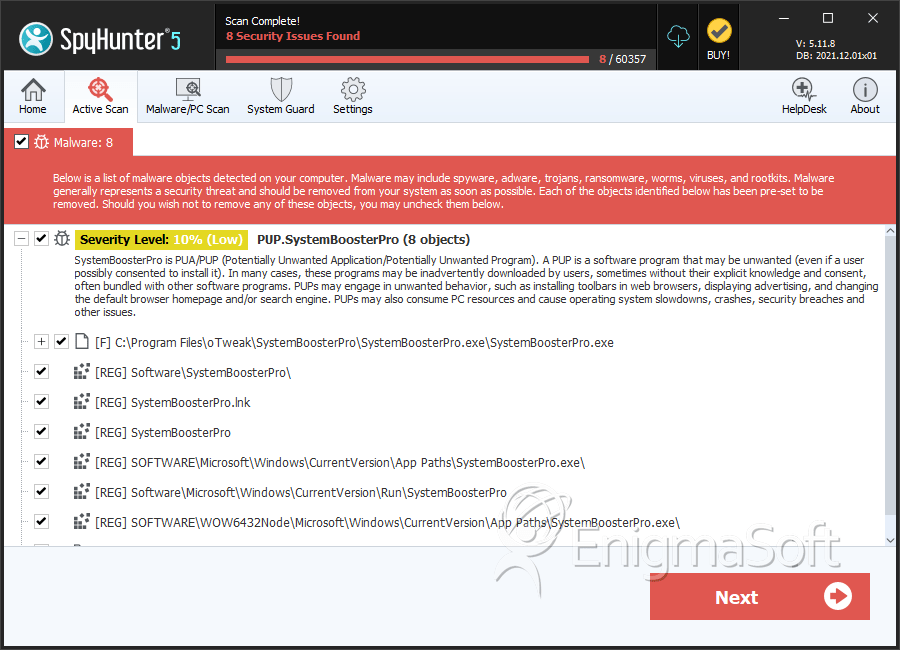
File System Details
| # | File Name | MD5 |
Detections
Detections: The number of confirmed and suspected cases of a particular threat detected on
infected computers as reported by SpyHunter.
|
|---|---|---|---|
| 1. | SystemBoosterPro.exe | 83aa3bfeee86b3fd1bc978232ad5c1f5 | 2,663 |
| 2. | file.exe | 595358d347cc98a28501b51437d56f02 | 0 |
Registry Details
Directories
SystemBoosterPro may create the following directory or directories:
| %PROGRAMFILES%\SystemBoosterPro |
| %PROGRAMFILES%\oTweak\SystemBoosterPro |
| %PROGRAMFILES(x86)%\SystemBoosterPro |
| %PROGRAMFILES(x86)%\oTweak\SystemBoosterPro |


Submit Comment
Please DO NOT use this comment system for support or billing questions. For SpyHunter technical support requests, please contact our technical support team directly by opening a customer support ticket via your SpyHunter. For billing issues, please refer to our "Billing Questions or Problems?" page. For general inquiries (complaints, legal, press, marketing, copyright), visit our "Inquiries and Feedback" page.