Surfing Safeguard
Threat Scorecard
EnigmaSoft Threat Scorecard
EnigmaSoft Threat Scorecards are assessment reports for different malware threats which have been collected and analyzed by our research team. EnigmaSoft Threat Scorecards evaluate and rank threats using several metrics including real-world and potential risk factors, trends, frequency, prevalence, and persistence. EnigmaSoft Threat Scorecards are updated regularly based on our research data and metrics and are useful for a wide range of computer users, from end users seeking solutions to remove malware from their systems to security experts analyzing threats.
EnigmaSoft Threat Scorecards display a variety of useful information, including:
Ranking: The ranking of a particular threat in EnigmaSoft’s Threat Database.
Severity Level: The determined severity level of an object, represented numerically, based on our risk modeling process and research, as explained in our Threat Assessment Criteria.
Infected Computers: The number of confirmed and suspected cases of a particular threat detected on infected computers as reported by SpyHunter.
See also Threat Assessment Criteria.
| Threat Level: | 20 % (Normal) |
| Infected Computers: | 87 |
| First Seen: | December 5, 2014 |
| Last Seen: | November 24, 2022 |
| OS(es) Affected: | Windows |
The Surfing Safeguard extension is published by Gratifying Apps as a tool to keep your online identity safe, but it will be used by sponsors to deliver targeted advertisement on pages you visit. The Surfing Safeguard extension can be classified as adware because it will display advertisement material such as pop-ups, sponsored links, banners ads, coupons and offers to download additional software. The Surfing Safeguard adware is part of the Safeguard family that consists of the Browser Keeper, Web Safeguard, Privacy Safeguard, Browsing Safeguard and Adware.Safeguard. The Surfing Safeguard extension may change you network proxy and may record your browsing history in order to display relevant ads. You may want to uninstall the Surfing Safeguard extension by going to the Control Panel and choosing the 'Programs and Features' module. Also, you may wish to consider the help of reliable anti-spyware utility to remove all traces from the Surfing Safeguard extension on your system.
Table of Contents
SpyHunter Detects & Remove Surfing Safeguard
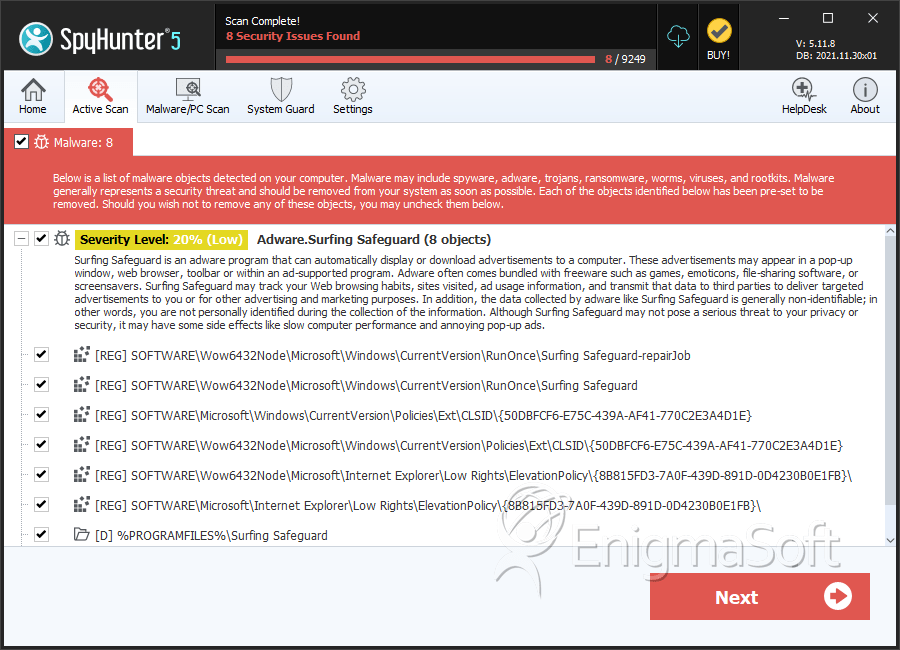
Registry Details
Directories
Surfing Safeguard may create the following directory or directories:
| %APPDATA%\Microsoft\Windows\Start Menu\Programs\Surfing Safeguard |
| %LOCALAPPDATA%\Google\Chrome\User Data\Default\Extensions\hdpfmoobpkiehiefhbcfelkiehhnochj |
| %LOCALAPPDATA%\Surfing Safeguard |
| %PROGRAMFILES%\Surfing Safeguard |
| %PROGRAMFILES(x86)%\Surfing Safeguard |


Submit Comment
Please DO NOT use this comment system for support or billing questions. For SpyHunter technical support requests, please contact our technical support team directly by opening a customer support ticket via your SpyHunter. For billing issues, please refer to our "Billing Questions or Problems?" page. For general inquiries (complaints, legal, press, marketing, copyright), visit our "Inquiries and Feedback" page.