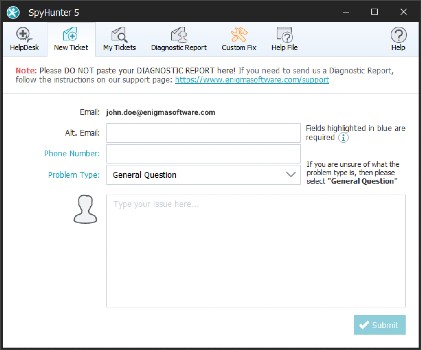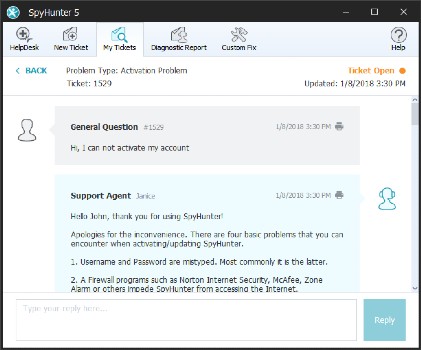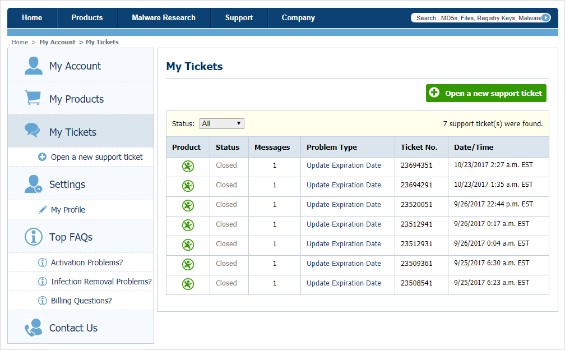How to Submit a Support Ticket
If you are experiencing any issues or have any questions, comments or suggestions related to SpyHunter, we strongly encourage you to open a support ticket using our customer and technical support system. Please note that our customer support system is only available for paying SpyHunter subscribers.
You can submit and view support tickets through the "My Account" section of our website or directly within SpyHunter via the "Spyware HelpDesk."
How to Submit and View Support Tickets
To open a support ticket with our technical support team, launch SpyHunter, click the "HelpDesk" menu item, and then click the "Submit a Support Ticket" button. Please note that you must be connected to the Internet for this feature to work. The "New Ticket" form should open. Fill out the required information, and click the "Submit" button at the bottom-right corner of the form. Our customer support department will contact you within 48 hours.[2.png]
To view your existing support tickets directly through the Spyware HelpDesk, click the "My Tickets" tab. Your support tickets will be displayed. You can use the drop-down in the window to filter which support tickets to display. You can click on any support ticket summary to view its full details.[3.png]
You can also submit support tickets through our website. To do so, log in to the "My Account" page and select "Submit a Support Ticket" (located either on the sidebar or the "My Account" main menu). To view existing support tickets, you can select "My Support Tickets" (located either on the sidebar or the "My Account" main menu).