SuperCouponPro
Threat Scorecard
EnigmaSoft Threat Scorecard
EnigmaSoft Threat Scorecards are assessment reports for different malware threats which have been collected and analyzed by our research team. EnigmaSoft Threat Scorecards evaluate and rank threats using several metrics including real-world and potential risk factors, trends, frequency, prevalence, and persistence. EnigmaSoft Threat Scorecards are updated regularly based on our research data and metrics and are useful for a wide range of computer users, from end users seeking solutions to remove malware from their systems to security experts analyzing threats.
EnigmaSoft Threat Scorecards display a variety of useful information, including:
Ranking: The ranking of a particular threat in EnigmaSoft’s Threat Database.
Severity Level: The determined severity level of an object, represented numerically, based on our risk modeling process and research, as explained in our Threat Assessment Criteria.
Infected Computers: The number of confirmed and suspected cases of a particular threat detected on infected computers as reported by SpyHunter.
See also Threat Assessment Criteria.
| Ranking: | 10,299 |
| Threat Level: | 10 % (Normal) |
| Infected Computers: | 1,962 |
| First Seen: | February 27, 2017 |
| Last Seen: | September 4, 2023 |
| OS(es) Affected: | Windows |
The SuperCouponPro Toolbar software is a re-branded version of the GetCouponsFast Toolbar, which may be released by Mindspark Interactive Network, Inc. with freeware bundles. SuperCouponPro Toolbar may be promoted via advertisements shown to users infected with adware. Both pages for SuperCouponPro Toolbar and GetCouponsFast Toolbar feature the same design and can be found at supercouponpro.com/index.jhtml and getcouponsfast.com/index.jhtml. SuperCouponPro is offered to users for free as long they are not using the app commercially. Ad-supported software dominates the product line of Mindspark, and the SuperCouponPro Toolbar is no exception. Computer users that are looking to save money by using SuperCouponPro should read the End User License Agreement and Privacy Policy on eula.mindspark.com/eula/ very carefully.
The SuperCouponPro Toolbar may set Hp.myway.com/supercouponpro/ttab02/ as the default new tab page, start page, and search provider for Web surfers that use Internet Explorer and Mozilla Firefox. Those who prefer Google Chrome may install SuperCouponPro as well, and the extension changes the new tab page to Hp.myway.com/supercouponpro/ttab02/. You should take into consideration that SuperCouponPro does not have an official page on the Chrome Web store and you may have difficulties setting up SuperCouponPro on Chrome. Web surfers are not required to install the SuperCouponPro Toolbar before they gain access to the Hp.myway.com/supercouponpro/ttab02/ because it is an open service. The Hp.myway.com/supercouponpro/ttab02/ site is powered by a customized search provided by Myway.com and offers curated lists with links to portals like Coupons.com, Smartsource.com, Facebook, Yahoo, Groupon, YouTube, GpGreebies, FreebieShark and Tunein.com.
The SuperCouponPro Toolbar may download persistent tracking cookies, Web beacons, and read information like your Internet history, input on related pages and downloads log to deliver customized marketing materials via Hp.myway.com/supercouponpro/ttab02/. Computer users that install SuperCouponPro may be welcomed by Mindspark to disable third-party extensions that block ads on Hp.myway.com/supercouponpro/ttab02/, which support the continuous development of SuperCouponPro. If you wish to remove the SuperCouponPro Toolbar and erase the tracking cookies related to Mindspark you might want to install a credible anti-spyware scanner that can do that for you. AV vendors are known to detect objects used by the SuperCouponPro Toolbar as:
- Adware.AdLoadCRT.Win32.544
- Adware.MyWebSearch.120
- Application.WebToolbar (A)
- Application.Win32.BrowseFox.nlnbg
- PUP.MindSpark/Variant
- PUP.WebToolbar.MyWebSearch
- TROJ_GEN.R08NH0CB417
- W32/Trojan.MHJA-2086
- Win32.Adware.Mindspark.E
- Win32/Virus.WebToolbar.5bb
Table of Contents
SpyHunter Detects & Remove SuperCouponPro
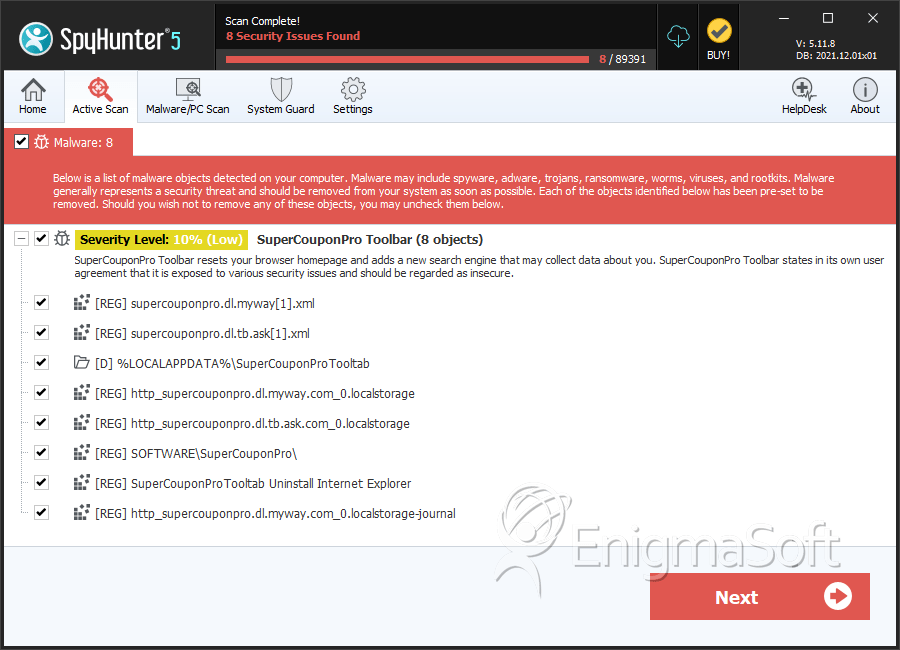
Registry Details
Directories
SuperCouponPro may create the following directory or directories:
| %LOCALAPPDATA%\SuperCouponProTooltab |


Submit Comment
Please DO NOT use this comment system for support or billing questions. For SpyHunter technical support requests, please contact our technical support team directly by opening a customer support ticket via your SpyHunter. For billing issues, please refer to our "Billing Questions or Problems?" page. For general inquiries (complaints, legal, press, marketing, copyright), visit our "Inquiries and Feedback" page.