SPCOptimizer
Threat Scorecard
EnigmaSoft Threat Scorecard
EnigmaSoft Threat Scorecards are assessment reports for different malware threats which have been collected and analyzed by our research team. EnigmaSoft Threat Scorecards evaluate and rank threats using several metrics including real-world and potential risk factors, trends, frequency, prevalence, and persistence. EnigmaSoft Threat Scorecards are updated regularly based on our research data and metrics and are useful for a wide range of computer users, from end users seeking solutions to remove malware from their systems to security experts analyzing threats.
EnigmaSoft Threat Scorecards display a variety of useful information, including:
Ranking: The ranking of a particular threat in EnigmaSoft’s Threat Database.
Severity Level: The determined severity level of an object, represented numerically, based on our risk modeling process and research, as explained in our Threat Assessment Criteria.
Infected Computers: The number of confirmed and suspected cases of a particular threat detected on infected computers as reported by SpyHunter.
See also Threat Assessment Criteria.
| Threat Level: | 10 % (Normal) |
| Infected Computers: | 152 |
| First Seen: | September 12, 2016 |
| Last Seen: | February 14, 2021 |
| OS(es) Affected: | Windows |
Computer users that are in need of assistance with cleaning up their drive and browser history may be offered to install SPCOptimizer by Suresh Technologies. The SPCOptimizer program can be found on www.Spcoptimizer.com and downloaded free of charge. PC users that are familiar with CCleaner by Piriform Ltd. might be surprised to notice that SPCOptimizer has a nearly identical interface. Everything from the tabbed interference, list composition of the results and the icons looks like a clone of CCleaner by Piriform Ltd. However, CCLeaner has a free and a business edition while SPCOptimizer has only a free version.
Researchers found out that the SPCOptimizer uses icons from Iconarchive.com without paying the necessary fees and without credits to the developers. Moreover, the SPCOptimizer app has limited functionality and is programmed to scan a list of folders for temporary files and delete them if the users want to delete their browser history and temporary Internet files. The SPCOptimizer program does not feature intelligent scan mechanism, and users should not allow it to make modifications to the Windows Registry of their OSes. We should add that the SPCOptimizer software triggers security alerts on several scanners and users may notice warnings that suggest SPCOptimizer is detected as:
- TrojanDropper.MSIL.fatext.a
- PUP.Optional.SPCOptimizer
- Trojan.Siggen6.62642
- Malicious_confidence_69%(D)
Experts do not recommend users to install SPCOptimizer from Suresh Technologies and classify it as a Potentially Unwanted Program (PUP). The SPCOptimizer program is not a credible system enhancer, and its usage may cause system errors and program crashes. Also, the obvious fact that SPCOptimizer mimics CCleaner in so many ways and does not feature a smart scan algorithm should make users suspicious of its activity and usefulness. PC users might want to remove the data linked to SPCOptimizer by Suresh Technologies with the help of a trusted anti-malware utility.
Table of Contents
SpyHunter Detects & Remove SPCOptimizer
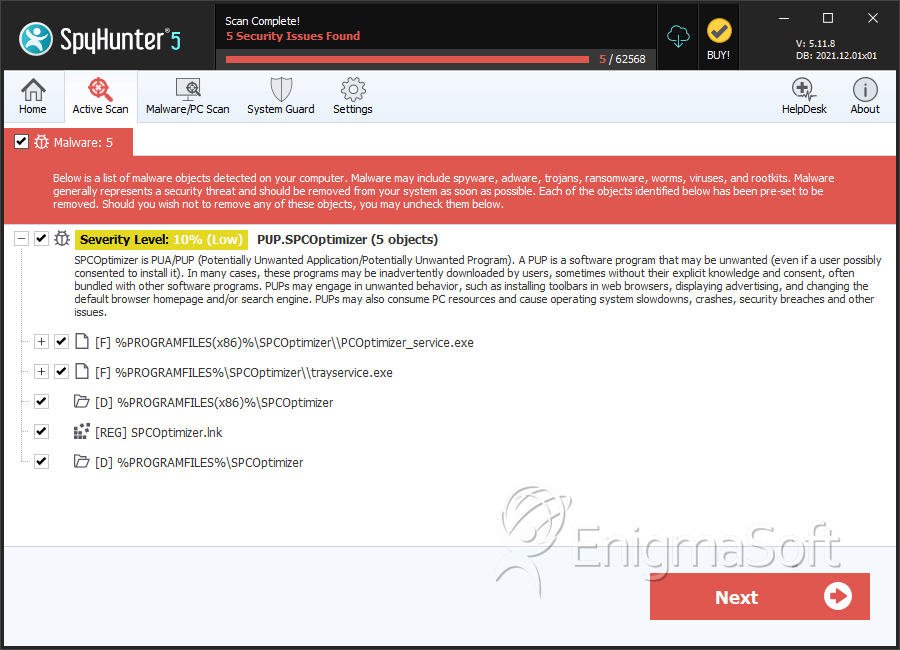
File System Details
| # | File Name | MD5 |
Detections
Detections: The number of confirmed and suspected cases of a particular threat detected on
infected computers as reported by SpyHunter.
|
|---|---|---|---|
| 1. | PCOptimizer_service.exe | 40687618de44ae2067c70ece42ac9128 | 30 |
| 2. | PCOptimizer_service.exe | a0b80340fde82e64829b1e875adf7fe8 | 20 |
| 3. | PCOptimizer_service.exe | 22840555f39e0070b4579d991d6caab8 | 16 |
| 4. | PCOptimizer_service.exe | 218239da46347579f77751d0d8e67e5d | 15 |
| 5. | PCOptimizer_service.exe | fff4104fdc7923e5b4109fdfadfdd1ac | 3 |
| 6. | PCOptimizer_service.exe | 821782a516156a73d3795e491f555947 | 2 |
| 7. | PCOptimizer_service.exe | b886d96dc7383162216f8c9beb5043de | 2 |
| 8. | PCOptimizer_service.exe | 14536ab717a1cfdf31f4be5320568b0d | 1 |
Registry Details
Directories
SPCOptimizer may create the following directory or directories:
| %PROGRAMFILES%\SPCOptimizer |
| %PROGRAMFILES(x86)%\SPCOptimizer |


Submit Comment
Please DO NOT use this comment system for support or billing questions. For SpyHunter technical support requests, please contact our technical support team directly by opening a customer support ticket via your SpyHunter. For billing issues, please refer to our "Billing Questions or Problems?" page. For general inquiries (complaints, legal, press, marketing, copyright), visit our "Inquiries and Feedback" page.