Soso Desk
Threat Scorecard
EnigmaSoft Threat Scorecard
EnigmaSoft Threat Scorecards are assessment reports for different malware threats which have been collected and analyzed by our research team. EnigmaSoft Threat Scorecards evaluate and rank threats using several metrics including real-world and potential risk factors, trends, frequency, prevalence, and persistence. EnigmaSoft Threat Scorecards are updated regularly based on our research data and metrics and are useful for a wide range of computer users, from end users seeking solutions to remove malware from their systems to security experts analyzing threats.
EnigmaSoft Threat Scorecards display a variety of useful information, including:
Ranking: The ranking of a particular threat in EnigmaSoft’s Threat Database.
Severity Level: The determined severity level of an object, represented numerically, based on our risk modeling process and research, as explained in our Threat Assessment Criteria.
Infected Computers: The number of confirmed and suspected cases of a particular threat detected on infected computers as reported by SpyHunter.
See also Threat Assessment Criteria.
| Threat Level: | 10 % (Normal) |
| Infected Computers: | 141 |
| First Seen: | August 3, 2016 |
| Last Seen: | November 21, 2022 |
| OS(es) Affected: | Windows |
The Soso Desk program is offered to power-users that like to have a handy search tool. The Soso Desk program is promoted as a free and small device manager that has a searching functionality. PC users can visit Sosodesktop.com to download Soso Desk and read more on its features. The Soso Desk application is available for Windows XP, 7, 8 and 10. You can install and benefit from the Soso Desk for free as long as you allow Bysenda Technology Limited (the company behind Soso Desk) to read information like your email address, pages you like and people you follow on social media like Twitter and Facebook. Some users may not be too fond of how the Soso Desk software works and experts consider the Soso Desk to be a Potentially Unwanted Program.
The Soso Desk program can help users find files on their connected drives as well as search the Internet via Google for images, text, videos and audio files. The users can create a custom keyboard shortcut to hide or open the Soso Desk; note that the default key combination is Alt+S. The Soso Desk program may run as a background service, and users may notice its icon in the tray notification area. PC users can find files by the Soso Desk in the following locations:
C:\Program Files\app_00000000
C:\Program Files (x86)\SOSO DESK
C:\ProgramData\Microsoft\Windows\Start Menu\Programs\SOSO DES
C:\Users\YourName\AppData\Roaming\begindesk
C:\Users\Public\Desktop\SOSO DESK.lnk
The main window of the Soso Desk program is quite minimalistic in design and is centered around a single search field below which you will find lenses. The lenses may allow users to specify which directories on their PCs should be searched, as well as if the search procedure should involve an Internet query. Users that are not comfortable with the Soso Desk searching through their data may want to remove it. Additionally, the company responsible for the support of the Soso Desk software may send promotional emails to its users, as well as welcome them to participate in events via social media. Security experts note that the Soso Desk program can update itself automatically and close other apps while doing it. You can remove the Soso Desk software with the help of a reliable anti-malware tool.
Table of Contents
SpyHunter Detects & Remove Soso Desk
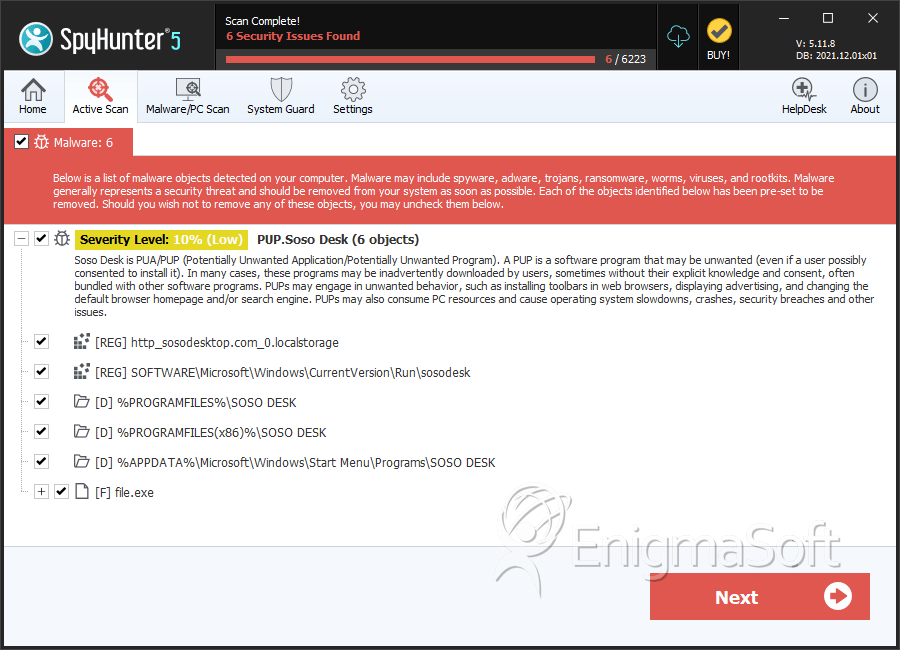
File System Details
| # | File Name | MD5 |
Detections
Detections: The number of confirmed and suspected cases of a particular threat detected on
infected computers as reported by SpyHunter.
|
|---|---|---|---|
| 1. | file.exe | 20bbbf158628f8b6fc634800012c3c7c | 0 |
Registry Details
Directories
Soso Desk may create the following directory or directories:
| %PROGRAMFILES%\SOSO DESK |
| %PROGRAMFILES(x86)%\SOSO DESK |


Submit Comment
Please DO NOT use this comment system for support or billing questions. For SpyHunter technical support requests, please contact our technical support team directly by opening a customer support ticket via your SpyHunter. For billing issues, please refer to our "Billing Questions or Problems?" page. For general inquiries (complaints, legal, press, marketing, copyright), visit our "Inquiries and Feedback" page.