SearchOkay.com
Threat Scorecard
EnigmaSoft Threat Scorecard
EnigmaSoft Threat Scorecards are assessment reports for different malware threats which have been collected and analyzed by our research team. EnigmaSoft Threat Scorecards evaluate and rank threats using several metrics including real-world and potential risk factors, trends, frequency, prevalence, and persistence. EnigmaSoft Threat Scorecards are updated regularly based on our research data and metrics and are useful for a wide range of computer users, from end users seeking solutions to remove malware from their systems to security experts analyzing threats.
EnigmaSoft Threat Scorecards display a variety of useful information, including:
Ranking: The ranking of a particular threat in EnigmaSoft’s Threat Database.
Severity Level: The determined severity level of an object, represented numerically, based on our risk modeling process and research, as explained in our Threat Assessment Criteria.
Infected Computers: The number of confirmed and suspected cases of a particular threat detected on infected computers as reported by SpyHunter.
See also Threat Assessment Criteria.
| Ranking: | 123 |
| Threat Level: | 20 % (Normal) |
| Infected Computers: | 6,763 |
| First Seen: | June 9, 2023 |
| Last Seen: | September 30, 2023 |
| OS(es) Affected: | Windows |
Searchokay.com operates as a search engine but relies on dubious and intrusive PUPs (Potentially Unwanted Programs) and browser hijackers to gain traction and generate traffic. As a result, many users will notice the presence of SearchOkay.com through forced redirects that take them to an unfamiliar address. If such redirects are frequent enough, it is almost a particular sign that a browser hijacker has managed to get installed on the user's device.
Table of Contents
Browser Hijackers may Affect Several Essential Browser Settings to Promote SearchOkay.com
The presence of the Searchokay.com browser hijacker on your computer manifests in a few common symptoms. Firstly, your browser's search queries are consistently redirected through the Searchokay.com domain instead of yielding the expected results. More specifically, such dubious search engines are often set as the browser's homepage, new tab page, and default search engine. Secondly, you may find that an undesired program or browser extension has been installed on your computer, which is likely responsible for the unwanted redirections.
Using a fake search engine poses several risks to users. When individuals unknowingly interact with such a search engine, they expose themselves to various potential threats and negative consequences.
First and foremost, these fake search engines are designed to deceive users by imitating legitimate search engines. However, they often track and collect sensitive information, such as browsing habits and search queries. This poses a significant risk to user privacy.
Additionally, these fake search engines may display manipulated search results, misleading advertisements or sponsored content. Clicking on these deceptive links or advertisements can lead to websites hosting malware, phishing attempts or other harmful content. Users may inadvertently download unreliable software, become victims of tactics, or have their devices infected with viruses or malware that can compromise system security and stability.
Furthermore, using a fake search engine promoted via browser hijackers can result in a degraded browsing experience. These search engines often lack the robustness, reliability, and comprehensive search capabilities offered by legitimate search engines. Users may encounter frequent redirects, irrelevant search results, or intrusive pop-up ads, which can be frustrating and time-consuming.
Users Rarely Install PUPs and Browser Hijackers Willingly
The distribution of PUPs and browser hijackers mostly involves a range of shady tactics that aim to deceive and manipulate users into unwittingly installing these apps on their devices.
One common tactic is bundling, where PUPs and browser hijackers are bundled with seemingly legitimate software or applications. When users download and install these programs, they often overlook or miss the additional bundled software, allowing the PUPs or browser hijackers to be installed alongside the desired software.
Another technique employed is deceptive advertising or social engineering. PUPs and browser hijackers may be promoted through misleading advertisements, fake software update notifications or pop-ups claiming to offer valuable services or features. Users are enticed to click on these deceptive ads or notifications, leading them to download and install the unwanted software.
Furthermore, shady websites play a role in the distribution of PUPs and browser hijackers. Users may be redirected to these websites through misleading links, spam emails, or compromised online advertisements. Once on the website, users may be tricked into clicking on download buttons or interacting with fake content, resulting in the installation of PUPs or browser hijackers.
In summary, the distribution of PUPs and browser hijackers involves various shady tactics, including bundling with legitimate software, deceptive advertising, exploitation of vulnerabilities, unsafe websites and stealthy installation techniques. These tactics are employed to deceive and manipulate users into unintentionally installing these unwanted programs on their devices. It is crucial for users to use caution, practice safe browsing habits, and regularly update their security software to protect against these deceptive practices.
SearchOkay.com Video
Tip: Turn your sound ON and watch the video in Full Screen mode.
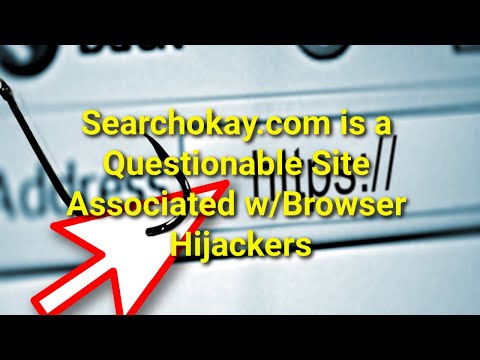
URLs
SearchOkay.com may call the following URLs:
| searchokay.com |

