Search.jzip.com
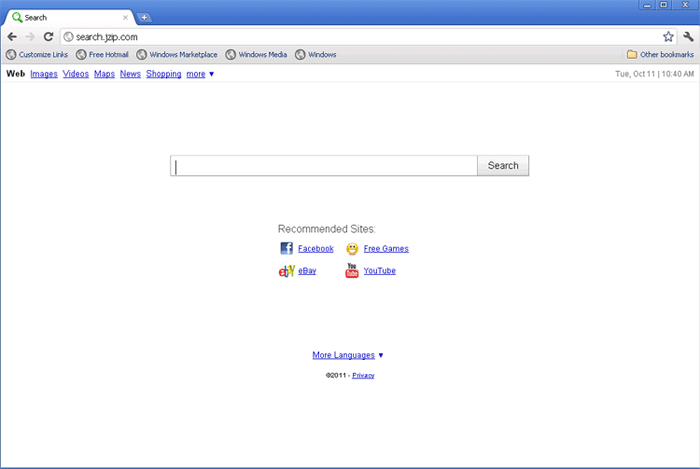
Search.jzip.com Image
Table of Contents
Search.jzip.com – A Rogue Website Associated with jZIP
Computer users that have become victims of the fake WinZIP alternative jZIP will probably find that their homepage has been changed to Search.jzip.com. This annoying website is very difficult to remove from your browser through normal means. Even if you go into your Internet browser's settings and try to restore your homepage or if you try to uninstall jZIP normally, chances are that Search.jzip.com will remain as your default homepage. According to ESG malware researchers, jZIP is not a reliable compressing or decompressing utility. This application actually uses malware tactics to force Search.jzip.com's way onto your operating system and to prevent you from removing Search.jzip.com. To avoid this kind of malware, ESG security researchers strongly recommend fully researching any programs you wish to install onto your computer system. A few minutes of research can save you the long and tedious process of removing a jZIP from your computer system.
Why You Should Not Keep Search.jzip.com as Your Default Home Page
Search.jzip.com is not a safe website. There is absolutely no advantage in keeping this rogue page as your home page. In fact, Search.jzip.com may direct you to websites containing malware. However, the most important motive why it you shouldn't keep Search.jzip.com on your computer system is that Search.jzip.com's presence on your computer system is a sure sign that your online activity is being monitored and recorded. A terrible file compressor with limited utility is surely not worth the hassle of having your Internet browser settings changed and your online activity monitored. Do yourself a favor and, instead, choose one of the many reliable and well-established free file compressing and decompressing utilities on the market.
How Many Users End Up at Search.jzip.com
The main problem with jZIP and its associated website Search.jzip.com is that the user is given absolutely no warning of the possible intrusion and changes to the Internet browser that take effect after a jZIP is installed. Malicious websites like Search.jzip.com often take advantage of freeware applications with limited functionality, in order to trick unsuspecting users into installing what really amounts to a browser hijacker. These kinds of malware infections often take the form of malicious toolbars that end up taking up space in your Internet browser's main menu bar. Some of the most common kinds of programs that use this method include media players and audio format converters.
File System Details
| # | File Name |
Detections
Detections: The number of confirmed and suspected cases of a particular threat detected on
infected computers as reported by SpyHunter.
|
|---|---|---|
| 1. | %appdate%\RANDOM CHARACTERS.exe | |
| 2. | %Windows%\system32\consrv.dll | |
| 3. | %Windows%\system32\DRIVERS\mrxsmb.sys |


Submit Comment
Please DO NOT use this comment system for support or billing questions. For SpyHunter technical support requests, please contact our technical support team directly by opening a customer support ticket via your SpyHunter. For billing issues, please refer to our "Billing Questions or Problems?" page. For general inquiries (complaints, legal, press, marketing, copyright), visit our "Inquiries and Feedback" page.