Searchiu.com
Threat Scorecard
EnigmaSoft Threat Scorecard
EnigmaSoft Threat Scorecards are assessment reports for different malware threats which have been collected and analyzed by our research team. EnigmaSoft Threat Scorecards evaluate and rank threats using several metrics including real-world and potential risk factors, trends, frequency, prevalence, and persistence. EnigmaSoft Threat Scorecards are updated regularly based on our research data and metrics and are useful for a wide range of computer users, from end users seeking solutions to remove malware from their systems to security experts analyzing threats.
EnigmaSoft Threat Scorecards display a variety of useful information, including:
Ranking: The ranking of a particular threat in EnigmaSoft’s Threat Database.
Severity Level: The determined severity level of an object, represented numerically, based on our risk modeling process and research, as explained in our Threat Assessment Criteria.
Infected Computers: The number of confirmed and suspected cases of a particular threat detected on infected computers as reported by SpyHunter.
See also Threat Assessment Criteria.
| Threat Level: | 50 % (Medium) |
| Infected Computers: | 307 |
| First Seen: | February 15, 2013 |
| Last Seen: | May 1, 2023 |
| OS(es) Affected: | Windows |
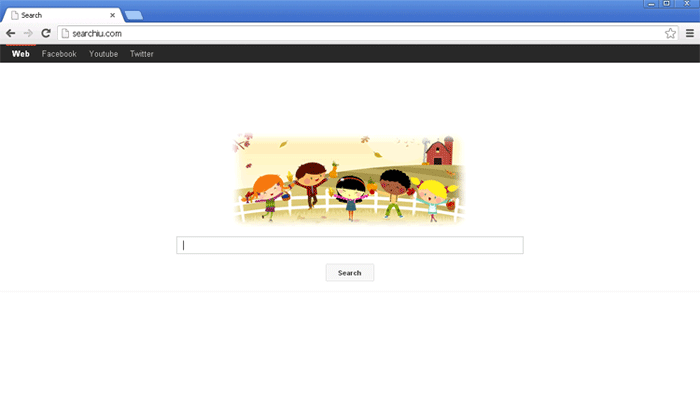
Searchiu.com Image
Do not let Searchiu.com's cute logo distract you; Searchiu.com is a search engine that is associated with browser hijackers. ESG security researchers have observed various variants of Searchiu.com, using different header images clearly designed to imitate the way Google changes its logo to commemorate different, important dates and events. It is important to note that searches made on Searchiu.com are not likely to give good results. This is because websites like Searchiu.com are mainly set up to display advertisements, which are mixed in with the search results, sponsored by various marketing companies. While this, in itself, would not be dangerous to a computer, ESG malware analysts have observed that websites such as Searchiu.com are promoted through the use of browser hijackers that will often present themselves as a web browser toolbar. If your web browser's homepage has been changed to Searchiu.com or if your web browser is forcing you to visit Searchiu.com repeatedly, it is important to use a reliable anti-malware solution to scan your computer since these are the two main symptoms of a Searchiu.com-related malware infection.
Although we have already mentioned the two most common symptoms associated with a browser hijacker attack, there are several other problems that will occur on an infected computer. Some of these include changes to your web browser's settings, the appearance of suspicious error messages and pop-up windows and performance problems on the infected computer.
Like with most malware, the best solution to Searchiu.com redirects is to run a reliable anti-malware tool to analyze your computer looking for malware causing these problems. However, as happens with similar scams, even after removing the culprit, it may still be necessary to undo any changes to your web browser settings, returning it to default settings manually. It is also important to remember to remove any toolbars that may have been installed on your web browser. The removal procedure varies from one variant to another but, in general, it is best to first attempt normal removal using your web browser's add-on manager or the Add and Remove Programs feature on the Control Panel. A thorough scan with your anti-malware program is highly recommended afterwards.
URLs
Searchiu.com may call the following URLs:
| searchiu.com |


Submit Comment
Please DO NOT use this comment system for support or billing questions. For SpyHunter technical support requests, please contact our technical support team directly by opening a customer support ticket via your SpyHunter. For billing issues, please refer to our "Billing Questions or Problems?" page. For general inquiries (complaints, legal, press, marketing, copyright), visit our "Inquiries and Feedback" page.