Searchincognito.com
Threat Scorecard
EnigmaSoft Threat Scorecard
EnigmaSoft Threat Scorecards are assessment reports for different malware threats which have been collected and analyzed by our research team. EnigmaSoft Threat Scorecards evaluate and rank threats using several metrics including real-world and potential risk factors, trends, frequency, prevalence, and persistence. EnigmaSoft Threat Scorecards are updated regularly based on our research data and metrics and are useful for a wide range of computer users, from end users seeking solutions to remove malware from their systems to security experts analyzing threats.
EnigmaSoft Threat Scorecards display a variety of useful information, including:
Ranking: The ranking of a particular threat in EnigmaSoft’s Threat Database.
Severity Level: The determined severity level of an object, represented numerically, based on our risk modeling process and research, as explained in our Threat Assessment Criteria.
Infected Computers: The number of confirmed and suspected cases of a particular threat detected on infected computers as reported by SpyHunter.
See also Threat Assessment Criteria.
| Ranking: | 2,192 |
| Threat Level: | 50 % (Medium) |
| Infected Computers: | 15,014 |
| First Seen: | December 8, 2015 |
| Last Seen: | September 21, 2023 |
| OS(es) Affected: | Windows |
Security researchers report that the Searchincognito.com website is related to a browser hijacker that may be deployed to users as a search helper included in free software bundles. The SearchIncognite browser hijacker is promoted as a search helper that can allow users to execute untraceable search operations unlike the searches on Google, Bing, and Yahoo that use your search terms to show advertisements and store search history for specific IP addresses. Many users may want to install the SearchIncognite helper, but they should not be fooled because the SearchIncognito browser hijacker may block tracking cookies from some ad networks, but it may collect data like your search keywords, browsing and download history to show related promotional materials despite what you were promised it will protect you from.
There is not such thing as a free lunch, and you should not be surprised to see sponsored links and search results on Searchincognito.com. Moreover, the SearchIncognito browser hijacker might record other markers like your IP and MAC addresses, router model, browser and OS type to generate tailor-suited ads. Security researchers warn users that they may not be able to load Google and Bing properly because the SearchIncognito browser hijacker is programmed to obstruct access to other search engines. The SearchIncognito browser hacker may use JavaScript to place transparent layers on your most visited websites to open new tabs loaded with promotional materials upon your first click. The Searchincognito.com browser hijacker might use pop-up windows and ad-boxes to advertise products from suspicious online stores that may not be a good idea to shop at. The SearchIncognito browser hijacker might affect Google Chrome, Internet Explorer, and Mozilla Firefox by using executable DLL libraries linked to your Internet client. You may not find the SearchIncognito helper among the program entries on your 'Control Panel' and have troubles finding it in the ProgramFiles directory. You need to install a credible anti-malware tool and scan your system for the binary associated with Searchincognito.com and fix your Internet settings.
Table of Contents
SpyHunter Detects & Remove Searchincognito.com
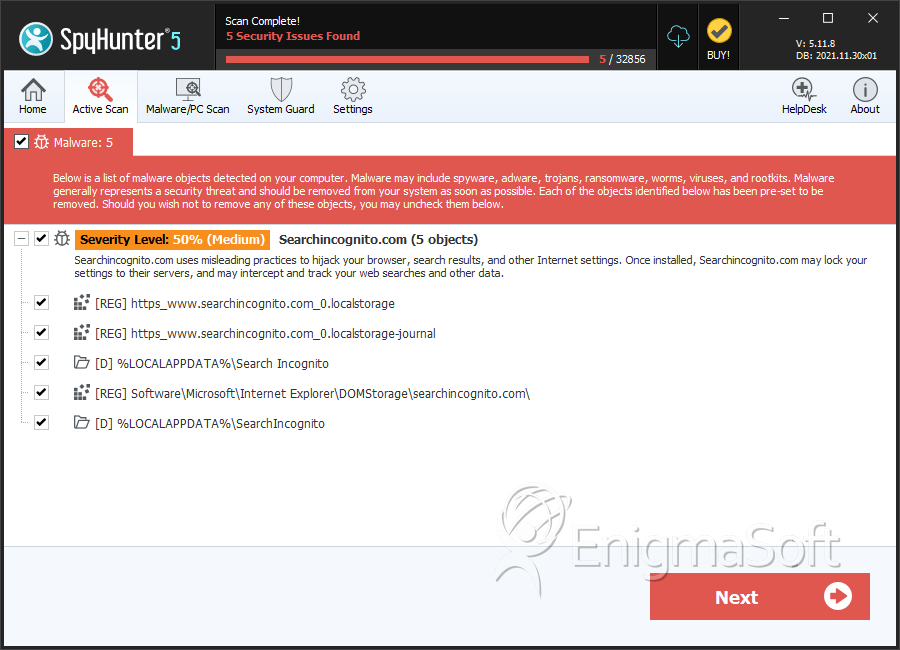
Registry Details
Directories
Searchincognito.com may create the following directory or directories:
| %LOCALAPPDATA%\Search Incognito |
| %LOCALAPPDATA%\SearchIncognito |
URLs
Searchincognito.com may call the following URLs:
| https://www.searchincognito.com/search?eq= |


Submit Comment
Please DO NOT use this comment system for support or billing questions. For SpyHunter technical support requests, please contact our technical support team directly by opening a customer support ticket via your SpyHunter. For billing issues, please refer to our "Billing Questions or Problems?" page. For general inquiries (complaints, legal, press, marketing, copyright), visit our "Inquiries and Feedback" page.