Search Armor
Threat Scorecard
EnigmaSoft Threat Scorecard
EnigmaSoft Threat Scorecards are assessment reports for different malware threats which have been collected and analyzed by our research team. EnigmaSoft Threat Scorecards evaluate and rank threats using several metrics including real-world and potential risk factors, trends, frequency, prevalence, and persistence. EnigmaSoft Threat Scorecards are updated regularly based on our research data and metrics and are useful for a wide range of computer users, from end users seeking solutions to remove malware from their systems to security experts analyzing threats.
EnigmaSoft Threat Scorecards display a variety of useful information, including:
Ranking: The ranking of a particular threat in EnigmaSoft’s Threat Database.
Severity Level: The determined severity level of an object, represented numerically, based on our risk modeling process and research, as explained in our Threat Assessment Criteria.
Infected Computers: The number of confirmed and suspected cases of a particular threat detected on infected computers as reported by SpyHunter.
See also Threat Assessment Criteria.
| Threat Level: | 20 % (Normal) |
| Infected Computers: | 90 |
| First Seen: | August 31, 2015 |
| Last Seen: | May 2, 2022 |
| OS(es) Affected: | Windows |
The Search Armor boasts that it will prevent browser hijackers from infecting your PC and changing your browser settings like homepage, new tab settings and default search provider. The Search Armor software is developed by Colombi Tech Ltd. and can be seen in freeware packages with SkyEmoji and SupTab by Montiera Technologies, Ltd. You may want to know that Search Armor is ad-supported, and you should prepare to see pop-up windows and banners loaded with sponsored content displayed by Search Armor. The Search Armor app may redirect you to recommended websites and use JavaScript to show floating ads on non-affiliated sites. Additionally, the Search Armor application may add a task in the Windows Task Scheduler to enable its automatic updates that may include third-party software like Pro Video Downloader and Blabbers that could slow down your PC. The Search Armor program may edit your Windows Registry to run as a background service and may prevent users from changing their browser settings manually. Security experts deem the Search Armor app as a Potentially Unwanted Program that may cause problems for users instead of preventing them. Users that installed Search Armor should know that it might use tracking cookies and read your browsing history to help advertisers push relevant advertisements in your browser. Also, the Search Armor app may hijack a portion of your system resources to assist its developers in cloud computing operations, and your computer may not perform as your hardware allows it to. You should use an anti-spyware instrument to eliminate the Search Armor app and ensure your computer's optimal performance and security.
Table of Contents
SpyHunter Detects & Remove Search Armor
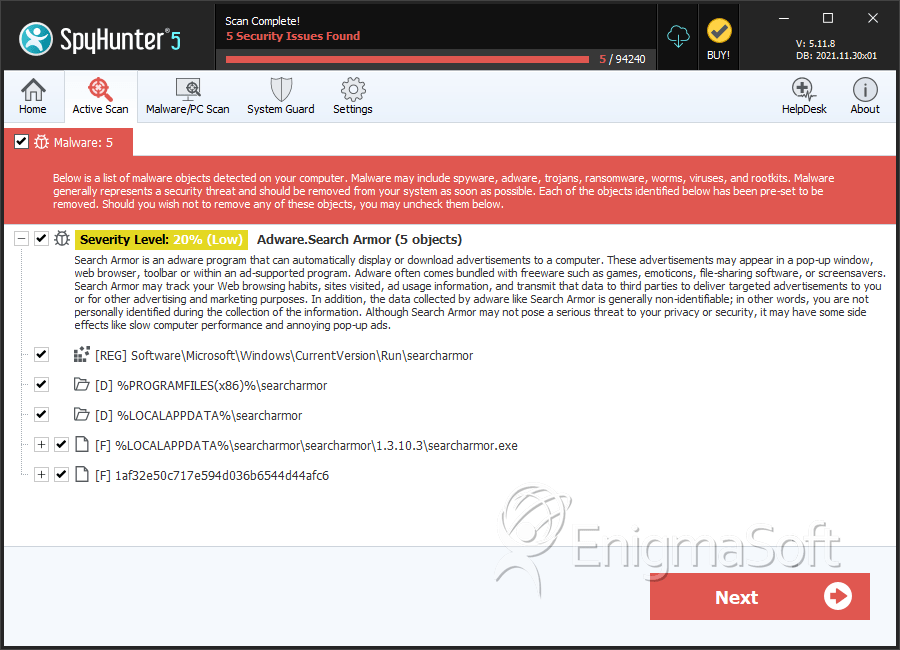
File System Details
| # | File Name | MD5 |
Detections
Detections: The number of confirmed and suspected cases of a particular threat detected on
infected computers as reported by SpyHunter.
|
|---|---|---|---|
| 1. | searcharmor.exe | 9e9d36368b5161304f792e8dd6b36e87 | 2 |
| 2. | C:\Program Files\searcharmor\SearchArmor.exe | 2a8709652c64a0f9ee167fb143de8c62 | |
| 3. | SearchArmorUpd.exe | ||
| 4. | C:\Program Files\SearchArmor\uninstall.exe | ||
| 5. | 1af32e50c717e594d036b6544d44afc6 | 1af32e50c717e594d036b6544d44afc6 | 0 |
Registry Details
Directories
Search Armor may create the following directory or directories:
| %LOCALAPPDATA%\searcharmor |
| %PROGRAMFILES(x86)%\searcharmor |


Submit Comment
Please DO NOT use this comment system for support or billing questions. For SpyHunter technical support requests, please contact our technical support team directly by opening a customer support ticket via your SpyHunter. For billing issues, please refer to our "Billing Questions or Problems?" page. For general inquiries (complaints, legal, press, marketing, copyright), visit our "Inquiries and Feedback" page.