Savifier
Threat Scorecard
EnigmaSoft Threat Scorecard
EnigmaSoft Threat Scorecards are assessment reports for different malware threats which have been collected and analyzed by our research team. EnigmaSoft Threat Scorecards evaluate and rank threats using several metrics including real-world and potential risk factors, trends, frequency, prevalence, and persistence. EnigmaSoft Threat Scorecards are updated regularly based on our research data and metrics and are useful for a wide range of computer users, from end users seeking solutions to remove malware from their systems to security experts analyzing threats.
EnigmaSoft Threat Scorecards display a variety of useful information, including:
Popularity Rank: The ranking of a particular threat in EnigmaSoft’s Threat Database.
Severity Level: The determined severity level of an object, represented numerically, based on our risk modeling process and research, as explained in our Threat Assessment Criteria.
Infected Computers: The number of confirmed and suspected cases of a particular threat detected on infected computers as reported by SpyHunter.
See also Threat Assessment Criteria.
| Threat Level: | 20 % (Normal) |
| Infected Computers: | 61 |
| First Seen: | December 1, 2014 |
| Last Seen: | October 24, 2025 |
| OS(es) Affected: | Windows |
PC security analysts have received reports of an irritating Web browser add-on named Savifier, which may be installed on the most popular Web browsers (including Safari, Opera, Google Chrome, Internet Explorer and Mozilla Firefox). Savifier is one of the many low-quality Web browser extensions that are used to make money at the expense of computer users. Savifier is not threatening, but Savifier does cause a large number of irritating problems on affected computers. Savifier also may be connected to other problems such as pop-up windows and unwanted toolbars. Computer users affected by Savifier have reported that their Web browser may become very difficult to use due to a constant stream of irritating advertisements, pop-up windows and suggestions to download suspicious files. One other problem related to Savifier is that this Web browser add-on may be difficult to remove. Removing Savifier may involve the use of manual methods and a reliable security application, unlike removing a legitimate program from an affected computer.
Table of Contents
Potentially Unwanted Programs Such as Savifier may be Very Disturbing
Malware researchers regard Savifier as a Potentially Unwanted Program. These types of programs may not be considered threatening, but may cause numerous problems or have various characteristics that are more usually associated with threats than with legitimate software. There are many types of PUPs, including adware, spyware or the so-called bloatware. PUPs are programs that may not provide any kind of useful service and may be designed to make money from the computer user without providing much value in return. One problem that is typical of PUPs is that, although not threatening, they may be associated with threats. There are certain threat infections that may be specifically designed to install Savifier and other PUPs and then prevent the computer user from removing these PUPs from their computers. The reason for this is that PUPs may deliver an easy manner for third parties to monetize their threats attacks.
How Savifier may be Used to Make Money from Computer Users
One of the main problems associated with Savifier is that Savifier may make numerous changes to affected Web browsers. These changes may be designed to generate revenue on the affected computer. The way Savifier may make money is through advertising revenue. There are various ways in which Savifier may do this. Savifier may try to redirect computer users to visit websites containing advertisements repeatedly. Savifier also may insert advertisements into websites viewed on the affected Web browser. Savifier may make changes to the affected Web browser that ensure that computer users are forced to view certain sponsored websites and advertisements repeatedly after the initialization of the affected Web browser. Savifier also may be involved in market research, keeping track of the computer users' online activities, search histories and other marketable data. Savifier may use this data to deliver certain advertisements to the affected Web browser or send it to a third party for later use or sale to other marketers.
Dealing with Savifier and Similar Potentially Unwanted Programs
Savifier should be removed immediately from affected Web browsers. Although most Web browser extensions are removed using the Web browser's extensions manager, PUPs may interfere with these features or may be designed to prevent computer users from removing them in this manner. In most cases, removing Savifier and similar PUPs may require uninstalling them using an operating system function, such as the Windows Control Panel 'Add and Remove Programs' or a similar feature. Once Savifier has been uninstalled, there are steps to be followed. It may be necessary to undo any unwanted changes made by Savifier to the affected Web browser's settings. An obvious example of this is that it may be required to reestablish your default home page and search engine manually. Then, malware researchers recommend the use of a reliable security program to ensure that no threats associated with Savifier have entered the affected computer.
SpyHunter Detects & Remove Savifier
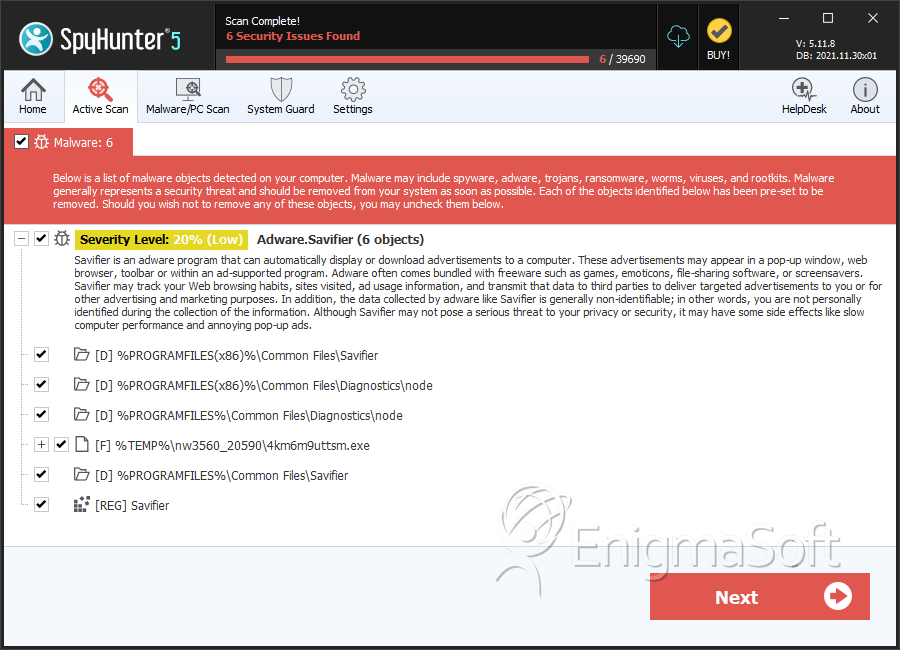
File System Details
| # | File Name | MD5 |
Detections
Detections: The number of confirmed and suspected cases of a particular threat detected on
infected computers as reported by SpyHunter.
|
|---|---|---|---|
| 1. | 4km6m9uttsm.exe | 261d18cdd15d099046a4c23e47d4de5e | 6 |
Registry Details
Directories
Savifier may create the following directory or directories:
| %PROGRAMFILES%\Common Files\Diagnostics\node |
| %PROGRAMFILES%\Common Files\Savifier |
| %PROGRAMFILES(x86)%\Common Files\Diagnostics\node |
| %PROGRAMFILES(x86)%\Common Files\Savifier |
