SaverAddon
Threat Scorecard
EnigmaSoft Threat Scorecard
EnigmaSoft Threat Scorecards are assessment reports for different malware threats which have been collected and analyzed by our research team. EnigmaSoft Threat Scorecards evaluate and rank threats using several metrics including real-world and potential risk factors, trends, frequency, prevalence, and persistence. EnigmaSoft Threat Scorecards are updated regularly based on our research data and metrics and are useful for a wide range of computer users, from end users seeking solutions to remove malware from their systems to security experts analyzing threats.
EnigmaSoft Threat Scorecards display a variety of useful information, including:
Ranking: The ranking of a particular threat in EnigmaSoft’s Threat Database.
Severity Level: The determined severity level of an object, represented numerically, based on our risk modeling process and research, as explained in our Threat Assessment Criteria.
Infected Computers: The number of confirmed and suspected cases of a particular threat detected on infected computers as reported by SpyHunter.
See also Threat Assessment Criteria.
| Threat Level: | 20 % (Normal) |
| Infected Computers: | 288 |
| First Seen: | June 12, 2014 |
| Last Seen: | October 3, 2022 |
| OS(es) Affected: | Windows |
SaverAddon is a Potentially Unwanted Program. SaverAddon is an adware infection, meaning that SaverAddon is designed to deliver advertisements to affected Web browsers. Although the developers of SaverAddon claim that SaverAddon is designed to improve your Web experience by providing you with discounts and coupons, this is simply not true. SaverAddon may pester you with advertisements, especially when visiting online retail websites. However, there is no real benefit of using SaverAddon's special offers or clicking SaverAddon's advertisements. In fact, doing this may expose your Web browser to additional PUPs or other problems.
Table of Contents
SaverAddon’s Main Objective is to Display Unrequested Advertisement
SaverAddon takes the form of a Web browser add-on. SaverAddon may be installed on most of the popularly used Web browsers, including Google Chrome, Internet Explorer and Mozilla Firefox. Once installed, SaverAddon may cause various security problems and put the security of your machine at risk. This is because SaverAddon may track your online activity and save data about your browsing history and online searches. SaverAddon may be used for marketing research and to deliver specific types of advertisements to your Web browser. Many advertisements associated with SaverAddon may lead to potentially unsafe content that may infect your computer with PUPs or other types of unwanted content.
How Your Computer may Acquire SaverAddon
Although many computer users have installed SaverAddon themselves after falling for its misleading marketing, in most cases SaverAddon is installed automatically. SaverAddon may be bundled with low quality freeware. When these types of programs are downloaded, PUPs like SaverAddon also may be installed without the computer user's knowledge. To avoid this from happening, malware researchers recommend paying close attention to the installation process of any new software. It may be possible to refuse the installation of unwanted software like SaverAddon by simply using the custom installation or looking for opt out options throughout the installation process (which may be hidden or placed out of the way).
SpyHunter Detects & Remove SaverAddon
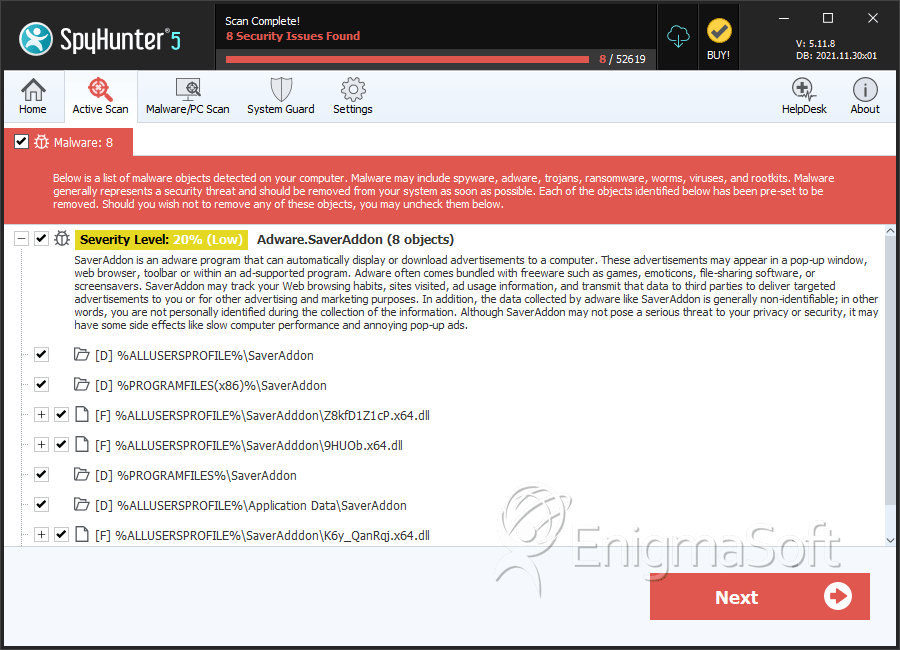
File System Details
| # | File Name | MD5 |
Detections
Detections: The number of confirmed and suspected cases of a particular threat detected on
infected computers as reported by SpyHunter.
|
|---|---|---|---|
| 1. | Z8kfD1Z1cP.x64.dll | 9ce8d1ad9bf0fb0408274ea75978f676 | 7 |
| 2. | 9HUOb.x64.dll | 377d5baee11ffbb78765b18150a84a07 | 6 |
| 3. | K6y_QanRqj.x64.dll | 25ca3e3d1bf650e83c46a3f76962bbbc | 4 |
| 4. | vGoNBq8I.x64.dll | 6e6fe24bbe7e3d909fe95c5d2a1e4f33 | 3 |
| 5. | 4m.x64.dll | b1d5134c31b7e6b027dc626fadd0deed | 3 |
| 6. | fAqZS0xoR2l34f.x64.dll | b914fc09324c95bc5c071eb82b500ab7 | 3 |
| 7. | 64Tqin.x64.dll | df5e27ed623c4afeb7464cee467b4fd3 | 2 |
| 8. | c.x64.dll | 9540304109a0089aa8b28ad1f8ac61ce | 2 |
| 9. | d8enDdGI.x64.dll | ed2793d5a1e4be354acd0301771d51a8 | 2 |
| 10. | iEe75wt8Kf.x64.dll | c11c06af70b85a80422a7792c1a8a280 | 2 |
| 11. | ITdIla2CH_.dll | 52e79e6279de564530d9d9c21cdf0f08 | 1 |
| 12. | l.x64.dll | a3e71637e10097c90f8ce4af9526e506 | 1 |
| 13. | A9QFFrYK.x64.dll | f08afd6edec4e19e1419d57bf6cf879e | 1 |
| 14. | MNaM.x64.dll | b3d8195a923e70bcb992466ece7fc953 | 1 |
| 15. | ft7O.dll | fb3596716d3021da2895ac4c32d41560 | 1 |
| 16. | XT0rrN.x64.dll | 3232f1027871f66e791514ff998a1a1d | 1 |
| 17. | kAxNmF.dll | 8a45e36148082dff2aca749cf213b65b | 1 |
| 18. | N0_W6N.x64.dll | 4e6dfd5b8cc1b141a2e071373813a0c2 | 1 |
| 19. | x4M.x64.dll | 26ccf11718426278ed77b945d0f0a5ab | 1 |
| 20. | 1tmsfoz.x64.dll | b2aeb9fdc86c8e3370f5e4526ba9a8e1 | 1 |
| 21. | XFA.x64.dll | 8cf7cbc4b964e6bbc5b653b4affd6029 | 1 |
| 22. | luCB.dll | c7ac2d693994a34b84026a174af59acc | 1 |
| 23. | ftrhx4.x64.dll | f5de4fe33c0d59eb37c6a20668e93b6e | 1 |
| 24. | d1KJXjcJ5.x64.dll | eda7dc0676a9d1dc6c2b197e1fe8730d | 1 |
| 25. | k_gLNC.dll | 8677aaa4964507ca55a93ec82b1d1805 | 1 |
| 26. | 5e.dll | a70ce535fb0f35fdbbf5bee9909235e7 | 1 |
| 27. | 8Et84m86u.x64.dll | 91dea450c30556b27b77a0537fea0c20 | 1 |
| 28. | 8Zo34.x64.dll | fa0d6ffd2d6f24e2b8a459b1eae10740 | 1 |
Directories
SaverAddon may create the following directory or directories:
| %ALLUSERSPROFILE%\Application Data\SaverAddon |
| %ALLUSERSPROFILE%\SaverAddon |
| %PROGRAMFILES%\SaverAddon |
| %PROGRAMFILES(x86)%\SaverAddon |


Submit Comment
Please DO NOT use this comment system for support or billing questions. For SpyHunter technical support requests, please contact our technical support team directly by opening a customer support ticket via your SpyHunter. For billing issues, please refer to our "Billing Questions or Problems?" page. For general inquiries (complaints, legal, press, marketing, copyright), visit our "Inquiries and Feedback" page.