RinoReader
Threat Scorecard
EnigmaSoft Threat Scorecard
EnigmaSoft Threat Scorecards are assessment reports for different malware threats which have been collected and analyzed by our research team. EnigmaSoft Threat Scorecards evaluate and rank threats using several metrics including real-world and potential risk factors, trends, frequency, prevalence, and persistence. EnigmaSoft Threat Scorecards are updated regularly based on our research data and metrics and are useful for a wide range of computer users, from end users seeking solutions to remove malware from their systems to security experts analyzing threats.
EnigmaSoft Threat Scorecards display a variety of useful information, including:
Ranking: The ranking of a particular threat in EnigmaSoft’s Threat Database.
Severity Level: The determined severity level of an object, represented numerically, based on our risk modeling process and research, as explained in our Threat Assessment Criteria.
Infected Computers: The number of confirmed and suspected cases of a particular threat detected on infected computers as reported by SpyHunter.
See also Threat Assessment Criteria.
| Ranking: | 12,218 |
| Threat Level: | 10 % (Normal) |
| Infected Computers: | 292 |
| First Seen: | May 4, 2015 |
| Last Seen: | August 29, 2023 |
| OS(es) Affected: | Windows |
RinoReader is a PUP, or Potentially Unwanted Program, that may be mistakenly referred to as a virus or a threat. RinoReader is not threatening, meaning that RinoReader is not destructive or pose a serious security threat. However, RinoReader has numerous behaviors that are very similar to threats and may become extremely irritating. This is because RinoReader is used to deliver advertisements and generate revenue at the expense of computer users. Malware analysts advise computer users to avoid PUPs like RinoReader.
Table of Contents
RinoReader may be Accompanied by Other PUPs
RinoReader is promoted as an alternative to Adobe Acrobat. However, the many problems associated with RinoReader may make this PUP a very impractical alternative to the popular PDF reader. The main problem with RinoReader is that RinoReader is designed to deliver advertisements to computer users. These advertisements are targeted to specific computer users, tailored depending on the computer users' online activities, browsing habits, bookmarks, browsing history, search history and application data. Unfortunately, to deliver these advertisements, RinoReader must have access to this information, which represents a risk to the computer user. RinoReader may cause problems on the most popular Web browsers on the market, including Google Chrome, Internet Explorer, Safari and Mozilla Firefox. RinoReader may be installed on its own. The presence of RinoReader may indicate the presence of other PUPs on the affected computer. PUPs like RinoReader may be dropped by Trojans or other threats, meaning that RinoReader may actually be a symptom of a threat infection on the affected computer.
Problems and Symptoms that may be Associated with RinoReader
The main problem with RinoReader is that RinoReader delivers numerous advertisements to the affected Web browser. These advertisements may take the form of pop-up advertisements, and may promote known misleading tactics or other PUPs. They also may interrupt the computer user's activity, affecting productivity and making it very difficult to use the affected Web browser effectively. RinoReader may affect the computer's operating system and performance. RinoReader may make changes that allow RinoReader to run automatically when Windows starts up and will execute in the background, utilizing system resources and affecting the computer's performance. Another issue with RinoReader is that RinoReader may interfere with how the affected Web browser loads Web pages or connects to the Internet, and cause the affected Web browser to be slower and prone to crashing or freezing.
How PUPs Like RinoReader may Enter a Computer
The most common way in which PUPs like RinoReader enter a computer is by being bundled with downloads. RinoReader may be bundled with low-quality programs or legitimate software downloaded from a third-party site. These programs may be bundled with PUPs, often delivered by using a third- party installers. During the installation process, the installer may install RinoReader or other PUPs by default unless the computer users opt out. In many cases, computer users fail to opt out because they have skipped over the installation process or because the option is hidden behind 'Custom' or 'Advanced' installation options. In other cases, the option to decline RinoReader may be confusing due to the use of double negatives and other tricks to make it more difficult for computer users to avoid downloading and installing this PUP.
Computer users may avoid the installation of PUPs like RinoReader by paying special attention when installing new software. It is recommended that computer users use 'Custom' or 'Advanced' installation options whenever possible. Computer users should also decline any offers of Web browser toolbars or extensions or other special offers or deals. A reliable security program capable of detecting PUPs should also be installed on PCs at risk for these kinds of issues.
SpyHunter Detects & Remove RinoReader
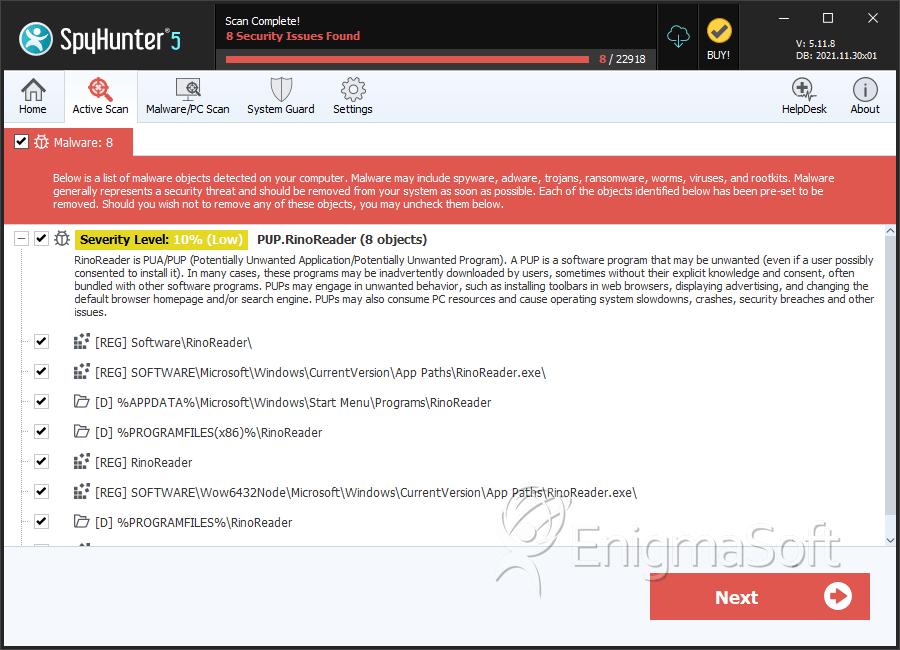
File System Details
| # | File Name | MD5 |
Detections
Detections: The number of confirmed and suspected cases of a particular threat detected on
infected computers as reported by SpyHunter.
|
|---|---|---|---|
| 1. | C:\Program Files\rinoreader\rinoreader.exe | 974375d436ff17602501eef7f1fe0333 | |
| 2. | pdfium.dll | ||
| 3. | PdfiumViewer.dll | ||
| 4. | C:\Program Files\RinoReader\uninst.exe |
Registry Details
Directories
RinoReader may create the following directory or directories:
| %APPDATA%\Microsoft\Windows\Start Menu\Programs\RinoReader |
| %PROGRAMFILES%\RinoReader |
| %PROGRAMFILES(x86)%\RinoReader |


Submit Comment
Please DO NOT use this comment system for support or billing questions. For SpyHunter technical support requests, please contact our technical support team directly by opening a customer support ticket via your SpyHunter. For billing issues, please refer to our "Billing Questions or Problems?" page. For general inquiries (complaints, legal, press, marketing, copyright), visit our "Inquiries and Feedback" page.