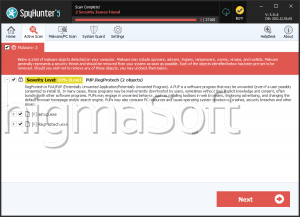RegProtech
The RegProtech software may appear in your 'Control Panel' on Windows after you install a free software bundle. The RegProtech software may be listed as a product by iHaveAnswer LLC and display the URL — h[tt]p://www.ihaveanswer[.]com. The RegProtech program is promoted as a system optimizer that is said to clean obsolete Registry keys, remove applications from the startup list on Windows and viruses to bring out the full potential of your device. Loading www.ihaveanswer.com in the Web browser causes a redirect to www.ihaveanswer.in, which is the home site for a marketing company called Team IHA LLP based in Gurungam, India. PC users who may have installed the RegProtech instrument may notice that it offers technical support via the 800-291-7856 phone number. However, this phone line has been associated with computer support tactics since 2010 as statistics published on www.scammer.info show.
The RegProtech program is known to flag missing file extension associations, Registry keys, and invalid shortcuts as critical errors on Windows. Scan results produced by RegProtech have been reported to signify severe malware infections even on newly installed Windows OS. Legitimate system services and processes have been reported to be marked as undesirable by RegProtech. PC experts remind users to avoid making modifications to the system Registry to avoid program instability and crashes. Also, the fixes and optimizations performed by RegProtech are not likely to provide an immediate and noticeable boost to your computer performance. The RegProtech software is not perceived as a reliable malware scanner, and you may not want to use it as the only defense for your device. We discovered that RegProtech had an official site at h[tt]p://www.regprotech[.]com that has been brought down by the time of writing this article. It is unlikely that RegProtech has functioning support and the instrument would satisfy user expectations. The RegProtech software is deemed as a Potentially Unwanted Program (PUP/riskware) that is known to create a folder under the hidden AppData directory on Windows. Removing the RegProtech instrument may be preferred considering that Windows provides reliable basic optimization features.