Queryscan.com
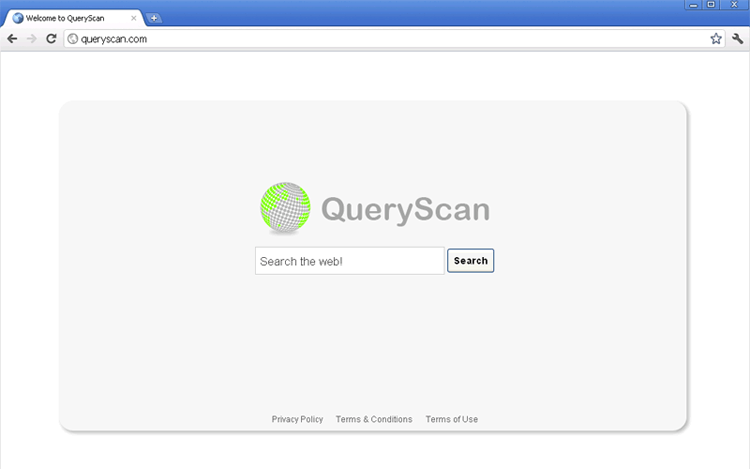
Queryscan.com Image
Queryscan.com is a fake search engine associated with a corresponding browser hijacker. On the surface, Queryscan.com seems to be a legitimate search engine. Its design is minimalist, a gray globe with the continents delineated in bright, neon green, the website's name and a search bar. However, underneath the surface, Queryscan.com is actually teeming with potential to infect your computer system with a severe malware infection. Any searches entered into Queryscan.com's inviting search bar will lead the victim to several different websites containing harmful content. Some examples of malicious websites associated with Queryscan.com include websites with pornographic material, fake online dating websites, illegal online pharmacies, and various scams that include the sale of rogue security programs. ESG security researchers strongly advise against visiting Queryscan.com; doing so can place your computer at risk for a severe malware infection.
Table of Contents
Queryscan.com Browser Hijackers Keep Coming Back
While ESG PC security analysts recommend against visiting Queryscan.com, most users do not really have a choice. This is because one of the nefarious tactics that criminals use in order to profit, is to force their victims to visit Queryscan.com repeatedly with the help of a browser hijacker. A browser hijacker is nothing more than a Trojan or malware infection that forces the infected computer's browser to visit a particular website or group of websites repeatedly. Since Queryscan.com browser hijackers make harmful changes to the Windows Registry and system settings, it is not enough to simply reinstall your Internet browser or to attempt to remove the Queryscan.com browser hijacker through the control panel. To remove a Queryscan.com browser hijacker, it is necessary to use a fully-updated anti-malware scanner running in Safe Mode. While manual removal of a Queryscan.com browser hijacker is possible, it requires more advanced computer knowledge. Unless you know exactly what you are doing, ESG PC security researchers do not recommend making changes to the Windows Registry or system settings.
Preventing a Queryscan.com Browser Hijacker Infection
Most Queryscan.com browser hijacker infections are picked up from corrupted advertisements or downloading unknown files from the Internet. Apart from using a reliable, fully-updated security application at all times, ESG security researchers consider it essential to avoid high-risk situations on the Internet. These include websites containing malicious content (especially pornographic websites and file sharing web pages) and never downloading unknown files from the Internet, especially spam email attachments.
File System Details
| # | File Name |
Detections
Detections: The number of confirmed and suspected cases of a particular threat detected on
infected computers as reported by SpyHunter.
|
|---|---|---|
| 1. | [%COMMON_APPDATA%]\QueryScan\queryscan[random numbers].exe | |
| 2. | C:\WINDOWS\system32\_VOID.dll | |
| 3. | C:\WINDOWS\system32\drivers\_VOID.sys | |
| 4. | C:\WINDOWS\_VOID\_VOIDd.sys | |
| 5. | [%PROGRAM_FILES%]\QueryScan\queryscan.exe | |
| 6. | C:\WINDOWS\system32\uacinit.dll | |
| 7. | C:\WINDOWS\SYSTEM32\4DW4R3.dll | |
| 8. | C:\WINDOWS\SYSTEM32\DRIVERS\4DW4R3.sys | |
| 9. | [%PROGRAM_FILES%]\QueryScan\queryscan.dll | |
| 10. | C:\WINDOWS\system32\UAC.dll | |
| 11. | C:\WINDOWS\SYSTEM32\4DW4R3c.dll | |
| 12. | C:\WINDOWS\system32\drivers\UAC.sys | |
| 13. |
C:\Documents and Settings\ |
|
| 14. | [%SYSTEM_DRIVE%]\Users\Manuel | |
| 15. | C:\WINDOWS\system32\uactmp.db | |
| 16. | C:\WINDOWS\Temp\_VOIDtmp | |
| 17. | %Temp%\_VOID.tmp | |
| 18. | C:\WINDOWS\system32\UAC.dat | |
| 19. | C:\WINDOWS\SYSTEM32\4DW4R3sv.dat | |
| 20. | C:\WINDOWS\_VOID\ | |
| 21. | %Temp%\UAC.tmp | |
| 22. | C:\WINDOWS\system32\UAC.db | |
| 23. | C:\WINDOWS\system32\_VOID.dat | |
| 24. | C:\WINDOWS\Temp\UAC.tmp |

