QuantumCoupons Ads
Threat Scorecard
EnigmaSoft Threat Scorecard
EnigmaSoft Threat Scorecards are assessment reports for different malware threats which have been collected and analyzed by our research team. EnigmaSoft Threat Scorecards evaluate and rank threats using several metrics including real-world and potential risk factors, trends, frequency, prevalence, and persistence. EnigmaSoft Threat Scorecards are updated regularly based on our research data and metrics and are useful for a wide range of computer users, from end users seeking solutions to remove malware from their systems to security experts analyzing threats.
EnigmaSoft Threat Scorecards display a variety of useful information, including:
Ranking: The ranking of a particular threat in EnigmaSoft’s Threat Database.
Severity Level: The determined severity level of an object, represented numerically, based on our risk modeling process and research, as explained in our Threat Assessment Criteria.
Infected Computers: The number of confirmed and suspected cases of a particular threat detected on infected computers as reported by SpyHunter.
See also Threat Assessment Criteria.
| Threat Level: | 20 % (Normal) |
| Infected Computers: | 5 |
| First Seen: | January 7, 2016 |
| Last Seen: | January 10, 2019 |
| OS(es) Affected: | Windows |
The QuantumCoupons browser add-on may be suggested to users that like to browse online stores like Amazon, Best Buy, and Walmart, and could use a coupon or two. The QuantumCoupons browser add-on is published by Quantum LLC as a free program and may accompany the installers of third-party software like the Express Player and the Fast Free Converter. If you choose to install the QuantumCoupons browser add-on, you should ready yourself for an abundance of coupons, discount, vouchers, and limited-time deals because QuantumCoupons is recognized as adware. Security investigators reveal that the QuantumCoupons adware may register its main executable as a startup service in Windows and name it UpdateApp.exe to avoid raising suspicion. While affected users are not surfing the Internet and making purchases, the QuantumCoupons adware may use a significant portion of your computing power to mine for Bitcoins and earn a steady flow of money for its developers. Going online and exploring what Amazon can offer may not be as fun and pleasing as when the QuantumCoupons adware did not invade your browser.
The QuantumCoupons adware may use ActionScript and JavaScript to alter the way your browser renders pages and ensure that advertisements from sponsors occupy at least thirty percent of the page. Additionally, the QuantumCoupons adware may attempt to add items to your shopping basket and make you spend more money than you initially intended. Security investigators alert that the ads by QuantumCoupons may include links to untrusted domains and prevent you from enjoying high-definitions videos online. The QuantumCoupons adware does not use encrypted connections, and third parties may be able to record data and transfer it from your PC to remote servers. Needless to say, the QuantumCoupons adware is a security risk that should not be left unaddressed. The QuantumCoupons adware may have installed its files in the AppData folder to evade security scanners, and manual removal is not the best way to clean the QuantumCoupons adware. You may wish to install a reputable anti-malware instrument that is designed to battle adware and keep your PC safe.
Table of Contents
SpyHunter Detects & Remove QuantumCoupons Ads
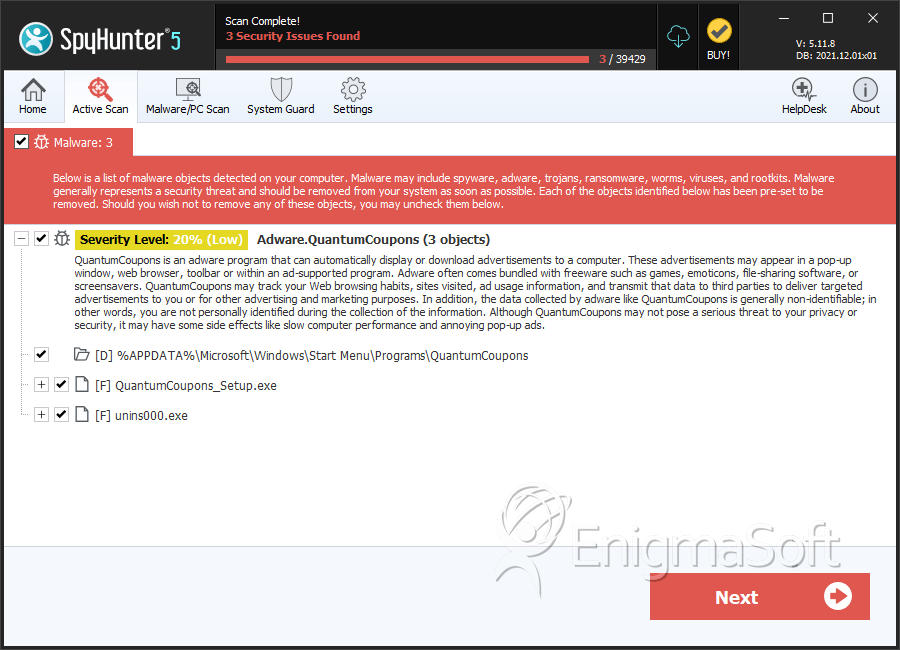
File System Details
| # | File Name | MD5 |
Detections
Detections: The number of confirmed and suspected cases of a particular threat detected on
infected computers as reported by SpyHunter.
|
|---|---|---|---|
| 1. | QuantumCoupons_Setup.exe | 3d04734a18981e2e2dc213b6a563ee4a | 0 |
| 2. | unins000.exe | d3652f7408f26ddcc7d032b31a5df791 | 0 |
Directories
QuantumCoupons Ads may create the following directory or directories:
| %APPDATA%\Microsoft\Windows\Start Menu\Programs\QuantumCoupons |


Submit Comment
Please DO NOT use this comment system for support or billing questions. For SpyHunter technical support requests, please contact our technical support team directly by opening a customer support ticket via your SpyHunter. For billing issues, please refer to our "Billing Questions or Problems?" page. For general inquiries (complaints, legal, press, marketing, copyright), visit our "Inquiries and Feedback" page.