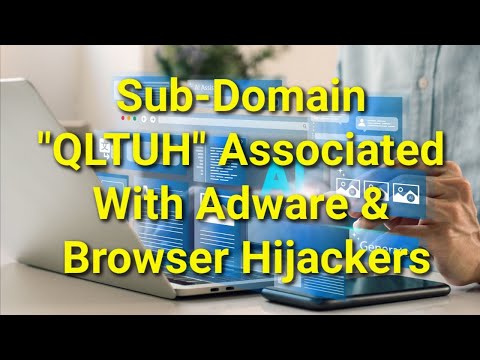Qltuh
The Qltuh name has often been observed as part of the URL addresses of dubious and unsafe Web destinations. Indeed, its presence should already be considered a red flag, necessitating the use of caution on the users' side. Interacting with rouge pages could lead to various unintended consequences, including significant privacy and security concerns, financial losses or even malware infections. Some of the rogue sites associated with Qltuh include Stonebeard.top, Abyssalforge.top, Titaniumveinshaper.com and more.
Table of Contents
Rogue Sites Utilize Deceptive Scenarios and Clickbait Messages to Trick Visitors
Rogue sites like Qltuh often resort to misleading scenarios and clickbait messages to lure unsuspecting visitors into their traps. One common tactic involves presenting fake CAPTCHA checks, which mimic legitimate security measures, to trick users into enabling dubious push notifications. These notifications, once allowed, bombard users with intrusive advertisements promoting questionable products and Potentially Unwanted Programs (PUPs).
Alternatively, these rogue sites may employ fake security alerts designed to appear urgent and alarming to scare users into taking action. These fake warnings typically claim that the user's device is infected with malware or has been compromised in some way, prompting users to follow the displayed instructions for immediate resolution. However, these instructions often lead users to download intrusive adware, browser hijackers, or other untrustworthy software, further compromising their device's security and privacy.
In both cases, rogue sites capitalize on users' trust and vulnerability, exploiting their desire for security or their fear of consequences to manipulate them into taking actions that serve the unsafe agenda of the site operators. These deceptive practices not only deceive users but also expose them to potential risks such as malware infections, privacy violations, and financial tactics. Therefore, it's essential for users to exercise caution when browsing the Internet, remain skeptical of unsolicited messages or alerts, and use reliable security measures to protect themselves from such rogue sites and their deceptive tactics.
Take Action to Stop Any Notifications Coming from Rogue Sites or Unverified Sources
To stop notifications from rogue sites or unverified sources on their devices, users can take several actions:
- Review Notification Settings: Check the notification settings on your device and within your Web browser. Look for options to manage or block notifications from specific websites or sources. In most browsers, you can find these settings in the site permissions or content settings section.
- Disable Push Notifications: Disable push notifications for Web browsers or specific websites altogether. This can usually be done within the browser settings or by accessing the notification preferences for individual sites. Make sure to revoke permission for any rogue sites or unverified sources.
- Clear Browser Data: Clear your browser's cache, cookies, and site data regularly. Rogue sites may use tracking technologies to deliver notifications, and clearing this data can help remove any stored preferences or permissions associated with these sites.
- Use Ad Blockers: Install ad-blocking extensions or software on your Web browser. These tools can help block intrusive advertisements and prevent rogue sites from displaying misleading or deceptive content that may lead to unwanted notifications.
- Update Security Software: Keep your device's security software updated to avoid malware and other threats. Some security suites offer features specifically designed to block fraudulent websites and prevent unwanted notifications from appearing.
- Be Selective with Permissions: Be cautious when granting permissions to websites or applications. Avoid allowing notifications from unfamiliar or untrusted sources, and review permission requests carefully before granting access to your device's features or data.
- Stay Informed: Stay informed about common online schemes and deceptive tactics used by rogue sites. Educate yourself about ways to identify and avoid potentially harmful websites, and be skeptical of unsolicited messages or alerts that urge immediate action.
By taking these proactive measures, users can effectively prevent notifications from rogue sites or unverified sources from appearing on their devices, thereby reducing the risk of falling victim to tactics, malware or other unsafe activities.
Qltuh Video
Tip: Turn your sound ON and watch the video in Full Screen mode.