PutLocker Ads
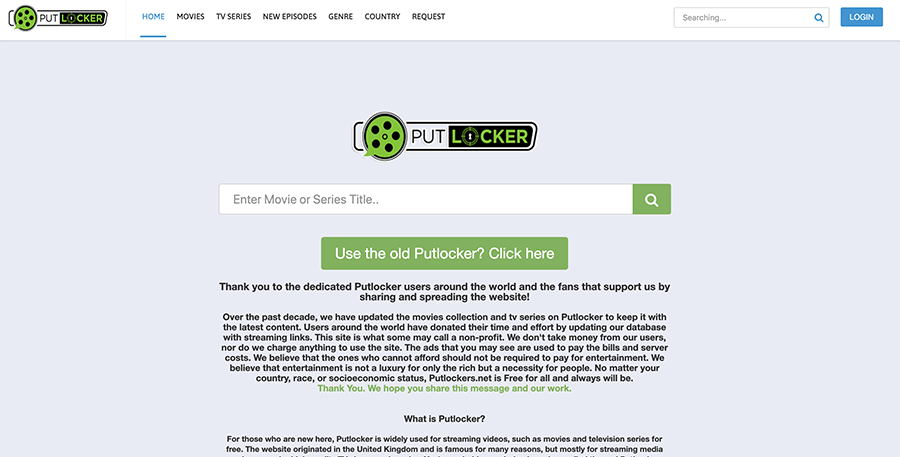
PutLocker Ads Image
Many users search online for websites where they can watch their favorite TV shows or movies for free. However, web pages that host such media and offer it free of charge are making their money by other, shadier means. This is the case with the PutLocker streaming service. PutLocker is the common name of an entire network of file hosting websites and cloud storage that offer the streaming of free multi-media. As all the provided content is subject to copyright infringement, and also due to security issues, PutLocker domains have been banned in most countries. Yet, the owners of the service keep creating new websites that mirror the initial PutLocker platform, using, at the same time, questionable methods to market and deliver their content.
Just like most dodgy websites, which offer pirated content, the PutLocker page makes profits by working with a network of dubious advertisers. Such advertisers often push low-quality products or useless services. They also tend to promote other shady websites, which would sometimes be hosting adult entertainment, gambling, fake giveaways, etc. The PutLocker page tends to promote a few types of dodgy offers, which users should keep an eye out for and avoid at all costs:
- Promotion of dubious applications.
- Dodgy gambling platforms.
- Fake technical support services, which use social engineering techniques to trick the user into subscribing for their useless services.
- Bogus prompts that urge the user to download additional software if they want to view the content on the page.
PutLocker is advertised to users through partner pop-ups, browser add-ons, and other types of unsolicited advertising. Once a user opens one of the PutLocker pages, an offer to subscribe to its notifications appears on the screen. Then, PutLocker starts displaying annoying movies, TV series, and other media ads directly on the user’s desktop if the user agrees to receive notifications, whether deliberately or accidentally.
The pop-up ads generated by PutLocker’s network of advertisers might cause massive trouble to users, like the installation of adware or other potentially unwanted apps (PUAs). The agreement to receive notifications from PutLocker pages can also lead to unwanted downloads and installations. Moreover, PutLocker pages redirect users to other potentially dangerous sources on the Internet. Enabled pop-up windows could contain malicious links or trick users into downloading additional types of malware threats, like adware, browser hijackers, spying tools, and so on. Then, affected users might get flooded with banners, pop-up, fake surveys and discount coupons, and other intrusive ads. The PutLocker partner ads can also execute malicious scripts and download harmful programs, while browser hijackers gather personal information of users, causing severe privacy issues and even identity theft.
Some of the most active PutLocker domains currently include:
- www.putlocker.ch
- www0.putlocker.cl
- www.putlocker.co
- www1.9putlocker.io
- www7.putlockers.fm
- www.putlocker.rs
- www.putlockers.care
- Www8.putlockers.net
- www.putlocker.today
- www.putlocker.com
- ww1.putlockerfree.sc
- www5.1putlocker.io
- www2.putlockertv.ist
Researchers also suggest that PutLocker can be related to a number of third-party domains, like the following:
- Ao8k.bikereddint[.]info
- e367.bikereddint[.]info
- uo3w.bikereddint[.]info
- Fx8e.bikereddint[.]info
- p5.bikereddint[.]info
- p7.bikereddint[.]info
- dh3e.bikereddint[.]info
- dnu0.bikereddint[.]info
- pixel.bikereddint[.]info
- p8.bikereddint[.]info
- p1.bikereddint[.]info
- lva1.bikereddint[.]info
Since all the media hosted on the PutLocker website is pirated, users should keep in mind that the possession or viewing of pirated content is illegal and can lead to consequences that one would rather avoid. Therefore, to avoid trouble, you should stay away from all pirated content.
To stop the unwanted ads from showing up on your screen, you need to disable push notifications from PutLocker in all affected browsers. Also, you should check your computer for any potentially dangerous programs and extensions possibly installed by PutLocker or any of its partner websites and applications. In some cases, however, PutLocker ads would not uninstall, displaying the message that you do not have sufficient access to uninstall them. In such cases, we recommend using an automated malware removal tool.

