PUP.ProShopper
Threat Scorecard
EnigmaSoft Threat Scorecard
EnigmaSoft Threat Scorecards are assessment reports for different malware threats which have been collected and analyzed by our research team. EnigmaSoft Threat Scorecards evaluate and rank threats using several metrics including real-world and potential risk factors, trends, frequency, prevalence, and persistence. EnigmaSoft Threat Scorecards are updated regularly based on our research data and metrics and are useful for a wide range of computer users, from end users seeking solutions to remove malware from their systems to security experts analyzing threats.
EnigmaSoft Threat Scorecards display a variety of useful information, including:
Ranking: The ranking of a particular threat in EnigmaSoft’s Threat Database.
Severity Level: The determined severity level of an object, represented numerically, based on our risk modeling process and research, as explained in our Threat Assessment Criteria.
Infected Computers: The number of confirmed and suspected cases of a particular threat detected on infected computers as reported by SpyHunter.
See also Threat Assessment Criteria.
| Ranking: | 10,744 |
| Threat Level: | 20 % (Normal) |
| Infected Computers: | 2,698 |
| First Seen: | March 18, 2014 |
| Last Seen: | September 20, 2023 |
| OS(es) Affected: | Windows |
PUP.ProShopper is a Web browser toolbar that is advertised as a way for PC users to find special deals, coupons and prices online. However, the main purpose of PUP.ProShopper is to deliver numerous unsolicited advertisements to the affected PC, which will benefit its creators with monetary gain. Because of this, PC security analysts classify PUP.ProShopper as a Potentially Unwanted Program, specifically as an adware, due to the fact that PUP.ProShopper is designed to deliver advertisements and expose computer users to marketing material. If PUP.ProShopper is installed on your computer, PC security researchers strongly advise removing PUP.ProShopper from the affected PC with the help of a reliable security program. In most cases, PUP.ProShopper may be uninstalled using normal removal methods. However, since PUP.ProShopper advertisements may promote known misleading strategies or expose computers to more threatening types of unwanted components, malware researchers strongly advise scanning the affected PC with a security application that is fully up-to-date as part of the PUP.ProShopper removal procedure.
Table of Contents
Been Careful When Installing New Software Will Avoid the Unwanted Installation of PUPs
Although there are many cases in which computer users install PUP.ProShopper willingly, often tricked by PUP.ProShopper's misleading advertising strategies, in most cases PUP.ProShopper is installed automatically. This may be accomplished in various ways. PUP.ProShopper can be delivered using threat distribution methods, often installed by a threat or through the use of social engineering, corrupted email attachments or attack websites. However, the most common way of delivering PUP.ProShopper to an affected computer is by bundling PUP.ProShopper with free software distributed on dubious websites. During the installation process, the option to opt out of installing PUP.ProShopper may be present. However, computer users may overlook it or skip it due to inattentiveness. Whenever you install new software, PC security analysts advise using a custom installation to make sure that the components being installed are only the ones that are necessary.
The following are symptoms linked to PUP.ProShopper:
- Web browser redirects to websites linked to PUP.ProShopper.
- Web browser pop-ups.
- Performance issues on the affected Web browser.
- Unwanted advertising material.
- Problems with Internet connectivity.
SpyHunter Detects & Remove PUP.ProShopper
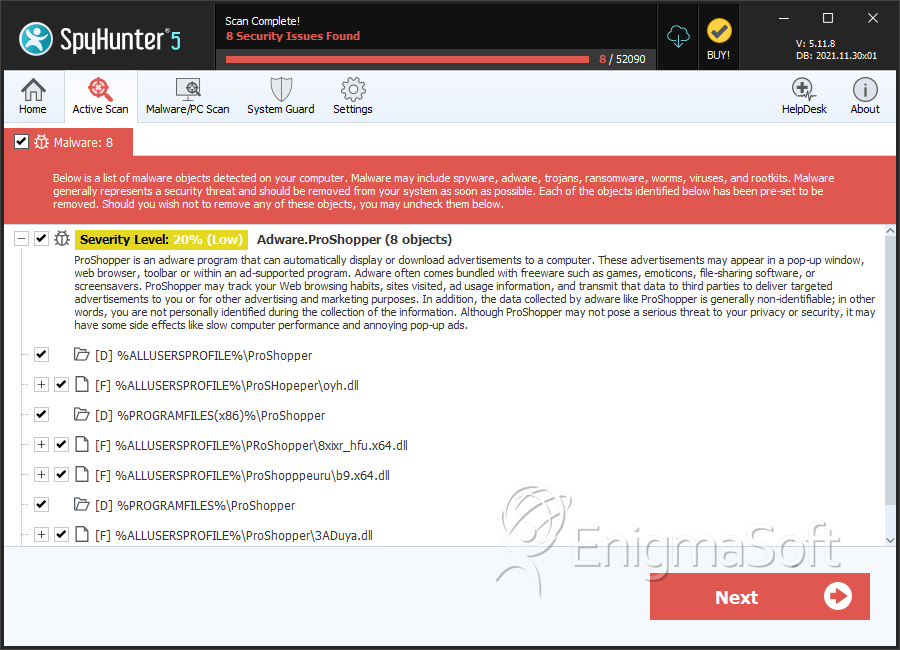
File System Details
| # | File Name | MD5 |
Detections
Detections: The number of confirmed and suspected cases of a particular threat detected on
infected computers as reported by SpyHunter.
|
|---|---|---|---|
| 1. | oyh.dll | feb59074391179bef7d61dec51d3f823 | 116 |
| 2. | 8xixr_hfu.x64.dll | 29dbf2cecd39c912733a1b19d08b96f4 | 70 |
| 3. | b9.x64.dll | d42ef8a4ca1c777ca6df430dbe6a7b53 | 51 |
| 4. | 3ADuya.dll | da9cc300c5c35176637b2a7ff0b6d38d | 43 |
| 5. | 9TfueN.x64.dll | d48322eec55294b3092b919cf3b581a4 | 42 |
| 6. | VC98U.dll | a3f261a8ea0ff3f1c1699af34f5fde29 | 41 |
| 7. | 3h3.x64.dll | 32c3dc8b90c117d0765f693a2991f487 | 39 |
| 8. | Nc4YWa.x64.dll | 79c2dfd97a08720d6f88c6e34575907d | 38 |
| 9. | sB1JUT1i.dll | 67bbfb3d096cb88faa5a8483d6d688dc | 32 |
| 10. | Eq.x64.dll | 3c24fbe14e86b9cd9237bb2f5b1e8577 | 22 |
| 11. | nL5u.x64.dll | 359bcae154bfde3a3b46383372b1cbc9 | 21 |
| 12. | tt3HH5Sup1.x64.dll | f3d74c4fe17e5cd42550ffbea7ead40d | 21 |
| 13. | pqgtWJ.dll | d46a07b29cf12294d8d366ca6414e3ba | 16 |
| 14. | JsKix.x64.dll | 27f0d35cff5793193fddd3edde522774 | 14 |
| 15. | WiDZ.x64.dll | 608d224bbf4ade695e520ec407b6da99 | 10 |
| 16. | zXzLtq.dll | 7d54a3c0e5a489267421ce4b124230d7 | 10 |
Directories
PUP.ProShopper may create the following directory or directories:
| %ALLUSERSPROFILE%\Application Data\ProShopper |
| %ALLUSERSPROFILE%\ProShopper |
| %PROGRAMFILES%\ProShopper |
| %PROGRAMFILES(x86)%\ProShopper |


Submit Comment
Please DO NOT use this comment system for support or billing questions. For SpyHunter technical support requests, please contact our technical support team directly by opening a customer support ticket via your SpyHunter. For billing issues, please refer to our "Billing Questions or Problems?" page. For general inquiries (complaints, legal, press, marketing, copyright), visit our "Inquiries and Feedback" page.