PubSurf
Threat Scorecard
EnigmaSoft Threat Scorecard
EnigmaSoft Threat Scorecards are assessment reports for different malware threats which have been collected and analyzed by our research team. EnigmaSoft Threat Scorecards evaluate and rank threats using several metrics including real-world and potential risk factors, trends, frequency, prevalence, and persistence. EnigmaSoft Threat Scorecards are updated regularly based on our research data and metrics and are useful for a wide range of computer users, from end users seeking solutions to remove malware from their systems to security experts analyzing threats.
EnigmaSoft Threat Scorecards display a variety of useful information, including:
Ranking: The ranking of a particular threat in EnigmaSoft’s Threat Database.
Severity Level: The determined severity level of an object, represented numerically, based on our risk modeling process and research, as explained in our Threat Assessment Criteria.
Infected Computers: The number of confirmed and suspected cases of a particular threat detected on infected computers as reported by SpyHunter.
See also Threat Assessment Criteria.
| Ranking: | 6,950 |
| Threat Level: | 20 % (Normal) |
| Infected Computers: | 21 |
| First Seen: | June 25, 2024 |
| Last Seen: | June 29, 2024 |
| OS(es) Affected: | Windows |
PubSurf is classified as a Potentially Unwanted Program (PUP), a type of software that, while not necessarily unsafe, may exhibit harmful behaviors and create significant risks for users. These programs often perform actions that compromise user privacy, generate intrusive advertisements, and manipulate browser settings without explicit user consent.
Table of Contents
The Harmful Capabilities of PUPs
One of the primary concerns with PUPs like PubSurf is their ability to track and collect sensitive user information. This can include browsing and search engine histories, Internet cookies, usernames, passwords, personally identifiable details and even credit card numbers. The harvested data can be sold to third parties or exploited for various harmful purposes, leading to privacy breaches and potential identity theft.
PubSurf could be capable of operating as adware, embedding third-party advertisements such as pop-ups, banners and overlays into various interfaces. These advertisements often promote deceptive orunsafe content, posing a risk to users who interact with them. Clicking on these advertisements can lead to stealthy downloads and installations of additional unwanted software, further compromising system security.
Another common feature of PUPs is their ability to hijack Web browsers. PubSurf may modify browser settings, such as homepages, default search engines, and new tab pages, to redirect users to specific websites. These changes force users to visit promoted sites when performing searches or opening new browser tabs, generating Web traffic for these sites often at the expense of the user's preferred browsing experience.
Browser hijackers frequently endorse fake search engines. These fraudulent search tools either redirect users to legitimate search engines (like Google or Bing) or generate inaccurate and unreliable search results filled with sponsored, deceptive and potentially unsafe content. This not only degrades the quality of search results but also increases the risk of encountering unsafe websites.
Methods of Distribution
Bundled Installers: PUPs such as PubSurf often reach systems through bundled installers. This deceptive technique involves packing the PUP with other software applications, extensions or updates. Users may inadvertently install PubSurf by downloading software from freeware sites, free file-hosting services or Peer-to-Peer networks like Torrent clients. The risk is particularly high when users rush through installation processes, overlook terms and conditions, skip steps, or use 'Easy/Express' settings.
Legitimate-looking Download Pages: PUPs are also promoted via seemingly legitimate download pages and fraudulent websites. These sites often use redirects generated by intrusive advertisements, rogue advertising networks, misspelled URLs, spam browser notifications and pre-installed adware. The seemingly trustworthy appearance of these pages can deceive users into downloading and installing unwanted software.
Intrusive Advertisements: Intrusive advertisements play a significant role in the spread of PUPs like PubSurf. Once clicked, these advertisements can execute scripts to perform downloads and installations without the user's consent. This stealthy behavior makes it difficult for users to reveal and prevent the installation of unwanted software.
Preventing and Mitigating PUPs: To avoid PUPs, it is crucial to adopt cautious installation practices. Users should carefully read the terms and conditions, avoid skipping steps, and opt for custom or advanced installation settings to detect and deselect unwanted components. Additionally, downloading software from reputable sources and avoiding suspicious download sites can significantly reduce the risk of encountering bundled PUPs.
The Use of Security Software: Implementing robust security software can help detect and block PUPs before they can compromise a system. Systematic scans and updates ensure that the latest threats are identified and neutralized promptly.
Vigilant Browsing Habits: Maintaining vigilant browsing habits is essential. Users should avoid clicking on intrusive advertisements, refrain from visiting questionable websites, and be cautious about the information they share online. Enabling browser settings that block pop-ups and other intrusive elements can also enhance security.
PubSurf exemplifies the risks associated with PUPs. By understanding their harmful capabilities, methods of distribution, and adopting preventive measures, users can protect their systems and personal information from these unwanted and potentially hazardous applications.
SpyHunter Detects & Remove PubSurf
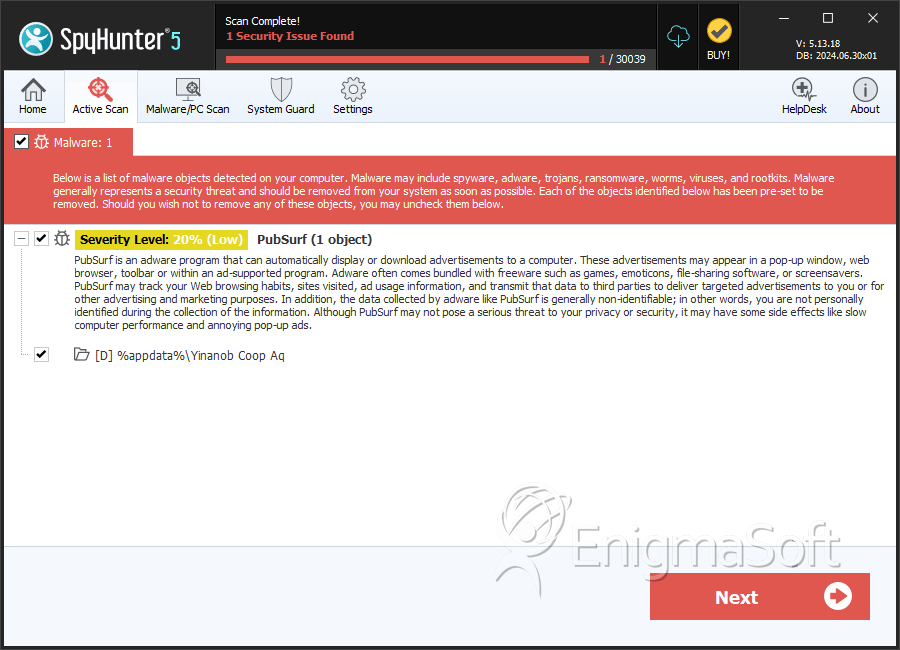
Directories
PubSurf may create the following directory or directories:
| %appdata%\Yinanob Coop Aq |
