Privacy Protection
Threat Scorecard
EnigmaSoft Threat Scorecard
EnigmaSoft Threat Scorecards are assessment reports for different malware threats which have been collected and analyzed by our research team. EnigmaSoft Threat Scorecards evaluate and rank threats using several metrics including real-world and potential risk factors, trends, frequency, prevalence, and persistence. EnigmaSoft Threat Scorecards are updated regularly based on our research data and metrics and are useful for a wide range of computer users, from end users seeking solutions to remove malware from their systems to security experts analyzing threats.
EnigmaSoft Threat Scorecards display a variety of useful information, including:
Ranking: The ranking of a particular threat in EnigmaSoft’s Threat Database.
Severity Level: The determined severity level of an object, represented numerically, based on our risk modeling process and research, as explained in our Threat Assessment Criteria.
Infected Computers: The number of confirmed and suspected cases of a particular threat detected on infected computers as reported by SpyHunter.
See also Threat Assessment Criteria.
| Threat Level: | 100 % (High) |
| Infected Computers: | 33 |
| First Seen: | November 4, 2011 |
| OS(es) Affected: | Windows |
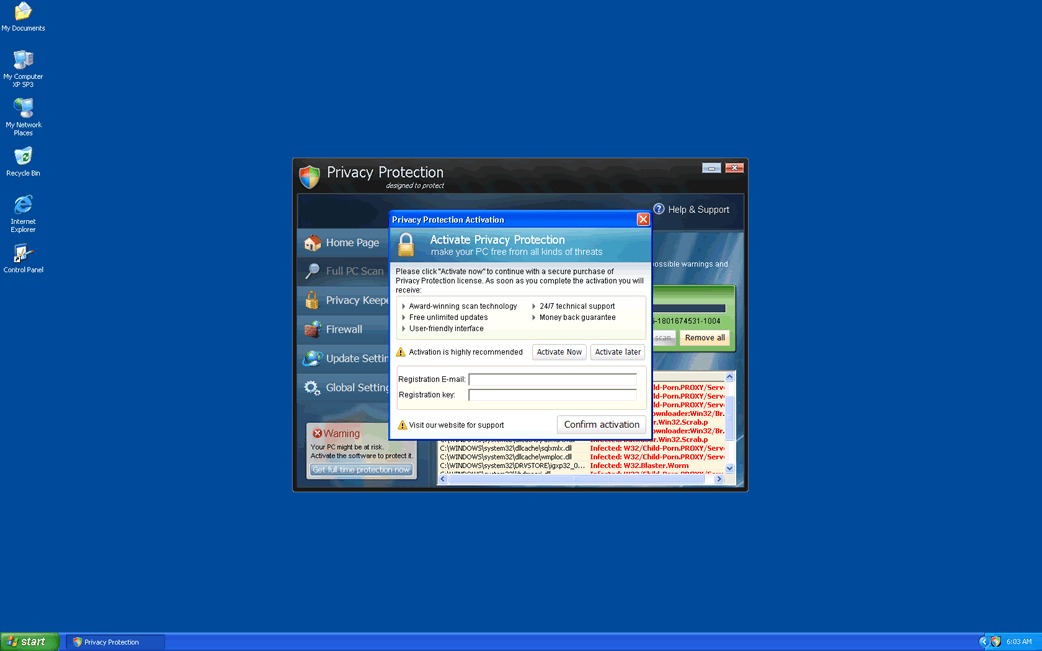
Privacy Protection Image
Privacy Protection is a fairly typical rogue anti-virus application. 'Rogue anti-virus application' is a term that computer security analysts use to refer to a kind of malicious software that pretends to be a legitimate security program. Privacy Protection and similar applications are part of a convoluted scam designed to take advantage of the relative inexperience of most computer users. Instead of merely infecting a computer system with a virus, worm or Trojan, rogue anti-virus programs like Privacy Protection will do this but also pretend to be legitimate security programs. To make the scam more convincing, Privacy Protection emulates the layout, design and logos of legitimate security programs like Microsoft Security Essentials and Windows Defender.
Table of Contents
How the Privacy Protection Scam Works
Once the computer is infected with a variety of problem-causing malware threats, Privacy Protection 'helpfully' offers to get rid of the problems that Privacy Protection itself caused. Of course, this help is not free; rogue anti-virus programs like Privacy Protection charge for a useless 'full version' or for a 'license', in order to remove the infection from your computer system. In a sense, these kinds of programs take your computer system hostage, making it practically unusable, until you pay to have the problems removed. However, ESG PC security advisers strongly recommend that you do not purchase Privacy Protection or any other rogue security program. In every case, the Trojans and malicious scripts on your computer system are not removed by paying the amount that is demanded. While sometimes the most annoying symptoms may subside, a Trojan infection will still reside on your computer system, affecting your computer's performance and placing your data at risk. Another reason why you should never pay for a program such as Privacy Protection is that doing so makes your credit card information available to the criminals behind this online scam, making you the probable target of identity theft or credit card fraud. Instead of paying for this useless program, remove Privacy Protection with a legitimate anti-malware application.
Probable Sources of a Privacy Protection Infection
Privacy Protection and similar rogue security programs usually infect a computer system through a Trojan infection. Trojans associated with Privacy Protection are typically found on unsafe websites, such as pornographic websites, file sharing websites or websites with numerous unsafe advertisements. Trojans associated with Privacy Protection may also be found in spam email attachments or bundled along with popular files on peer-to-peer file sharing networks.







SpyHunter Detects & Remove Privacy Protection
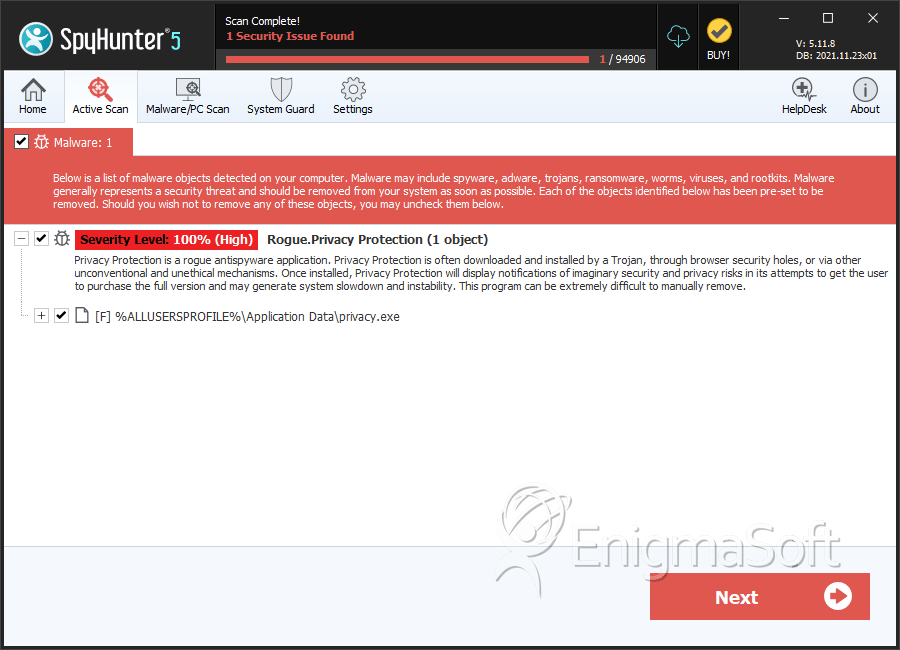
File System Details
| # | File Name | MD5 |
Detections
Detections: The number of confirmed and suspected cases of a particular threat detected on
infected computers as reported by SpyHunter.
|
|---|---|---|---|
| 1. | privacy.exe | db68cacefc57e6b89fe884326dc71002 | 9 |
| 2. | privacy.exe | e82b82f34da61d9d3abf980709e525a6 | 8 |
| 3. | privacy.exe | e3b6f158c2a8748882cbb7d5dee7f65a | 6 |
| 4. | privacy.exe | 41b5e833c050092b91ac8f237cd730d1 | 5 |
| 5. | privacy.exe | fba04a2c31c8ce7cca750b75d7c10d4f | 5 |
| 6. | defender.exe | ||
| 7. | [RANDOM CHARACTERS].exe |

