Privacy Guard 2010
Threat Scorecard
EnigmaSoft Threat Scorecard
EnigmaSoft Threat Scorecards are assessment reports for different malware threats which have been collected and analyzed by our research team. EnigmaSoft Threat Scorecards evaluate and rank threats using several metrics including real-world and potential risk factors, trends, frequency, prevalence, and persistence. EnigmaSoft Threat Scorecards are updated regularly based on our research data and metrics and are useful for a wide range of computer users, from end users seeking solutions to remove malware from their systems to security experts analyzing threats.
EnigmaSoft Threat Scorecards display a variety of useful information, including:
Ranking: The ranking of a particular threat in EnigmaSoft’s Threat Database.
Severity Level: The determined severity level of an object, represented numerically, based on our risk modeling process and research, as explained in our Threat Assessment Criteria.
Infected Computers: The number of confirmed and suspected cases of a particular threat detected on infected computers as reported by SpyHunter.
See also Threat Assessment Criteria.
| Threat Level: | 100 % (High) |
| Infected Computers: | 2 |
| First Seen: | December 2, 2010 |
| Last Seen: | August 17, 2022 |
| OS(es) Affected: | Windows |
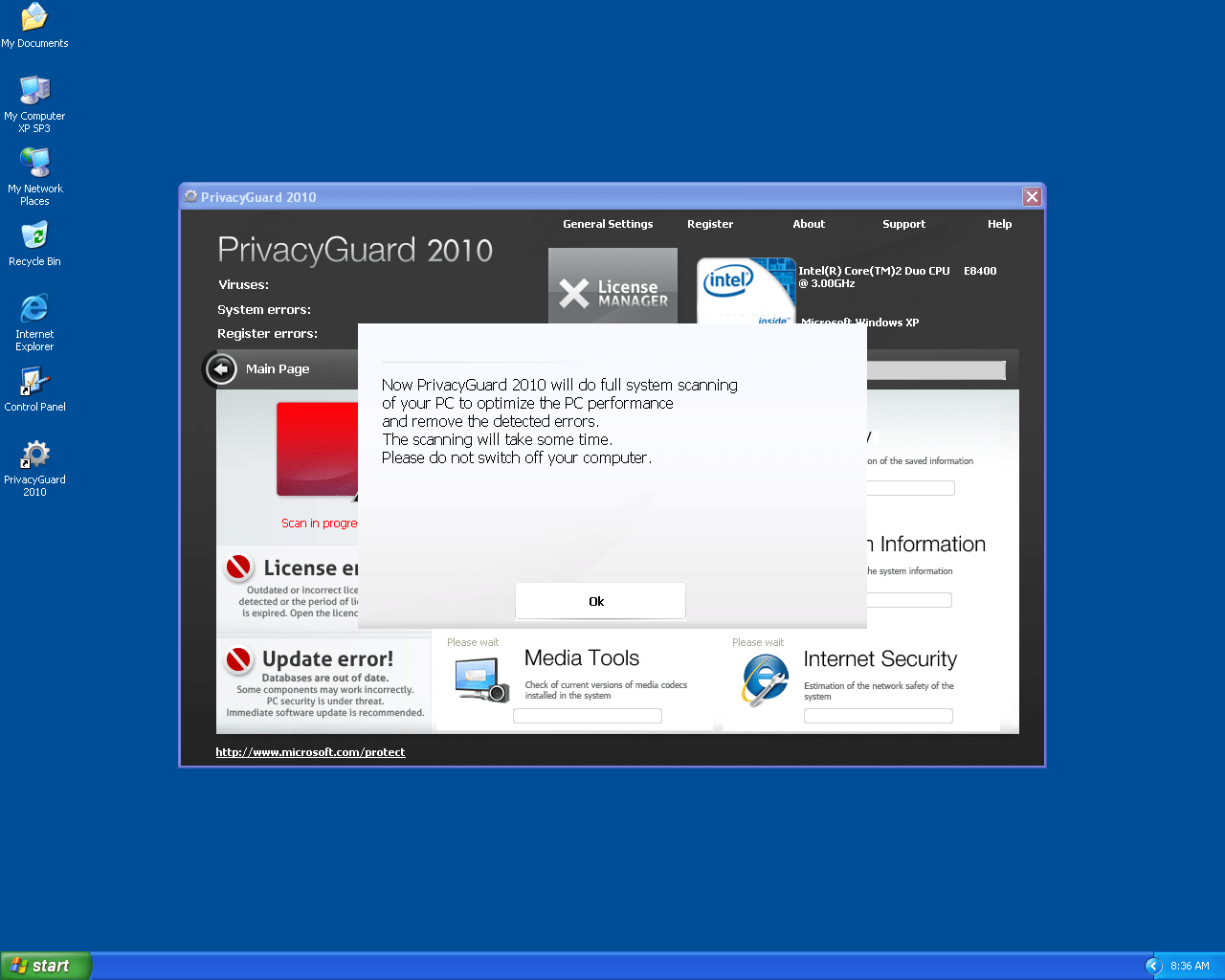
Privacy Guard 2010 Image
Table of Contents
Privacy Guard 2010 Is a Fake Security Program that Will Not Guard Your Privacy
Privacy Guard 2010 is a rogue anti-virus program that started spreading through corrupted email attachments towards the end of 2010. Typically, criminals use social engineering to spread rogue anti-virus programs like Privacy Guard 2010 which are then used to convince the victim to purchase a useless 'full version' of Privacy Guard 2010. Victims infected with Privacy Guard 2010 will often download this threat from its associated website, which has since been blocked by Google and other popular search engines. Once Privacy Guard 2010 is installed on the victim's computer, Privacy Guard 2010 loads a GUI which carries out a fake scan of problems that may be present on the victim's computer. After running its fake scan, Privacy Guard 2010 loads an error message claiming that a full cleaning of the computer system will have to be carried out but that the victim will first have to purchase the full version of Privacy Guard 2010 for $80 USD (a considerable price if one considers that Privacy Guard 2010 is completely useless)!
Telling Apart Rogue Anti-Virus Programs Like Privacy Guard 2010 from the Real Thing
Rogue anti-virus programs like Privacy Guard 2010 have increased in incidence since 2009 and, along with fake search engines, they make up the bulk of online scams. Rogue anti-virus applications prey on inexperienced computer users. Because of this, being able to identify these fake security programs correctly is the best weapon that you have against these threats. ESG security researchers recommend the following guidelines in order to identify a rogue anti-virus program like Privacy Guard 2010:
- The supposed security program will have been downloaded without the computer user's authorization or after a persistent stream of pop-up windows claiming to have scanned the victim's computer for malware.
- Programs like Privacy Guard 2010 claim to have found a huge amount of threats but never specify exactly which files are infected.
- When cleaning up the supposed threats, Privacy Guard 2010 prompts you to purchase a license, taking you to a form where you're prompted to enter your credit card information (which you should never do, for obvious reasons).
- Once installed, Privacy Guard 2010 will make certain changes to your operating system in order to increase the sense of panic (for example, changing your desktop image or pestering you with constant error messages).
- Trying to uninstall an anti-virus security program like Privacy Guard 2010 form the Control Panel option 'Add/Remove programs' will be ineffective, crashing the system or simply reinstalling automatically when Windows starts up.
SpyHunter Detects & Remove Privacy Guard 2010
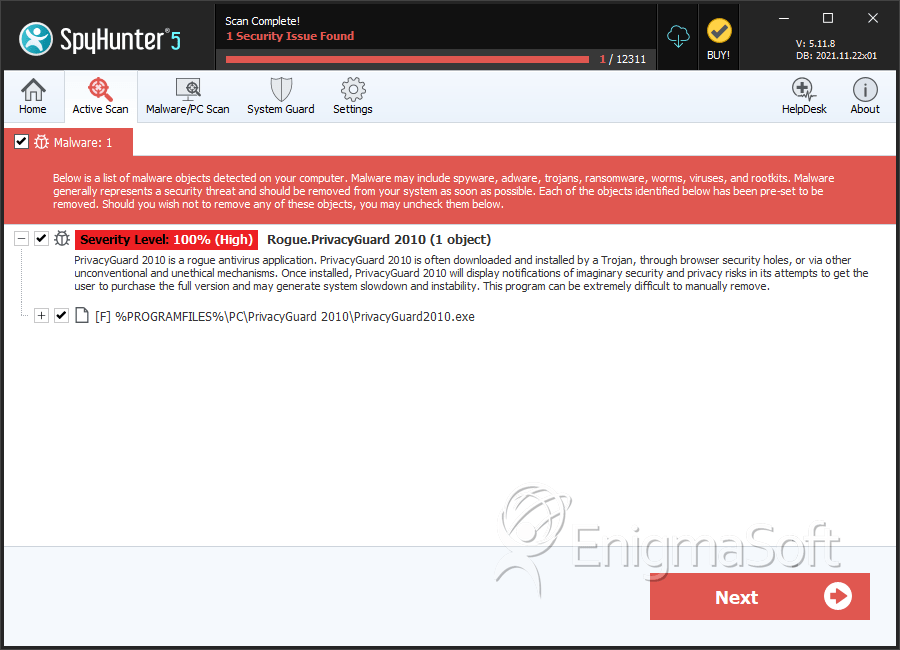
Privacy Guard 2010 Video
Tip: Turn your sound ON and watch the video in Full Screen mode.

File System Details
| # | File Name | MD5 |
Detections
Detections: The number of confirmed and suspected cases of a particular threat detected on
infected computers as reported by SpyHunter.
|
|---|---|---|---|
| 1. | PrivacyGuard2010.exe | 8988274b7adf73faf0854a94f340291c | 1 |





