Prime Updater
Threat Scorecard
EnigmaSoft Threat Scorecard
EnigmaSoft Threat Scorecards are assessment reports for different malware threats which have been collected and analyzed by our research team. EnigmaSoft Threat Scorecards evaluate and rank threats using several metrics including real-world and potential risk factors, trends, frequency, prevalence, and persistence. EnigmaSoft Threat Scorecards are updated regularly based on our research data and metrics and are useful for a wide range of computer users, from end users seeking solutions to remove malware from their systems to security experts analyzing threats.
EnigmaSoft Threat Scorecards display a variety of useful information, including:
Ranking: The ranking of a particular threat in EnigmaSoft’s Threat Database.
Severity Level: The determined severity level of an object, represented numerically, based on our risk modeling process and research, as explained in our Threat Assessment Criteria.
Infected Computers: The number of confirmed and suspected cases of a particular threat detected on infected computers as reported by SpyHunter.
See also Threat Assessment Criteria.
| Threat Level: | 80 % (High) |
| Infected Computers: | 3 |
| First Seen: | September 27, 2017 |
| Last Seen: | July 23, 2019 |
| OS(es) Affected: | Windows |
The Prime Updater software that you may find in free software packages as 'PrimUp!,' is flagged as adware by many computer security researchers. The Prime Updater program may claim to function as an instrument that can run in the background and show notifications when a new version of the software you are using is available on the Internet. The Prime Updater adware is observed to offer two windows that feature differentiated content. One window provides a preview of a list that shows all software installed on the machine including the version numbers, while the second window is titled 'INSTANT SUPPORT' and appears to promote technical assistance services via the 866-818-5310 toll-free phone line. You might want to know that the 866-818-5310 phone number, which is shown on the Prime Updater window is associated with cases of computer support tactics where users were suggested to pay for fixes that were not necessary for their machine.
The Prime Updater adware may show pop-up windows in browsers like Google Chrome, Internet Explorer, Mozilla Firefox, and Edge that include recommended programs similar to the ones you have installed in the past. The advertisements produced by Prime Updater may include content related to your recently purchased items online and search keywords used on Google, Bing and Yahoo. The Prime Updater adware does not have an official site, but some users may be redirected to nonexistent pages when they click on the 'Terms' and 'Privacy' buttons on the Prime Updater window. The software recommendations presented with Prime Updater may be downloaded on your computer as bundles and include potentially unwanted toolbars and browser extensions, which may change your Internet experience if you are not vigilant on what is being installed on your system. If you find the Prime Updater running on your machine, attempting to remove it manually may not yield the best results because the uninstallation may leave some files behind. It is recommended that you take advantage of a reliable security scanner that can remove all files related to the Prime Updater efficiently.
SpyHunter Detects & Remove Prime Updater
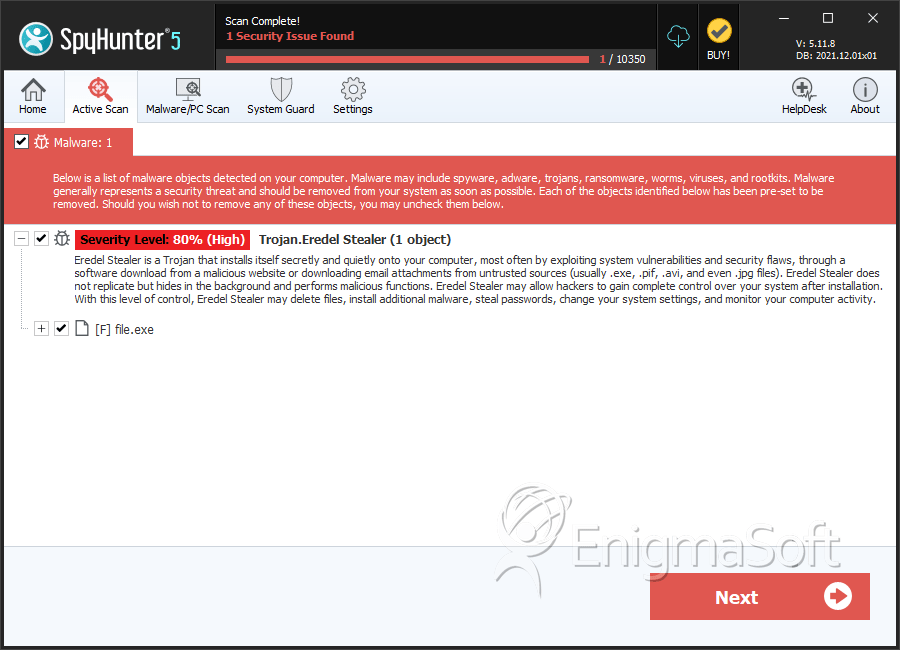
File System Details
| # | File Name | MD5 |
Detections
Detections: The number of confirmed and suspected cases of a particular threat detected on
infected computers as reported by SpyHunter.
|
|---|---|---|---|
| 1. | file.exe | a3f3d5cf00c899f0d01668de0b531d43 | 1 |

