PremiumTabs Ads
Threat Scorecard
EnigmaSoft Threat Scorecard
EnigmaSoft Threat Scorecards are assessment reports for different malware threats which have been collected and analyzed by our research team. EnigmaSoft Threat Scorecards evaluate and rank threats using several metrics including real-world and potential risk factors, trends, frequency, prevalence, and persistence. EnigmaSoft Threat Scorecards are updated regularly based on our research data and metrics and are useful for a wide range of computer users, from end users seeking solutions to remove malware from their systems to security experts analyzing threats.
EnigmaSoft Threat Scorecards display a variety of useful information, including:
Ranking: The ranking of a particular threat in EnigmaSoft’s Threat Database.
Severity Level: The determined severity level of an object, represented numerically, based on our risk modeling process and research, as explained in our Threat Assessment Criteria.
Infected Computers: The number of confirmed and suspected cases of a particular threat detected on infected computers as reported by SpyHunter.
See also Threat Assessment Criteria.
| Threat Level: | 20 % (Normal) |
| Infected Computers: | 3 |
| First Seen: | August 5, 2015 |
| Last Seen: | January 10, 2019 |
| OS(es) Affected: | Windows |
The Premium Tabs browser extension claims to improve your browser capabilities regarding tab management and can be acquired via freeware packages and downloaded from its official website. However, users should know that the Premium Tabs browser extension is classified as adware and will not improve their Internet experience. The Premium Tabs adware functions similarly to others of its kind such as RocketTab and SupTab and will use banners, full-page ads, and pop-up windows to deliver promotional offers in your Internet browser. Moreover, the Premium Tabs adware will intrude on your privacy by reading your browsing history, download logs and use web beacons and Flash cookies to load customized promotions. Tech enthusiasts will be provided with coupons and special offers for machinery and software while moviegoers will be supplied with discounts on movie tickets. The ads by adware are not considered as safe, and web surfers could be redirected to harmful domains and insecure online shops. Also, the Premium Tabs adware may cover your browser surface with many ads and obstruct your comfortable Internet experience. The Premium Tabs adware-powered extension may add a task in the Windows Task Scheduler to enable its automatic updates. The Premium Tabs adware may change your default search engine to Supernew-search.net and Native-search.com without your consent. Security analysts add report that the Premium Tabs adware is cross-compatible and can manipulate Google Chrome, Internet Explorer, and Mozilla Firefox. Computer users may wish to incorporate a renowned anti-spyware application in their OS to purge all files related to the Premium Tabs adware and avoid security issues.
SpyHunter Detects & Remove PremiumTabs Ads
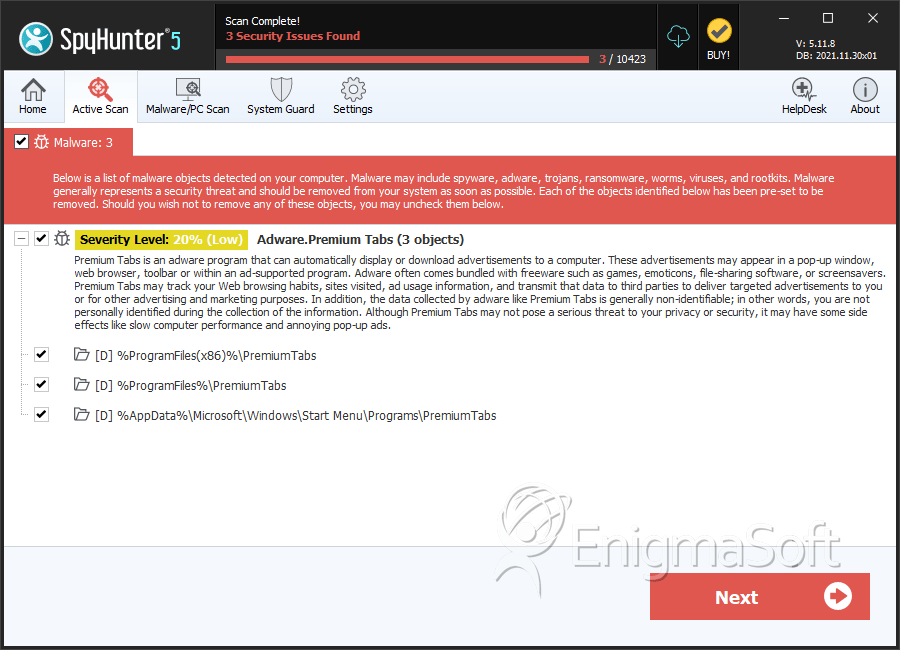
Directories
PremiumTabs Ads may create the following directory or directories:
| %AppData%\Microsoft\Windows\Start Menu\Programs\PremiumTabs |
| %ProgramFiles%\PremiumTabs |
| %ProgramFiles(x86)%\PremiumTabs |


Submit Comment
Please DO NOT use this comment system for support or billing questions. For SpyHunter technical support requests, please contact our technical support team directly by opening a customer support ticket via your SpyHunter. For billing issues, please refer to our "Billing Questions or Problems?" page. For general inquiries (complaints, legal, press, marketing, copyright), visit our "Inquiries and Feedback" page.