Premier Opinion
Premier Opinion is a deceptive program classified as a Potentially Unwanted Program (PUP), designed to exploit unsuspecting users. Created by VoiceFive Inc., Premier Opinion is marketed as a tool that allows users to share their opinions on various products and services in exchange for rewards such as cash, gift cards, or sweepstakes entries. While this may appear legitimate, the software is generally recognized as adware due to its intrusive behavior, including displaying unwanted surveys on various shopping websites.
Many users report that Premier Opinion is installed on their browsers, including Internet Explorer, Google Chrome, and Mozilla Firefox, without their explicit consent. This unauthorized installation often leads to reduced browser performance. The program is commonly distributed through a technique known as 'bundling,' where it is packaged with other software, often without clear disclosure. One such distribution method is via the rogue installer known as POSetup.
Once installed, Premier Opinion may engage in extensive data tracking. It collects information such as IP addresses, browsing history, search terms, videos watched, online purchases, form submissions, and even software and hardware details. This invasive data collection can pose significant privacy risks, potentially leading to identity theft and other forms of data misuse.
Table of Contents
Past Iterations of Premier Opinion
Older versions of the PUP were tracked as PremierOpinion and were classified as a dangerous spyware threat that affects computers with the Mac OS X and Windows operating systems. PremierOpinion is a spyware infection with adware techniques and has root components that allow PremierOpinion to start up automatically whenever the victim tries to shut PremierOpinion down. PremierOpinion has a characteristic start-up screen and pop-up window that can help you determine whether your computer is infected with this malware threat. If PremierOpinion is present on your computer, ESG security researchers strongly advise using the techniques outlined here to remove PremierOpinion and protect your computer with a reliable anti-malware scanner.
Common Sources of a PremierOpinion Infection
PremierOpinion is often contained in a fake screensaver for Mac OS X computer. Also, known as OpinionSpy, PremierOpinion can also be contained in various infected applications systems. In the case of Windows computers, removing PremierOpinion is as straightforward as going to the Control Panel's Add/Remove Programs option and doing so. In the case of Mac OS X users, the removal procedure is a bit more convoluted.
Similarities and Associations with POSetup
Premier Opinion is an adware program that frequently infiltrates systems through deceptive installers like POSetup. This rogue installer is notorious for tricking users into installing unwanted software by misrepresenting its intentions and reversing confirmation options during the installation process. Premier Opinion typically arrives bundled with this installer, making it easy for users to unknowingly agree to its installation. The adware tracks user behavior, collects data, and bombards the system with intrusive ads, severely compromising browsing experiences and potentially leading to privacy concerns.
The connection between POSetup and Premier Opinion is important to note, as POSetup often serves as the gateway through which Premier Opinion and other unwanted programs find their way onto systems. The installer’s tactics are designed to confuse users, and even when users attempt to decline the installation, the misleading dialogue boxes can make it difficult to avoid Premier Opinion’s presence. In some cases, POSetup may reappear even after being dismissed, further increasing the likelihood that Premier Opinion could be installed.
Like POSetup, Premier Opinion can be challenging to remove due to its persistence mechanisms. It may create multiple components that reinstall one another if any part is deleted. Removing the adware completely often requires a detailed removal guide, as simply uninstalling the program may not suffice to rid the system of all related files and processes.
Removing a PremierOpinion from a Mac OS X Computer
First, you will need to find the PremierOpinion in the Activity Monitor. This utility is in the Finder's utilities folder. You can find PremierOpinion easily by typing 'opinion' in the Activity Monitor search box. You should also delete any applications in the Finder with the string 'Premier'. To do that, it will be necessary to possess an administrator password. This is because PremierOpinion installs itself as a root application with privileges that allow PremierOpinion to start up automatically when deleted. Finally, ESG security researchers strongly advise downloading and installing a reliable anti-malware program for Mac OS X. This anti-malware program will ideally have a real time malware scanner that can monitor applications and activity on your computer in real time. In some cases, PremierOpinion actually contains an uninstaller that can simply be run to remove this application from your computer.
Mac OS X computers are Also Vulnerable to Malware Like PremierOpinion
Although Mac OS X computers are generally regarded as being safe from malware, this is not true. The fact is that ESG security researchers have observed an increase in malware similar to PremierOpinion, specifically designed to attack Mac OS X computer. The rise of third party platforms like Java and Flash also puts these systems at a greater risk for malware than ever before.
Premier Opinion Video
Tip: Turn your sound ON and watch the video in Full Screen mode.
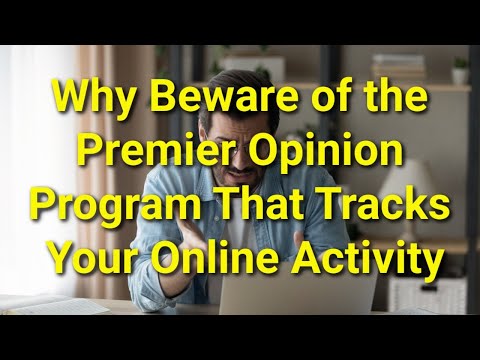
File System Details
| # | File Name |
Detections
Detections: The number of confirmed and suspected cases of a particular threat detected on
infected computers as reported by SpyHunter.
|
|---|---|---|
| 1. |
C:\Documents and Settings\ |
|
| 2. |
C:\Documents and Settings\ |
|
| 3. |
C:\Documents and Settings\ |
|
| 4. |
C:\Documents and Settings\ |
