PPass
Threat Scorecard
EnigmaSoft Threat Scorecard
EnigmaSoft Threat Scorecards are assessment reports for different malware threats which have been collected and analyzed by our research team. EnigmaSoft Threat Scorecards evaluate and rank threats using several metrics including real-world and potential risk factors, trends, frequency, prevalence, and persistence. EnigmaSoft Threat Scorecards are updated regularly based on our research data and metrics and are useful for a wide range of computer users, from end users seeking solutions to remove malware from their systems to security experts analyzing threats.
EnigmaSoft Threat Scorecards display a variety of useful information, including:
Ranking: The ranking of a particular threat in EnigmaSoft’s Threat Database.
Severity Level: The determined severity level of an object, represented numerically, based on our risk modeling process and research, as explained in our Threat Assessment Criteria.
Infected Computers: The number of confirmed and suspected cases of a particular threat detected on infected computers as reported by SpyHunter.
See also Threat Assessment Criteria.
| Threat Level: | 10 % (Normal) |
| Infected Computers: | 12 |
| First Seen: | September 26, 2017 |
| Last Seen: | January 10, 2019 |
| OS(es) Affected: | Windows |
The PPass software from PPass Co. may be promoted as an added security layer for your Web browser and a password manager. However, with a size of 790 KB, you should not expect the PPass to meet your expectations. The PPass program is reported to inject advertisements on Web pages and add links to your new tab that may promote services from companies like Dashlane, RoboForm, and LogmeOnce that offer password protection solutions. The PPass software is known to download advertisements via a private account on the Nitevpn.cf site, which is presented as a VPN network but it is not registered as such.
The PPass program is recognized as a Potentially Unwanted Program or PUP.Optional.PPass and some may flag it as adware given its questionable activity. PC users who install the PPass software may notice a new icon in their taskbar and find 'PPass.exe' running as a background service in the Task Manager of their system. Analysis showed that the PPass desktop lacks a user interface, but it may add a drop-down menu to the navigation panel of Google Chrome. Users may find shortcuts to 'PPass.exe' in the Startup folder and locate the main executable under the hidden AppData directory where Windows stores program configurations. Typically, most programs are installed to Program Files and Program Files (x86), but apps that may include less than legitimate features are tailored to run from the AppData and Temp folders, which most users have a reason to access rarely. Computer security experts recommend removing the PPass software from PPass Co. as it may expose users to corrupted content on the Internet. You can uninstall PPass and delete associated files with the help of a trustworthy security scanner safely.
SpyHunter Detects & Remove PPass
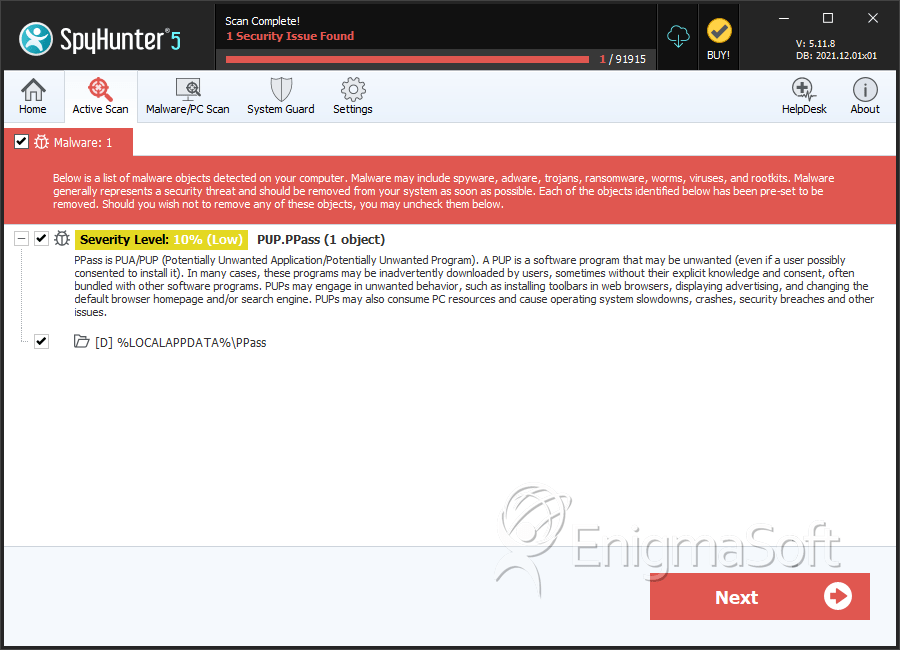
Directories
PPass may create the following directory or directories:
| %LOCALAPPDATA%\PPass |

