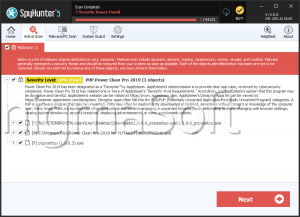Power Clean Pro 2019
The Power Clean Pro 2019 is a low-quality security and system optimization application. The Power Clean Pro 2019 is the latest in a long line of PUPs (Potentially Unwanted Programs) called the PCVARK group. The Power Clean Pro 2019 is disguised as an efficient tool, which is supposed to make your Windows computer run like new. Like most variants from the PCVARK family, the Power Clean Pro 2019 boasts similar claims like fixing system errors through highly sophisticated features, which remove all unwanted applications, malware, and junk files from your computer, which results in a superior performance.
However, software security experts do not consider the Power Clean Pro 2019 as a good optimization tool. In reality, the Power Clean Pro 2019 is considered to be a low-quality program that is usually downloaded and installed on your computer without your knowledge or consent. The developers of this inefficient tool hide their creation by bundling it with freeware and re-packaged software updates. Also, the Power Clean Pro 2019 is part of an online advertising campaign that has spread across the globe.
After the Power Clean Pro 2019 manages to find its way into your computer system, the Power Clean Pro 2019 program will start scans instantly, which are meant to make you think that the application is truly concerned with locating malware, other PUPs, start-up errors and junk files. After it runs its scans, the Power Clean Pro 2019 will state that numerous issues were found on your computer and will urge you to fix these problems by downloading the full version of the Power Clean Pro 2019, which is paid. If the application remains unpaid, you will continue to experience constant pop-up warnings and alerts about malware followed by insistent notifications about the paid version of the Power Clean Pro 2019.
You can be sure that all of these issues are misleading and that downloading the paid version of the Power Clean Pro 2019 will not help in any way. Security experts recommend that you remove this low-quality optimization tool via a tested and reliable cybersecurity instrument. You could attempt to do this manually, but it's not recommended generally.