PlayPopGames Ads
Threat Scorecard
EnigmaSoft Threat Scorecard
EnigmaSoft Threat Scorecards are assessment reports for different malware threats which have been collected and analyzed by our research team. EnigmaSoft Threat Scorecards evaluate and rank threats using several metrics including real-world and potential risk factors, trends, frequency, prevalence, and persistence. EnigmaSoft Threat Scorecards are updated regularly based on our research data and metrics and are useful for a wide range of computer users, from end users seeking solutions to remove malware from their systems to security experts analyzing threats.
EnigmaSoft Threat Scorecards display a variety of useful information, including:
Ranking: The ranking of a particular threat in EnigmaSoft’s Threat Database.
Severity Level: The determined severity level of an object, represented numerically, based on our risk modeling process and research, as explained in our Threat Assessment Criteria.
Infected Computers: The number of confirmed and suspected cases of a particular threat detected on infected computers as reported by SpyHunter.
See also Threat Assessment Criteria.
| Ranking: | 16,889 |
| Threat Level: | 20 % (Normal) |
| Infected Computers: | 83 |
| First Seen: | January 15, 2016 |
| Last Seen: | August 13, 2023 |
| OS(es) Affected: | Windows |
The PlayPopGames advertisements may be caused by an adware component installed automatically. According to reports from affected computer users, the PlayPopGames advertisements tend to be associated with adware that is linked to low-quality games downloaded online. One example is the 'Mike Tyson's Punch-Out,' which is advertised on a Facebook advertisement. Similar games from the 1980s and early 90s may be advertised online, inviting computer users to download and install them for free. During the installation process, adware associated with PlayPopGames may be installed without the computer user's knowledge. Once installed, this adware may cause numerous advertisements and redirects to appear on the affected Web browser. The makers of these online games and adware do not provide any useful information in regards to how to stop PlayPopGames advertisement from appearing or removing their associated adware component, leading inexperienced computer users to believe that their computers have been infected with threats or resigning themselves to having to deal with PlayPopGames advertisement in the long term.
Table of Contents
PlayPopGames and the Adware Associated with Its Advertisements
PlayPopGames advertisement themselves and their related adware are not threatening. However, they may pose a risk to computers by exposing them to low-quality components, known online tactics and possible threats. This may happen because these advertisements and redirects may promote adware, PUPs, or other types of potentially unwanted software. They also may be linked to known tactics, such as fake technical support services that try to convince computer users to disclose their financial information in exchange for a fake security service. There are numerous social engineering tactics that may be linked to PlayPopGames. More importantly, these types of components may provide no useful services or content, instead using your computer's resources and preventing you from using your computer effectively. A reliable security application is the best tool to remove PlayPopGames and its associated adware from an affected PC.
How Third Parties may Use PlayPopGames Advertisements to Generate Revenue
Adware is a big business, and may be used to generate impressive amounts of money at the expense of computer users. PlayPopGames may make money from advertisement revenue and affiliate marketing schemes. By redirecting Web browsers to affiliate websites or forcing them to display the PlayPopGames advertisements, scammers may inflate their page views and advertisement revenue artificially, as well as increase their ranking on search engines. Adware associated with PlayPopGames may represent a possible threat to the computer users' security. This adware may keep track of the websites you visit, your computer's settings, and your search history (as well as other types of data about your browsing habits). This information may be used to deliver targeted advertisement to your computer or for other marketing purposes.
Preventing the PlayPopGames Advertisements
To prevent the PlayPopGames advertisements, computer users should be aware of how adware associated with PlayPopGames may be installed. In most cases, this adware is included in the installation of various online games. Because of this, the best way to prevent the installation of this adware is to be careful when installing any new games. Computer users should only download games from reputable sources, not from a Facebook advertisement or similar sources. During the installation process, computer users are urged to follow each step closely, opting out of installing any Web browser toolbars or other types of software not directly associated to the main download. These types of installers may opt computer users in automatically, so computer users may have to use 'Custom' or 'Advanced' installation to find the option to opt out. Read each message and dialog carefully to make sure that you are not being tricked into agreeing to install software you do not want.
SpyHunter Detects & Remove PlayPopGames Ads
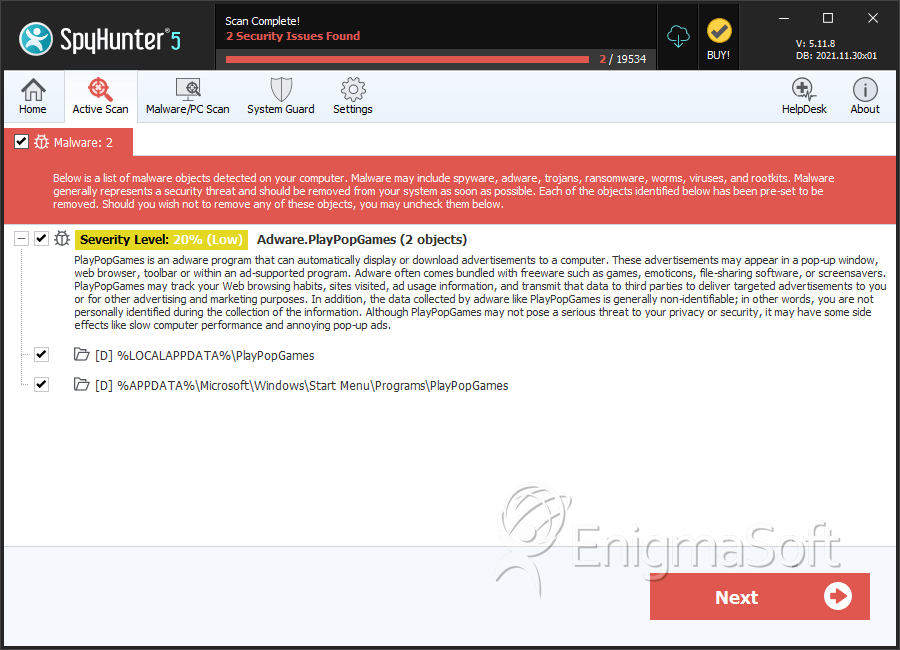
Directories
PlayPopGames Ads may create the following directory or directories:
| %APPDATA%\Microsoft\Windows\Start Menu\Programs\PlayPopGames |
| %LOCALAPPDATA%\PlayPopGames |


Submit Comment
Please DO NOT use this comment system for support or billing questions. For SpyHunter technical support requests, please contact our technical support team directly by opening a customer support ticket via your SpyHunter. For billing issues, please refer to our "Billing Questions or Problems?" page. For general inquiries (complaints, legal, press, marketing, copyright), visit our "Inquiries and Feedback" page.