Piesearch.com
Threat Scorecard
EnigmaSoft Threat Scorecard
EnigmaSoft Threat Scorecards are assessment reports for different malware threats which have been collected and analyzed by our research team. EnigmaSoft Threat Scorecards evaluate and rank threats using several metrics including real-world and potential risk factors, trends, frequency, prevalence, and persistence. EnigmaSoft Threat Scorecards are updated regularly based on our research data and metrics and are useful for a wide range of computer users, from end users seeking solutions to remove malware from their systems to security experts analyzing threats.
EnigmaSoft Threat Scorecards display a variety of useful information, including:
Ranking: The ranking of a particular threat in EnigmaSoft’s Threat Database.
Severity Level: The determined severity level of an object, represented numerically, based on our risk modeling process and research, as explained in our Threat Assessment Criteria.
Infected Computers: The number of confirmed and suspected cases of a particular threat detected on infected computers as reported by SpyHunter.
See also Threat Assessment Criteria.
| Ranking: | 4,972 |
| Threat Level: | 50 % (Medium) |
| Infected Computers: | 6,315 |
| First Seen: | September 21, 2015 |
| Last Seen: | October 12, 2023 |
| OS(es) Affected: | Windows |
If you have installed the Piesearch plugin along with a freeware package, you may wish to be aware that it is classified as a browser hijacker. The Piesearch browser plug-in is categorized as a browser hijacker because it may prevent users from accessing services by Google Inc., Yahoo Inc. and Microsoft Corp. Additionally, the Piesearch browser hijacker is associated with several domains that include Piesearch.com, F.piesearch.com and S.piesearch.com, which may host unsafe links to suspicious pages. The Piesearch browser hijacker is designed to direct Web surfers to Piesearch.com and its subdomains to benefit its creators. The Piesearch browser hijacker may be compatible with Mozilla Firefox, Google Chrome, and Internet Explorer, and may flood your browser with pop-up windows to earn additional revenue. Security investigators report that the Piesearch browser hijacker may use corrupted XML, XPI, CRX, BHO and DLL files to manipulate your Internet client.
Heuristics analysis may label the components of the Piesearch browser hijacker with the tag PUP.Mozilla.Search.Meta and such files should be sent for through inspection. Web surfers that visit Piesearch.com, F.piesearch.com, and S.piesearch.com, may be suggested to install badware like Registry Dr. and Sad Cloud. Computer users are strongly advised against installing applications that are linked to Piesearch.com because they may cause critical system errors and lead to security breaches. Moreover, the Piesearch browser hijacker may edit your DNS configuration and redirect you to phishing pages that are clones of the log-in portals of services like Facebook, PayPal, and Twitter, and are controlled by cyber crooks. The Piesearch browser hijacker is not deemed as a severe cyber threat, but it may show phishing messages to users and welcome them to install potentially harmful programs. You can dispatch the Piesearch browser hijacker by installing a reputable anti-spyware tool.
Table of Contents
SpyHunter Detects & Remove Piesearch.com
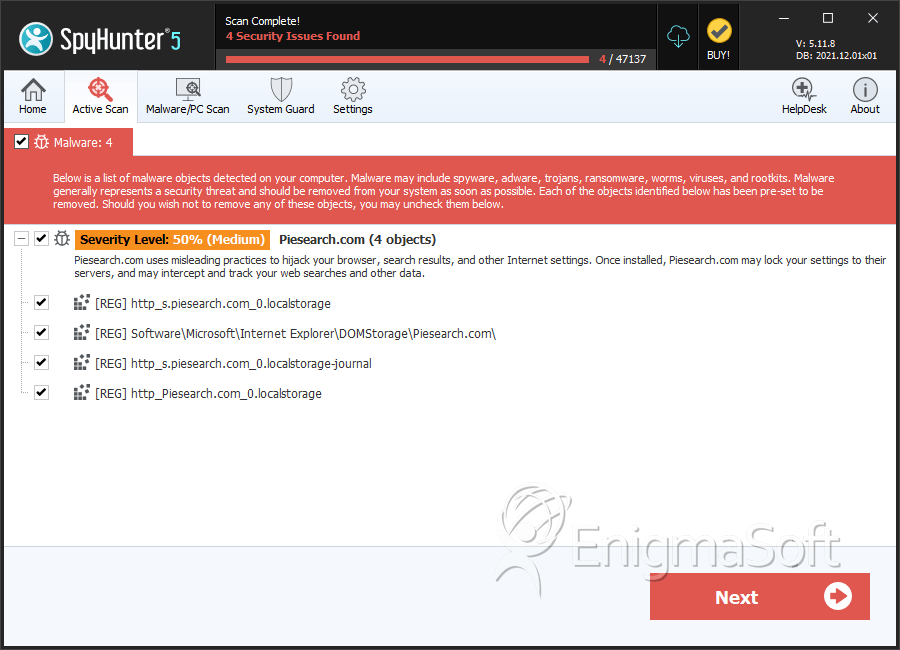
Registry Details
URLs
Piesearch.com may call the following URLs:
| piesearch.com |


Submit Comment
Please DO NOT use this comment system for support or billing questions. For SpyHunter technical support requests, please contact our technical support team directly by opening a customer support ticket via your SpyHunter. For billing issues, please refer to our "Billing Questions or Problems?" page. For general inquiries (complaints, legal, press, marketing, copyright), visit our "Inquiries and Feedback" page.