PicColor
Threat Scorecard
EnigmaSoft Threat Scorecard
EnigmaSoft Threat Scorecards are assessment reports for different malware threats which have been collected and analyzed by our research team. EnigmaSoft Threat Scorecards evaluate and rank threats using several metrics including real-world and potential risk factors, trends, frequency, prevalence, and persistence. EnigmaSoft Threat Scorecards are updated regularly based on our research data and metrics and are useful for a wide range of computer users, from end users seeking solutions to remove malware from their systems to security experts analyzing threats.
EnigmaSoft Threat Scorecards display a variety of useful information, including:
Ranking: The ranking of a particular threat in EnigmaSoft’s Threat Database.
Severity Level: The determined severity level of an object, represented numerically, based on our risk modeling process and research, as explained in our Threat Assessment Criteria.
Infected Computers: The number of confirmed and suspected cases of a particular threat detected on infected computers as reported by SpyHunter.
See also Threat Assessment Criteria.
| Threat Level: | 20 % (Normal) |
| Infected Computers: | 60,821 |
| First Seen: | September 17, 2014 |
| Last Seen: | March 3, 2025 |
| OS(es) Affected: | Windows |
PicColor is a Web browser add-on that has been reported as being possibly harmful. PicColor is utility created by Say Media Group LTD. PicColor is a relatively new utility that has set off some alarms with various anti-malware programs, which detect PicColor as an adware threat or a PUP (Potentially Unwanted Program). PUPs may not be considered threatening, but have many symptoms and characteristics that may be annoying, irritating or that have been associated with suspicious software. Most problems associated with PicColor have been related to computer users having a hard time when removing PicColor after PicColor has been installed. PC security analysts are very positive when they recommend avoiding PicColor unless you are sure that PicColor is a program that you want to install.
Table of Contents
PicColor is Installed on the Targeted Computer Automatically
PicColor is developed by Say Media Group LTD. As soon as PicColor is installed, PicColor creates a Windows service. This Windows service will be executed in the background constantly and will start up automatically when computer users log into Windows. This Windows service and PicColor are linked, meaning that stopping the service will cause PicColor to stop working correctly. The primary executable file associated with PicColor is named ColorMedia.exe. Computer users have typically encountered problems with PicColor, and it is common to uninstall this program almost immediately since PicColor may have been installed automatically. PicColor may include about 17 files on the affected computer. PicColor has mostly affected computers located in the United States, running Mozilla Firefox and the Windows 8 operating system.
PicColor has many characteristics that are commonly associated with PUPs or adware. Because of this, the most common anti-virus programs on the market will detect PicColor as possibly harmful. Some of the threat detections that have appeared on various security programs when encountering PicColor include Trojan/Win32.TSGeneric, Adware-gen [Adw], Generic5, Trojan.Win32.Generic!BT, ApplicUnwnt, PUA.Loadshop and Riskware.Win32.Loadshop.dgvoaq all of which are generic detections that may identify a PUP.
Getting Rid of PicColor
PC security researchers recommend removing PicColor and ColorMedia (its associated component) by using a reliable security application that will detect and remove PUPs. However, PC security analysts also recommend removing PicColor manually. To remove PicColor manually, computer users should follow the following steps:
- Use the Add/Remove Program feature that you will find in the Windows Control Panel. This feature is located differently depending on the version of Windows being used but may appear as 'Uninstall' or 'Remove' a program in the Windows Control Panel.
- Once PicColor has been uninstalled, it will still be necessary to remove all components linked to PicColor. PC security analysts advise checking to make sure that all files and directories linked to PicColor have been uninstalled.
- It may be necessary to remove everything linked to PicColor from the Windows Registry. It can usually be identified by performing a search for PicColor or ColorMedia in the Windows Registry.
- Use a fully updated security program to run a full scan of your computer. This will ensure that no content linked to PicColor has lingered on your computer.
You can prevent PicColor and other PUPs from being installed on your computer by following some basic security guidelines. PC security researchers advise the use of caution when installing any new software. Instructions should be followed carefully, and computer users should opt out of installing any unrecognized software or components. PC security analysts also recommend computer users to avoid clicking on unknown links or opening unknown files when browsing the Web. Finally, our PC security analysts strongly advise acquiring all software from reputable, well- known sources. Free download websites may distribute free software that has been packaged with PUPs and other unwanted components in order to generate profits from advertising.
Aliases
9 security vendors flagged this file as malicious.
| Anti-Virus Software | Detection |
|---|---|
| Symantec | WS.Reputation.1 |
| K7AntiVirus | Unwanted-Program ( 004a8e8b1 ) |
| McAfee | Artemis!E108CBCC85FB |
| McAfee | Artemis!31DBF04A550C |
| AVG | Generic.DFF |
| Fortinet | Riskware/PicColor |
| McAfee-GW-Edition | Artemis |
| Comodo | ApplicUnwnt |
| McAfee | Artemis!B7723EB54E76 |
SpyHunter Detects & Remove PicColor
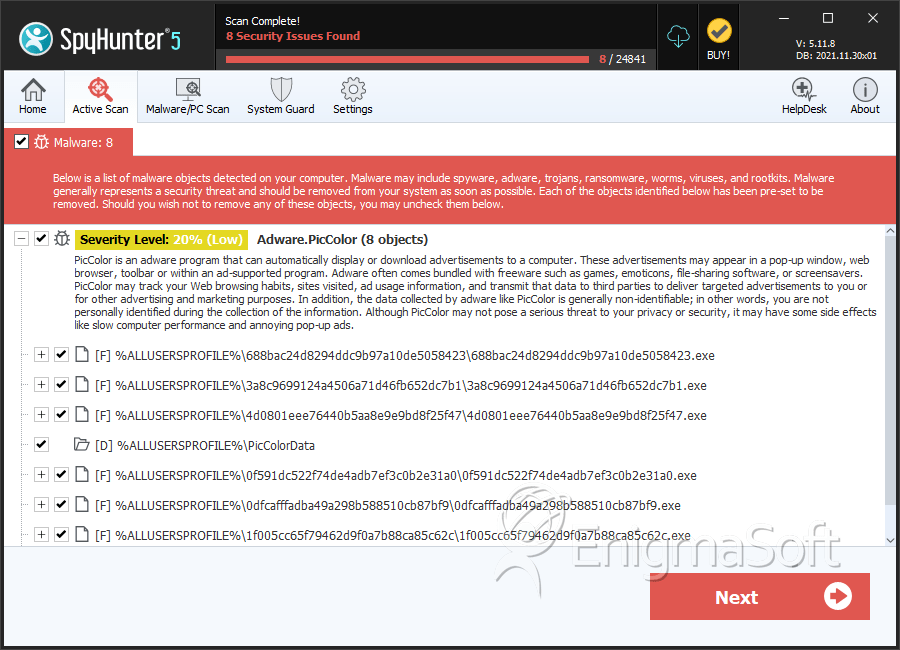
File System Details
| # | File Name | MD5 |
Detections
Detections: The number of confirmed and suspected cases of a particular threat detected on
infected computers as reported by SpyHunter.
|
|---|---|---|---|
| 1. | 3a8c9699124a4506a71d46fb652dc7b1.exe | c54e1261228606258da31d73d37493ec | 698 |
| 2. | 4d0801eee76440b5aa8e9e9bd8f25f47.exe | c9e4dbf40a59a54ce340ea3c4c308391 | 491 |
| 3. | 0f591dc522f74de4adb7ef3c0b2e31a0.exe | b46b6d9a1c0818612f4c4b0e31138e36 | 222 |
| 4. | 0dfcafffadba49a298b588510cb87bf9.exe | fde85f3a27975fb1aa93dd2bc980a7d8 | 217 |
| 5. | 1f005cc65f79462d9f0a7b88ca85c62c.exe | 2cd41d695cc49b3a4303e3ae1384423b | 183 |
| 6. | 076de0f17486430a9cac30f03e0fc96d.exe | 6042c8034de09319940451a605481413 | 182 |
| 7. | 834d5491d8814c4ebdc9531994233071.exe | 2a0fe46017d330ddc57bebadb049e02c | 179 |
| 8. | d6c5c2ecd29945f69948fd7d53149c77.exe | bde340603410039468c2dcef18f57ab3 | 152 |
| 9. | 9d4504327ba74aacbbbb31ccceccf6c5.exe | 4bf10e34466b30829c252f8bd84b8d70 | 146 |
| 10. | 5ae1342195304d05a1641dc56a00c14f.exe | 756e005b39f90a981e5b174ed372da21 | 129 |
| 11. | a94396dcb92441d6b8120704354d8a4c.exe | 0c53d99038438523b08d29fb0673ef39 | 120 |
| 12. | dabe32db8b724140895b4725f59edce0.exe | 5e70c7b1d7cfa19e87318992c314bd8c | 119 |
| 13. | 926172019a8b4e14bddd1ca65ab10920.exe | b99df52b5878271780d3d293009eabf1 | 117 |
| 14. | 68380e060cd44989a7a99a71e93bbc99.exe | a2f1ec7ed68d5e5403bb550384c005e9 | 116 |
| 15. | 78e6d805934a4ba0be1703c84245127a.exe | 25d892ee14e22a137837e94a93e2f9d1 | 107 |
| 16. | 02004413131e4d68bb7609fcaf1ea233.exe | 16e6b477cfdb7199ea04a5f4cdef6eaa | 102 |
| 17. | adea84f8c209496791a8008161b91ad0.exe | 42e1dc9f7a270455e4e885d5bbe0a4f1 | 98 |
| 18. | fcf276e842484dc493e58072abc2cccd.exe | d0c6c64f4df741697ea059e018d26d0a | 96 |
| 19. | 890cb5f003d1430780c8d0c74565cd1e.exe | 8b4ed2a41ba02992c34b69cae885ab06 | 93 |
| 20. | 94d085a862584b48bcb72e5117d0a02d.exe | e23942045ba9d041d625e538f658edc8 | 92 |
| 21. | 9e3e9920a5c64672b6d01980d8ad9281.exe | 44a1f9d917e65336d3d2897bc0c68376 | 92 |
| 22. | a21e3801ff3045caaba677812e6372c2.exe | be60856f5ec3ab8ca9c1750f24028b71 | 88 |
| 23. | 99bebbdfaf72437b9d2d20e4111f3f44.exe | 003ab4dfdb65192633581c09980cad4f | 87 |
| 24. | 56618d2a73ba476aa260529362ece56c.exe | 16441038ad39334e6a915082ce2386b3 | 86 |
| 25. | 5c9ed6d8f33c476e98c64009c1e7ec4d.exe | a2e10992129544e8e2ab1e05fbb07a8a | 85 |
| 26. | 688bac24d8294ddc9b97a10de5058423.exe | 7459d4fe3e1f46d4b7cc5d1bb8a0c403 | 1 |
| 27. | b5faee7e99b145ec8c682adbf69c7aca.exe | 4ee3c4d63fc27a04ea402e3139b68c69 | 1 |
Registry Details
Directories
PicColor may create the following directory or directories:
| %ALLUSERSPROFILE%\PicColor Utility |
| %ALLUSERSPROFILE%\PicColorData |
