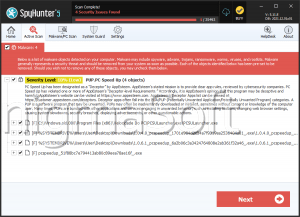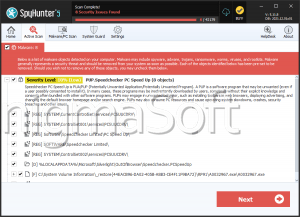PC Speed Up
Threat Scorecard
EnigmaSoft Threat Scorecard
EnigmaSoft Threat Scorecards are assessment reports for different malware threats which have been collected and analyzed by our research team. EnigmaSoft Threat Scorecards evaluate and rank threats using several metrics including real-world and potential risk factors, trends, frequency, prevalence, and persistence. EnigmaSoft Threat Scorecards are updated regularly based on our research data and metrics and are useful for a wide range of computer users, from end users seeking solutions to remove malware from their systems to security experts analyzing threats.
EnigmaSoft Threat Scorecards display a variety of useful information, including:
Ranking: The ranking of a particular threat in EnigmaSoft’s Threat Database.
Severity Level: The determined severity level of an object, represented numerically, based on our risk modeling process and research, as explained in our Threat Assessment Criteria.
Infected Computers: The number of confirmed and suspected cases of a particular threat detected on infected computers as reported by SpyHunter.
See also Threat Assessment Criteria.
| Threat Level: | 20 % (Normal) |
| Infected Computers: | 160 |
| First Seen: | October 25, 2011 |
| OS(es) Affected: | Windows |
PC Speed Up is a fake system optimization program. Programs like PC Speed Up are known as rogue security programs. Rogue security programs are malware threats that commonly pose as security programs or computer optimization applications (such as defragmenters or registry cleaning tools). Rogue system optimization programs like PC Speed Up will do the opposite of what they advertise; they will, actually, make your computer slower and more unstable in an attempt to convince you that you need to purchase PC Speed Up to fix your computer's problems. Rogue programs like PC Speed Up are also designed to pester their victims with frequent fake system alerts, error messages and alarming notifications. At every turn, PC Speed Up is designed to direct its victim to a website where the computer user can purchase this useless, fake system optimization tool. ESG security researchers consider that PC Speed Up is a dangerous malware threat that should be removed immediately.
The application 'PCSpeedUP', completely different from 'PC Speed Up' as described in this article, has no relations with malware. The program PCSPeedUP comes from the company TweakBit, which is not associated with any malware or the PC Speed Up program described here.
Table of Contents
How is PC Speed Up Removed from an Infected Computer?
Once PC Speed Up infects a computer, using normal means to remove PC Speed Up will do no good. The "Add and Remove Programs" option in the Windows Control Panel has no effect on PC Speed Up. This is because, as part of its installation, PC Speed Up makes harmful changes to the Windows Registry, that help PC Speed Up take over your computer. PC Speed Up also has mechanisms to protect itself from legitimate anti-malware programs. Components of PC Speed Up or associated malware threats can block you from launching your anti-malware applications, often causing them to crash or reboot the system. On other occasions, an error message will be displayed claiming that the anti-malware program could not be opened because of a potential virus threat. ESG security researchers recommend using a legitimate anti-malware program to remove PC Speed Up for good. To bypass PC Speed Up's self-protection, ESG malware analysts recommend rebooting your system in Safe Mode. This prevents PC Speed Up from launching automatically and running in the background. However, malware seldom attacks alone. PC Speed Up in particular may be associated with a rootkit infection, such as the ZeroAccess rootkits. A rootkit infection can potentially cause PC Speed Up to bypass Safe Mode or to stay hidden from legitimate anti-malware programs. In these cases, an anti-rootkit solution may be necessary, before you are able to remove PC Speed Up.
SpyHunter Detects & Remove PC Speed Up
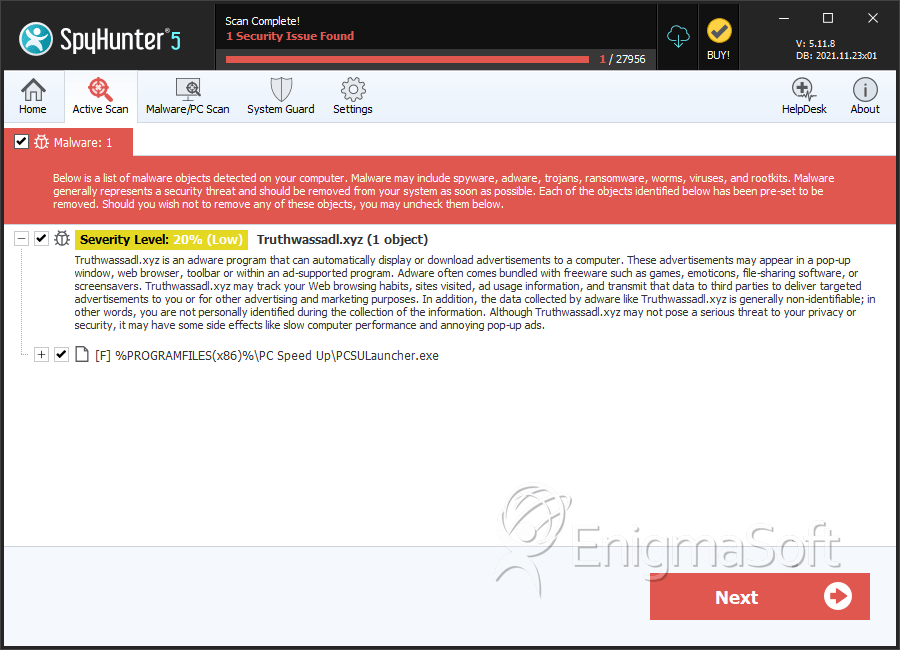
File System Details
| # | File Name | MD5 |
Detections
Detections: The number of confirmed and suspected cases of a particular threat detected on
infected computers as reported by SpyHunter.
|
|---|---|---|---|
| 1. | PCSULauncher.exe | 506c5429b13280644f48a260f35f8a46 | 160 |
| 2. | c:\Program files\pcspeedup\pcs.exe | ||
| 3. | c:\Program files\pcspeedup\pcspeedup.exe | ||
| 4. | c:\Program files\pcspeedup\uninstall_pcspeedup.exe | ||
| 5. |
C:\Documents and Settings\ |
||
| 6. | c:\Program files\pcspeedup\skin\main.jpg | ||
| 7. | c:\Program files\pcspeedup\skin | ||
| 8. | c:\Program files\pcspeedup\skin\al2.jpg | ||
| 9. | c:\Program files\pcspeedup | ||
| 10. | c:\Program files\pcspeedup\skin\al.jpg | ||
| 11. | c:\program files\pcspeedup\skin\Thumbs.db |