PCoptimizer 2010
Threat Scorecard
EnigmaSoft Threat Scorecard
EnigmaSoft Threat Scorecards are assessment reports for different malware threats which have been collected and analyzed by our research team. EnigmaSoft Threat Scorecards evaluate and rank threats using several metrics including real-world and potential risk factors, trends, frequency, prevalence, and persistence. EnigmaSoft Threat Scorecards are updated regularly based on our research data and metrics and are useful for a wide range of computer users, from end users seeking solutions to remove malware from their systems to security experts analyzing threats.
EnigmaSoft Threat Scorecards display a variety of useful information, including:
Ranking: The ranking of a particular threat in EnigmaSoft’s Threat Database.
Severity Level: The determined severity level of an object, represented numerically, based on our risk modeling process and research, as explained in our Threat Assessment Criteria.
Infected Computers: The number of confirmed and suspected cases of a particular threat detected on infected computers as reported by SpyHunter.
See also Threat Assessment Criteria.
| Threat Level: | 100 % (High) |
| Infected Computers: | 4 |
| First Seen: | December 6, 2010 |
| Last Seen: | August 17, 2022 |
| OS(es) Affected: | Windows |
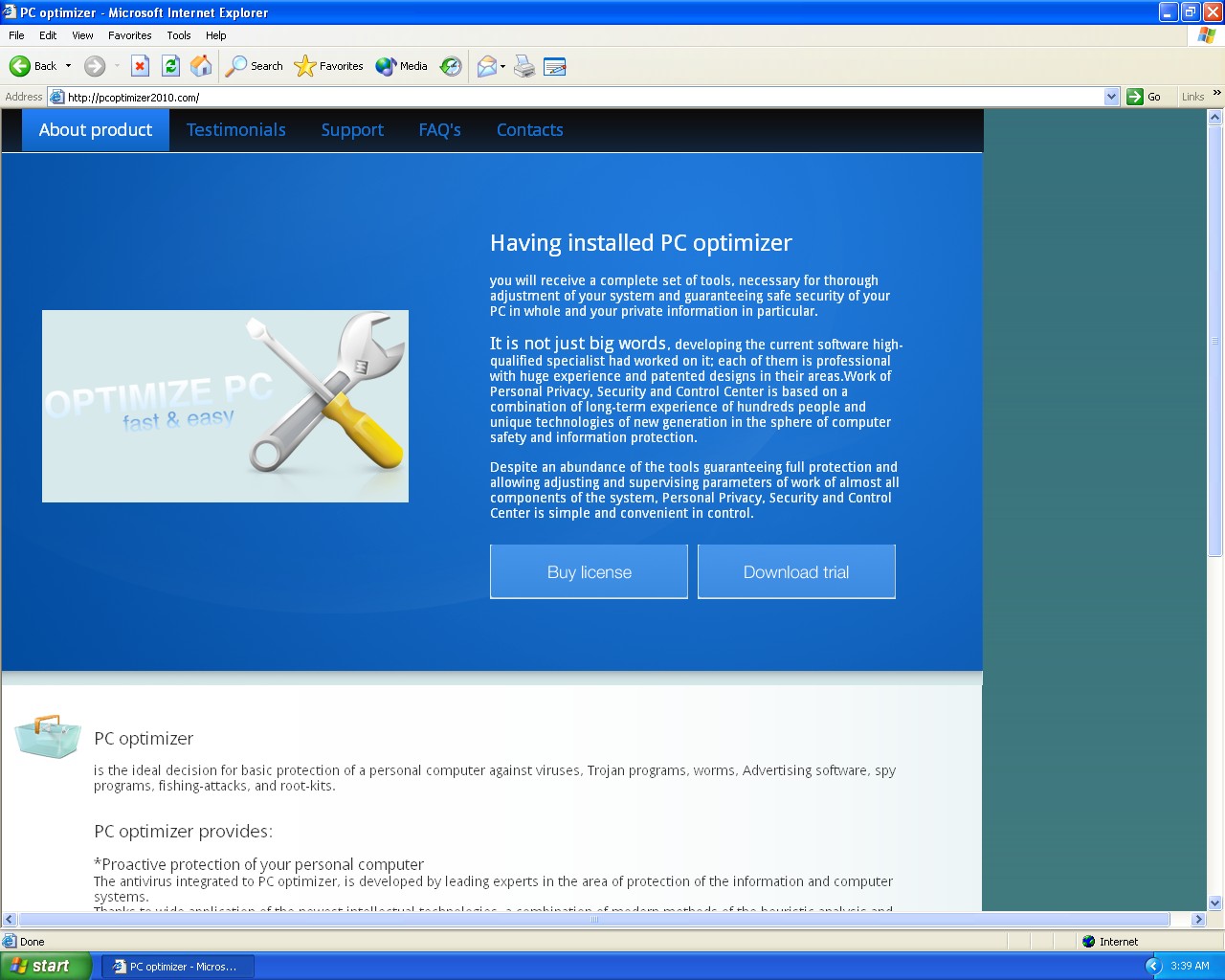
PCoptimizer 2010 Image
PCoptimizer 2010 is a fake optimization program created by fraudsters to steal naive computer users' money and personal information. PCoptimizer 2010's tactic is to use alarming fake system messages that pretend to have detected system errors and then demand money to make the errors go away. PCoptimizer2010 also blocks certain legitimate programs, which are already installed on your PC, from running. When you try to open a desired program on your computer, PCoptimizer 2010 pops up a message stating that the program is attempting to perform a malicious activity. The fake security messages give you the option to "Deny" or "Enable Protection" but either option will take you back to PCoptimizer 2010's interface where computer users are lured to purchase the program to stop the agony of having a disfunctional computer. Do not let PCoptimizer get the best of you and it's advised to use a reliable malware/rogue software remover to remove PCoptimizer 2010 from your PC.
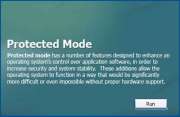



Table of Contents
SpyHunter Detects & Remove PCoptimizer 2010
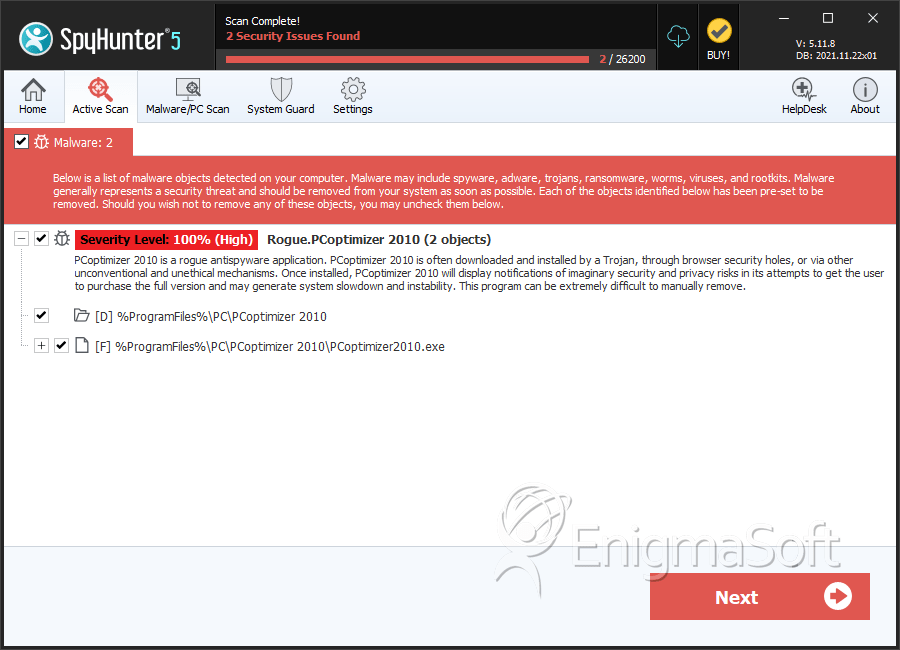
PCoptimizer 2010 Video
Tip: Turn your sound ON and watch the video in Full Screen mode.
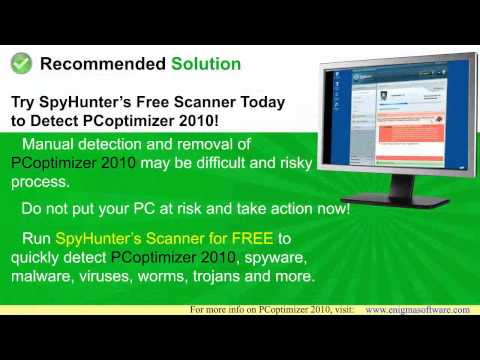
File System Details
| # | File Name | MD5 |
Detections
Detections: The number of confirmed and suspected cases of a particular threat detected on
infected computers as reported by SpyHunter.
|
|---|---|---|---|
| 1. | PCoptimizer2010.exe | 6ad932b045a4ac666659d496a81af52d | 0 |
Directories
PCoptimizer 2010 may create the following directory or directories:
| %ProgramFiles%\PC\PCoptimizer 2010 |

