PC Defender 360
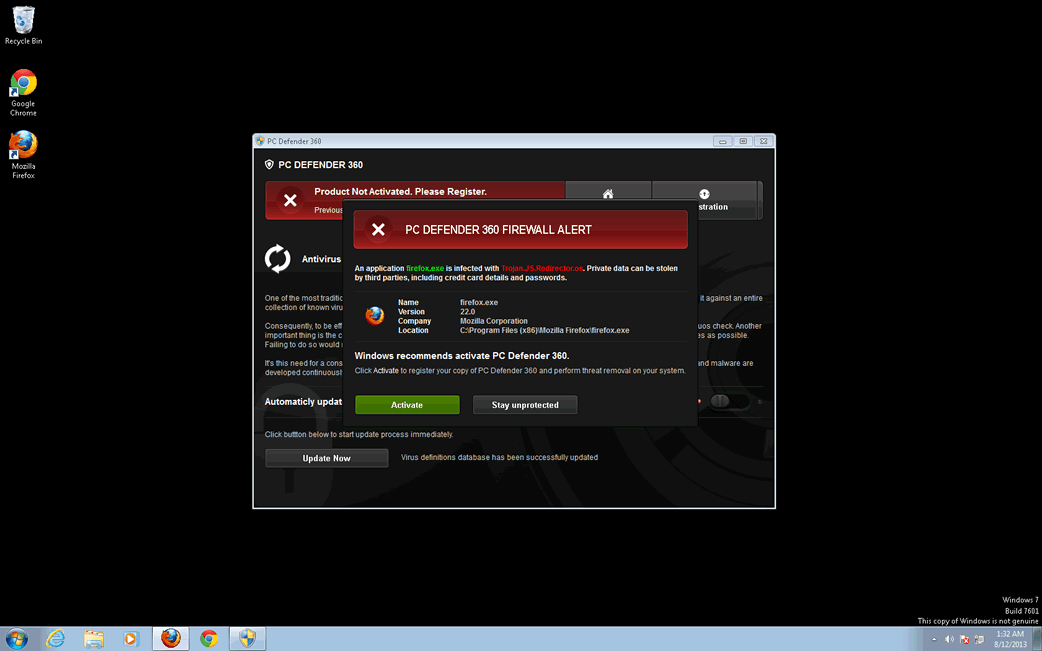
PC Defender 360 Image
The PC Defender 360 fake anti-malware program is a rogue security application used to scam inexperienced computer users. Like other rogue security programs from the family, PC Defender 360 is disguised as a real security application and detects numerous false positives to scam its victims. Trying to remove any supposed malware that PC Defender 360 finds will result in error messages claiming that it is necessary to pay for a 'full version' of PC Defender 360. Of course, purchasing PC Defender 360 requires that the computer user enters personal information and credit card data, exposing the victim to identity theft and fraud. Because of this, ESG security researchers strongly advise against paying for PC Defender 360 or installing this fake security program on your computer. Rather than following PC Defender 360's instructions, ESG malware analysts recommend its immediate removal with the help of a reliable anti-malware application.
Table of Contents
How PC Defender 360 Attacks a Computer
PC Defender 360 will usually be installed using social engineering techniques, often through typical malware delivery techniques or through fake online advertisements for a bogus 'malware scan.' There are also malicious scripts that may be embedded into compromised websites, which will install PC Defender 360 on the victim's computer by redirecting the victim to an attack website containing an exploit kit. PC Defender 360 will be installed when the computer user is prompted to download a fake video codec or media player to view a bogus online video on a low quality video streaming website. Once PC Defender 360 has been installed, PC Defender 360 will make changes to the victim's computer that will allow PC Defender 360 to display bogus error messages, fake system alerts and cause a variety of symptoms on the victim's computer.
Do not be a Victim of the PC Defender 360 Scam
The most important part of PC Defender 360 is to avoid following this fake anti-virus program's instructions. Never pay for PC Defender 360 or believe its fake system alerts. Instead, use a strong anti-malware program that is fully up to date to remove this fake anti-virus application from your computer, as well as any other rogue security program from the FakeRean family that include It is important to note that PC Defender 360 may have components that can interfere with security software installed on the victim's computer. Because of this, it may be necessary to start up the infected computer in Safe Mode or use other alternate start-up methods in order to remove PC Defender 360 completely without interference.






File System Details
| # | File Name |
Detections
Detections: The number of confirmed and suspected cases of a particular threat detected on
infected computers as reported by SpyHunter.
|
|---|---|---|
| 1. | %CommonAppData%\ifdstore\pcdefender.exe | |
| 2. | %CommonAppData%\ifdstore\uninst.ico | |
| 3. | %Desktop%\PC Defender 360.lnk | |
| 4. | %CommonStartMenu%\Programs\PC Defender 360\Remove PC Defender 360.lnk | |
| 5. | %CommonAppData%\ifdstore\cache.bin | |
| 6. | %CommonAppData%\ifdstore\app.ico | |
| 7. | %CommonStartMenu%\Programs\PC Defender 360\PC Defender 360 Help and Support.lnk | |
| 8. | %CommonAppData%\ifdstore\idfdata.bin | |
| 9. | %CommonAppData%\ifdstore\support.ico | |
| 10. | %CommonStartMenu%\Programs\PC Defender 360\PC Defender 360.lnk |

