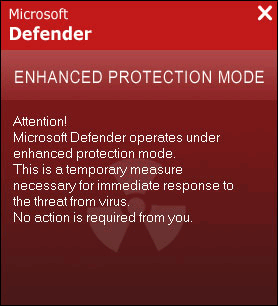Overbright Adware
During an investigation into intrusive and questionable applications, researchers came across the Overbright application. Upon thorough examination of this specific program, experts conclusively identified it as adware that is targeting Mac devices. It's noteworthy to highlight that Overbright is a member of the Pirrit adware family, signifying its association with a group of potentially unwanted software known for delivering unwanted advertisements and potentially compromising the user's browsing experience.
The Overbright Adware may Deliver Deceptive and Intrusive Advertisements
Adware is a type of software intentionally crafted to generate revenue for its developers by inundating users with unwanted and deceitful advertisements. These third-party graphical elements, such as pop-ups, overlays, banners, and surveys, are strategically displayed on visited websites or other interfaces. These advertisements, commonly associated with the Pirrit adware family like Overbright, primarily promote online tactics, unreliable or hazardous software and potential malware. Additionally, some intrusive advertisements have the capability to trigger scripts upon being clicked, leading to stealthy downloads or installations without the user's knowledge or consent.
It's crucial to recognize that while legitimate products or services might occasionally appear through such advertisements, they are extremely unlikely to be promoted in an official manner. More often than not, these endorsements are orchestrated by scammers who exploit the affiliate programs associated with the ad content, aiming to obtain commissions illicitly.
Adware typically comes equipped with data-tracking functionalities, a feature that also may apply to Overbright. The information of interest to adware developers includes URLs visited, Web pages viewed, search queries entered, Internet cookies, login credentials (such as usernames and passwords), personally identifiable details and even credit card numbers. The collected data becomes a commodity that can generate monetary gains through its sale to third parties, raising significant concerns about user privacy and security. Users are advised to exercise caution and employ functional security measures to mitigate the risks associated with adware and protect their personal information from unauthorized access and misuse.
Adware Applications may Attempt to Sneak Their Installations on Users' Devices
Adware applications employ various sneaky tactics to infiltrate users' devices and initiate their installations without users' knowledge or explicit consent. Here's an overview of common methods adware applications may use to install themselves sneakily:
- Bundled Software:
- Adware often piggybacks on legitimate software downloads. Users might unintentionally install adware when downloading and installing seemingly harmless applications, especially from less reputable sources.
- Deceptive Ads and Pop-ups:
- Adware may disguise itself as enticing ads or pop-ups that prompt users to click for supposed benefits or offers. Clicking on these deceptive elements may trigger the download and installation of the adware.
- Fake Software Updates:
- Fraud-related actors may create fake notifications claiming that users need to update their software, browsers or plugins. Users who fall for these fake updates may inadvertently download and install adware instead.
- Social Engineering Techniques:
- Adware developers often employ social engineering tactics, such as misleading messages or fake alerts, to trick users into initiating the installation process. These messages may create a sense of urgency or fear to prompt quick action.
- Freeware and Shareware Downloads:
- Users who download free or shareware applications from untrustworthy sources might unknowingly agree to install bundled adware. The presence of adware is often buried in the terms and conditions that users may not thoroughly review.
To protect against these tactics, users should be cautious when downloading software, especially from unofficial sources, and pay attention to installation prompts. Keeping security software up-to-date, being skeptical of unsolicited messages or alerts, and avoiding interactions with suspicious ads can help users prevent adware installations on their devices.