Omegle Phishing Virus
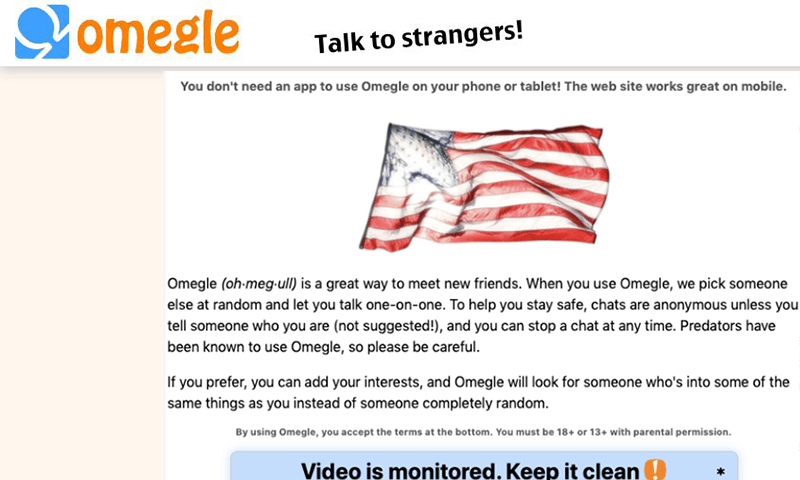
Omegle Phishing Virus Image
The con artists tricks to invade the computers of Internet users are never-ending. By using the popularity of the social media, they managed to corrupt a genuine chat site named Omegle, which after been reporter by affected users, also is known as the Omegle Phishing Virus. The Omegle distribution method is very common; it leans of phishing tactics, which consist in making the computer users believe that they have accesses the legitimate Omegle site, when, in reality, what they are visiting are fake, fabricated websites. Another entrance method is via bogus notifications prompting the computer user to download a fake software update, or a highly-attractive advertisement offering prizes to the users. These fake update offers or the advertisements, when clicked, will open the path for the Omegle Phishing Virus to enter the computer. However, there are other, countless distribution methods that can trick the computer user into downloading a corrupted application or opening a file containing the Omegle Phishing Virus.
If you are wondering what is the objective of the Omegle Phishing Virus, you can rest assured that it has various and many of them will favor the computer user. It can introduce cryptocurrency miners to the computer, which will impair the machine's performance greatly, monitor every action executed on the infected computer, collect sensitive information, which will be shared with third parties, and display invasive and useless advertisements while the computer user is trying to visit the sites.
Another downside of the Omegle Phishing Virus is that it has persistence, which means that it will load when the computer starts and will be back every time the machine is reinitialized. The Omegle Phishing Virus also can install threats on the computers it infects. Therefore, any computer user, the Omegle site users especially, should avoid been affected by the Omegle Phishing Virus. The simplest way to keep it far from your machine is by having an anti-malware application updated and running all the time.

