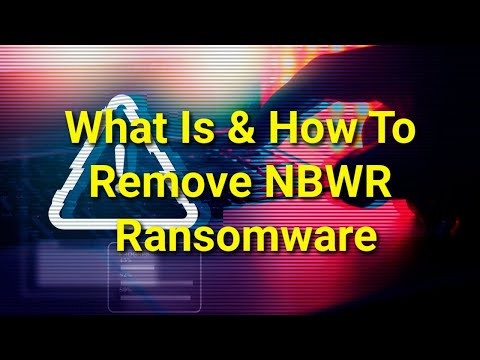Nbwr Ransomware
Nbwr is a ransomware that utilizes encryption techniques to lock files on infected devices. Its primary objective is to restrict access to the victim's files by modifying their filenames and appending the '.nbwr' extension to them. Additionally, Nbwr generates a ransom note, '_readme.txt,' providing information to the victim about the attack and specifying the demanded ransom amount needed to restore file access.
This specific ransomware variant belongs to the STOP/Djvu Ransomware family. In some instances, Nbwr may be distributed alongside other threatening software, such as Vidar and RedLine infostealers. The individuals responsible for deploying the Nbwr Ransomware employ various tactics to spread the malware, including spam emails, deceptive attachments, fraudulent software updates and fraud-related advertisements.
Upon successfully infecting the victim's device, Nbwr initiates the encryption process using a complex algorithm, making file recovery nearly impossible without paying the specified ransom.
Table of Contents
Victims of the Nbwr Ransomware are Extorted for Money
Nbwr generates a ransom note that contains detailed instructions for victims, emphasizing the urgent need to contact the threat actors within a 72-hour timeframe. Failure to comply within this period may result in an increased ransom amount of $980, instead of the initial $490.
The ransom note provides an option for victims to send a single encrypted file for decryption free of charge, serving as a demonstration of the attackers' capability to unlock the files. To establish communication with the attackers, victims are provided with two email addresses - 'support@freshmail.top' and 'datarestorehelp@airmail.cc.'
It is crucial to note that decrypting files affected by ransomware without the involvement of the cybercriminals responsible for the attack is highly challenging in most cases. However, it is highly advised against paying the ransom to the attackers due to the inherent risk of them not fulfilling their promise to provide the necessary decryption tools. Additionally, swift removal of the ransomware from compromised systems is essential to prevent further data loss. Furthermore, it should be acknowledged that certain ransomware threats have the potential to propagate to other computers within the same network, exacerbating the scope of the attack.
Taking a Comprehensive Security Approach is Crucial
To fortify your defenses against ransomware attacks, it's crucial to adopt a multifaceted approach that combines proactive measures, heightened awareness, and a robust cybersecurity strategy. Below is a comprehensive guide outlining key steps to safeguard your data and devices:
- Regular Backups: Consistently back up essential data to an external device or a secure cloud storage service. After each backup, ensure that the storage medium is disconnected from the network to prevent potential ransomware infection.
- Software Updates: Keep your operating system, antivirus software, browsers, and all applications up to date. Regular software updates often include patches that address vulnerabilities exploitable by attackers.
- Strong, Unique Passwords: Utilize strong and unique passwords for your accounts. Consider employing a password manager to manage and track your passwords securely.
- Multi-Factor Authentication (MFA): Enable MFA whenever possible to add an extra layer of security. This involves an additional verification step, such as a code sent to your phone in conjunction with your password.
- Education: Stay informed about phishing emails and malicious attachments. Educate yourself, as well as your family or colleagues, about the risks associated with clicking on links or opening attachments from unknown sources.
- Online Caution: Exercise prudence online by avoiding suspicious websites and refraining from downloading files from untrusted sources. Opt for reputable websites for software downloads and steer clear of pop-ups that may lead to malicious downloads.
- Anti-Malware Software: Install and regularly update a reputable anti-malware solution to detect and block ransomware before it can compromise your system.
- Secure Remote Access: If you use Remote Desktop Protocol (RDP) or similar remote access tools, ensure they are well-secured with strong passwords and limited access.
- Disable Macros: Disable macros in office applications like Word and Excel, as these are commonly exploited to deliver malware.
It's important to note that while these measures reduce the risk of a ransomware attack significantly, no solution is entirely foolproof. A combination of preventive and responsive actions is essential for comprehensive protection against evolving cybersecurity threats.
The full text of the Nbwr Ransomware's ransom note is:
'ATTENTION!
Don't worry, you can return all your files!
All your files like pictures, databases, documents and other important are encrypted with strongest encryption and unique key.
The only method of recovering files is to purchase decrypt tool and unique key for you.
This software will decrypt all your encrypted files.
What guarantees you have?
You can send one of your encrypted file from your PC and we decrypt it for free.
But we can decrypt only 1 file for free. File must not contain valuable information.
You can get and look video overview decrypt tool:
hxxps://we.tl/t-8dGJ2tqlOd
Price of private key and decrypt software is $980.
Discount 50% available if you contact us first 72 hours, that's price for you is $490.
Please note that you'll never restore your data without payment.
Check your e-mail "Spam" or "Junk" folder if you don't get answer more than 6 hours.To get this software you need write on our e-mail:
support@freshmail.topReserve e-mail address to contact us:
datarestorehelpyou@airmail.ccYour personal ID:'
Nbwr Ransomware Video
Tip: Turn your sound ON and watch the video in Full Screen mode.