Muvic Toolbar
Threat Scorecard
EnigmaSoft Threat Scorecard
EnigmaSoft Threat Scorecards are assessment reports for different malware threats which have been collected and analyzed by our research team. EnigmaSoft Threat Scorecards evaluate and rank threats using several metrics including real-world and potential risk factors, trends, frequency, prevalence, and persistence. EnigmaSoft Threat Scorecards are updated regularly based on our research data and metrics and are useful for a wide range of computer users, from end users seeking solutions to remove malware from their systems to security experts analyzing threats.
EnigmaSoft Threat Scorecards display a variety of useful information, including:
Ranking: The ranking of a particular threat in EnigmaSoft’s Threat Database.
Severity Level: The determined severity level of an object, represented numerically, based on our risk modeling process and research, as explained in our Threat Assessment Criteria.
Infected Computers: The number of confirmed and suspected cases of a particular threat detected on infected computers as reported by SpyHunter.
See also Threat Assessment Criteria.
| Ranking: | 2,657 |
| Threat Level: | 50 % (Medium) |
| Infected Computers: | 14,461 |
| First Seen: | October 4, 2013 |
| Last Seen: | September 19, 2023 |
| OS(es) Affected: | Windows |
The Muvic Toolbar is a PUP (Potentially Unwanted Program). The Muvic Toolbar is often included when downloading and installing free software. The Muvic Toolbar is considered as a browser hijacker. One symptom associated with the Muvic Toolbar is that the Muvic Toolbar changes your default search engine and Web browser's home page to search.snap.do. Other symptoms associated with the Muvic Toolbar include changes to your Web browser settings. These include displaying advertisements and sponsored links in your Web browser. The Muvic Toolbar may also alter your search results when executing a search on a genuine search engine. The main purpose of the Muvic Toolbar is to generate advertising profit at the cost of the computer user.
Table of Contents
Free Software May Bring PUPs Like the Muvic Toolbar to Your PC
Unlike Trojans, PUPs like the Muvic Toolbar are not considered entirely unsafe. However, the Muvic Toolbar may cause numerous issues on the affected Web browser that are often associated with more risky types of threats. It is important to understand that PUPs may cause symptoms that are more commonly linked to other threats and that may be just as irritating and intrusive, despite not being as risky. Usually, computer users may opt out of installing PUPs like the Muvic Toolbar. However, the option to do this is often hidden or hard to find. This is done on purpose in order to increase the chances that these types of components may be installed by the computer user. If you have recently installed free software from a poorly regulated download website, it is highly likely that a PUP like the Muvic Toolbar has been installed on your computer.
Uninstalling the Muvic Toolbar Safely
If the Muvic Toolbar has been installed on your Web browser, security researchers strongly recommend that you remove this PUP from your computer with the help of a reliable anti-malware program. You can remove the Muvic Toolbar using the Control Panel and normal software removal methods. However, traces of the Muvic Toolbar may remain on your computer. In these cases, ESG security researchers recommend the use of a strong, reliable anti-malware application to scan your computer. It is also important to undo any unwanted changes made to your Web browser settings by the Muvic Toolbar.
SpyHunter Detects & Remove Muvic Toolbar
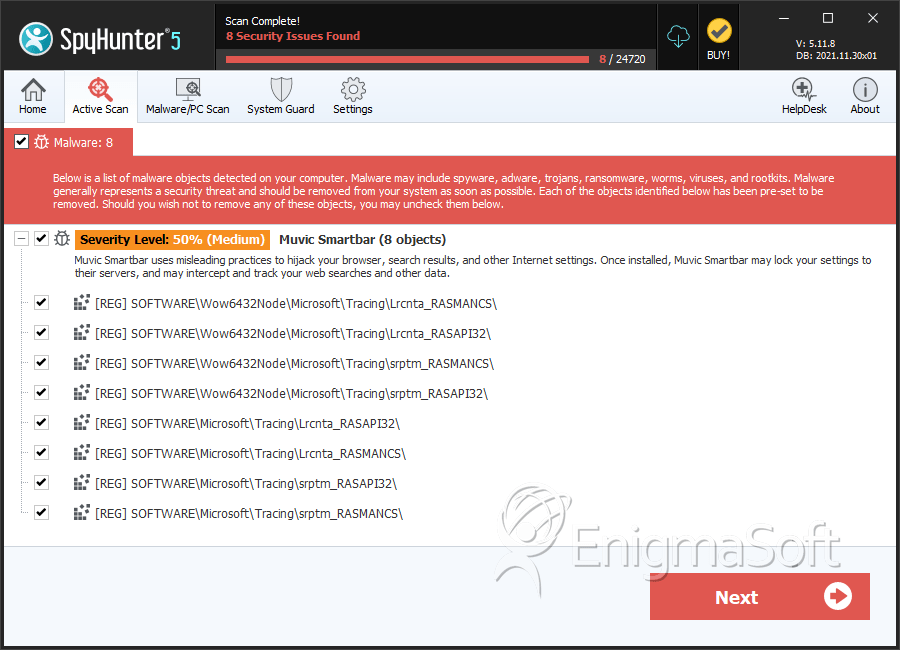
Registry Details
Directories
Muvic Toolbar may create the following directory or directories:
| %APPDATA%\Microsoft\Installer\{847917E3-683B-4A08-8CEB-FBB46CA2785A} |


Submit Comment
Please DO NOT use this comment system for support or billing questions. For SpyHunter technical support requests, please contact our technical support team directly by opening a customer support ticket via your SpyHunter. For billing issues, please refer to our "Billing Questions or Problems?" page. For general inquiries (complaints, legal, press, marketing, copyright), visit our "Inquiries and Feedback" page.