Midicair Toolbar
Threat Scorecard
EnigmaSoft Threat Scorecard
EnigmaSoft Threat Scorecards are assessment reports for different malware threats which have been collected and analyzed by our research team. EnigmaSoft Threat Scorecards evaluate and rank threats using several metrics including real-world and potential risk factors, trends, frequency, prevalence, and persistence. EnigmaSoft Threat Scorecards are updated regularly based on our research data and metrics and are useful for a wide range of computer users, from end users seeking solutions to remove malware from their systems to security experts analyzing threats.
EnigmaSoft Threat Scorecards display a variety of useful information, including:
Ranking: The ranking of a particular threat in EnigmaSoft’s Threat Database.
Severity Level: The determined severity level of an object, represented numerically, based on our risk modeling process and research, as explained in our Threat Assessment Criteria.
Infected Computers: The number of confirmed and suspected cases of a particular threat detected on infected computers as reported by SpyHunter.
See also Threat Assessment Criteria.
| Threat Level: | 50 % (Medium) |
| Infected Computers: | 48 |
| First Seen: | September 5, 2013 |
| Last Seen: | October 18, 2022 |
| OS(es) Affected: | Windows |
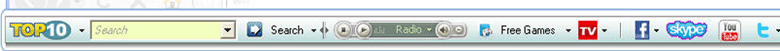
Midicair Toolbar Image
The Midicair Toolbar is commonly linked to browser redirects and other symptoms typical of browser hijacker infections. The Midicair Toolbar is used to force computer users to use the Conduit search engine which has been associated with numerous browser hijackers. The Midicair Toolbar is used to profit by making computer users use the Conduit search engine repeatedly. The Midicair Toolbar is also associated with other irritating symptoms. The Midicair Toolbar may track your online activity. If your Web browser has been affected by the Midicair Toolbar, ESG security analysts advise removing the Midicair Toolbar immediately to prevent browser redirects and other irritating symptoms commonly associated with browser hijackers, adware infections and other types of PUPs.
Table of Contents
Common Problems Related to the Midicair Toolbar
The Midicair Toolbar causes various problems on the affected Web browser, often occurred because the Midicair Toolbar makes changes to the infected Web browser's settings. The Midicair Toolbar causes browser redirects to the Conduit search engine and to other Web pages that the Midicair Toolbar promotes. The Midicair Toolbar causes pop-up and sliding advertisements, and the appearance of suspicious error messages that may prompt you to download other potentially harmful components. The Midicair Toolbar may also cause performance problems on the affected computer, causing it to slow down and to crash frequently. The Midicair Toolbar may cause the infected computer's Internet connection to slow down, resulting in Web pages that load very slowly.
How Can You Get Rid of the Midicair Toolbar
If you are dealing with symptoms of the Midicair Toolbar browser hijacker, you should remove this component from your Web browser. First, use the common way of removing Web browser extensions and toolbars on your computer. After the Midicair Toolbar has been removed, ESG security researchers recommend the use of a reliable anti-malware application to make sure that your computer has not been infected with malware due to the redirects associated with the Midicair Toolbar. It is also important to remember that some of the changes made by the Midicair Toolbar may need to be undone manually. In most cases, you may need to restore manually your Web browser's homepage and search engine once the Midicair Toolbar has been removed.
SpyHunter Detects & Remove Midicair Toolbar
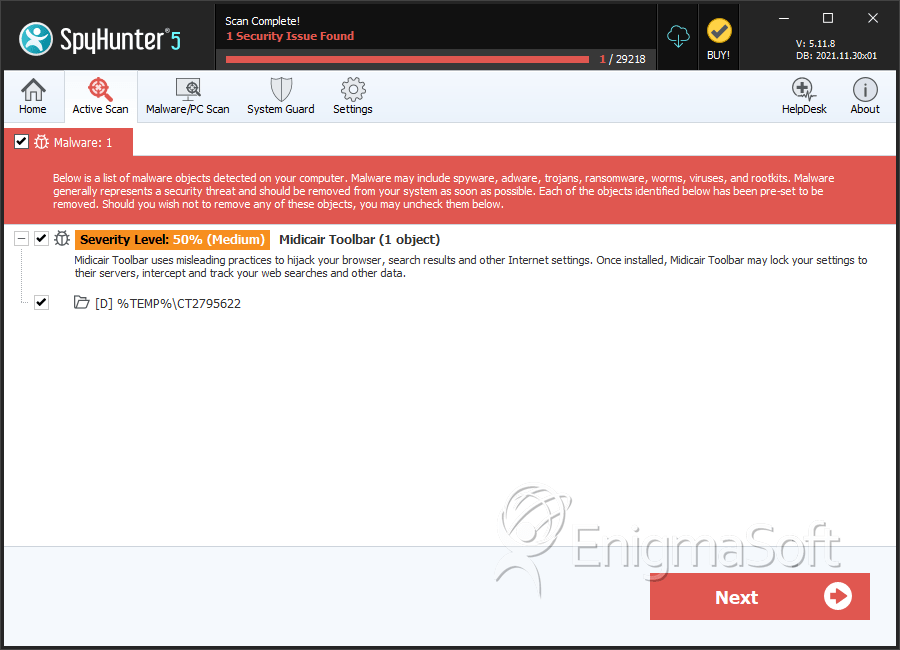
Directories
Midicair Toolbar may create the following directory or directories:
| %TEMP%\CT2795622 |


Submit Comment
Please DO NOT use this comment system for support or billing questions. For SpyHunter technical support requests, please contact our technical support team directly by opening a customer support ticket via your SpyHunter. For billing issues, please refer to our "Billing Questions or Problems?" page. For general inquiries (complaints, legal, press, marketing, copyright), visit our "Inquiries and Feedback" page.